filmov
tv
PROBLEM: WiFi works but Mac Won't Connect to Internet. HERE'S A POTENTIAL SOLUTION.

Показать описание
Bottom Line Up-Front: Delete your Wi-Fi connection from within your Mac's Network Preferences and re-add a new one.
Background of Problem: Your Wi-Fi is working for other devices, and your Mac even connects to your Wi-Fi, but you get no internet. This might be because of an IP problem.
Here's the quick fix: Go to the Network Preferences menu on your Mac and remove and restore the Wi-Fi connection. This quick video shows you how to quickly do that.
Please tell me if it worked for you. A sub and a like would help me grow my channel and be much appreciated.
Stay ready,
Nick.
Background of Problem: Your Wi-Fi is working for other devices, and your Mac even connects to your Wi-Fi, but you get no internet. This might be because of an IP problem.
Here's the quick fix: Go to the Network Preferences menu on your Mac and remove and restore the Wi-Fi connection. This quick video shows you how to quickly do that.
Please tell me if it worked for you. A sub and a like would help me grow my channel and be much appreciated.
Stay ready,
Nick.
PROBLEM: WiFi works but Mac Won't Connect to Internet. HERE'S A POTENTIAL SOLUTION.
how to fix wifi & network problems macbook
My is Mac is Connected to wifi but No internet | How to Fix Wifi and Network Not Connecting MacBook
Why Won't My Mac Connect To Wi-Fi?
How to Fix Wifi Disconnection Problem on Any Mac
FIX : Wifi Connection Problem Macbook Air
Best Solution for Wifi connected but no Internet For Macs
5 Fixes WiFi Not Working on MacOS Monterey, Big Sur, Catalina on Mac (M1), MacBook Pro:Air
CompTIA A+ Certification. CRASH COURSE for CORE 2
How to Fix Any Macbook Pro WiFi or Bluetooth Problem
WiFi Not Working on Mac? How to Fix WiFi Problems on macOS/MacBook
Fix Apple MAC VPN & WIFI connection
How to Fix Wifi or Network Issues on MacBook, MacBook Air, iMac, Mac Mini | Can't Connect to Wi...
How to Fix WIFI Mac Error Not Working (Can’t Connect)
How to Fix WiFi & Network Problems macOS
How To Fix WiFi Issues on Mac OS Ventura
FASTEST FIX! Mac Connected to WiFi But No Internet
How To Fix WiFi Problems On Mac.? Wifi Won't Connect To Macbook Air Macbook Pro Wifi Not Connec...
[SOLVED] WIFI problem in Windows 10 in Mac Book installed with BootCamp
MACBOOK WiFi not configured : WiFi network option is not showing up ( MacBooks/IMac/Mac Mini )
No wifi menu when activate macbook
FIX Wifi or internet issue macOS Catalina and Big Sur
How To Fix No Wifi Network From The Menu on Macbook (Activate Mac)
How To Fix No Internet in MAC | wifi connection issue on mac
Комментарии
 0:01:18
0:01:18
 0:03:02
0:03:02
 0:02:50
0:02:50
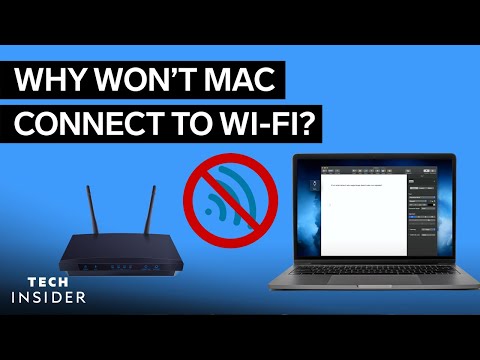 0:04:24
0:04:24
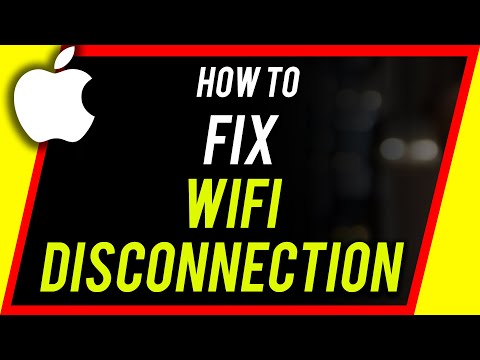 0:05:11
0:05:11
 0:03:08
0:03:08
 0:02:00
0:02:00
 0:05:40
0:05:40
 2:08:55
2:08:55
 0:07:20
0:07:20
 0:05:43
0:05:43
 0:02:46
0:02:46
 0:04:10
0:04:10
 0:03:08
0:03:08
 0:06:54
0:06:54
 0:03:46
0:03:46
 0:02:36
0:02:36
 0:03:36
0:03:36
![[SOLVED] WIFI problem](https://i.ytimg.com/vi/Z9_zcUBaPHk/hqdefault.jpg) 0:02:18
0:02:18
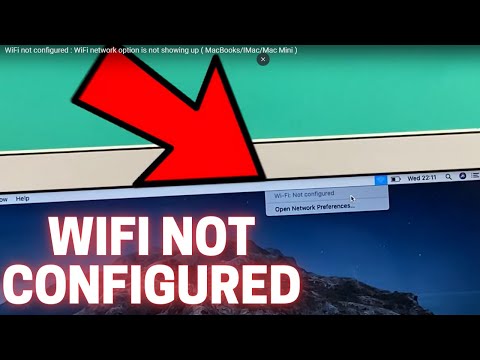 0:04:33
0:04:33
 0:01:41
0:01:41
 0:01:57
0:01:57
 0:01:42
0:01:42
 0:01:37
0:01:37