filmov
tv
Fusion 360 Tutorial for Absolute Beginners (2020)

Показать описание
Learn Fusion 360, without any prior experience, with this free mini-course for absolute beginners! Unlike most Fusion 360 beginner tutorials, this tutorial features the brand new UI and is up to date with the 2020 Fusion 360.
By the end of this tutorial, you'll have created your very own customizable and 3D-printable stamp in Fusion 360.
Here are 5 tips for Fusion 360 Beginners:
1. Save your file right away!
2. Create new "components" for each part
3. Keep sketches as simple as possible
4. Use construction lines
5. Be creative - try things out...you can always hit undo!
**Support our free tutorials**
**Tutorial Resources**
**Top Fusion 360 Playlists**
Products I recommend (some are affiliate links to support the channel!):
**3D Printing**
Product Design Online links:
━━━━━━━━━━━━━
0:00 - Fusion 360 for Absolute Beginners
1:30 - Creating a new project folder
3:00 - Creating a new component
5:16 - Sketching the reusable stamp plate
8:01 - Extruding the reusable stamp plate
9:49 - Inserting your custom SVG logo
13:37 - Creating the handle component
16:50 - Projecting the base of the handle
19:07 - Creating the offset (tolerance)
21:30 - Extruding the handle part
23:09 - Creating the top of the handle
26:37 - Adding fillets to the handle
28:37 - Exporting for 3D printing
—
Disclaimer:
This video description may contain affiliate links, meaning I get a small commission if you decide to make a purchase through my links, at no cost to you.
#Fusion360 #ProductDesignOnline #3dprinting
By the end of this tutorial, you'll have created your very own customizable and 3D-printable stamp in Fusion 360.
Here are 5 tips for Fusion 360 Beginners:
1. Save your file right away!
2. Create new "components" for each part
3. Keep sketches as simple as possible
4. Use construction lines
5. Be creative - try things out...you can always hit undo!
**Support our free tutorials**
**Tutorial Resources**
**Top Fusion 360 Playlists**
Products I recommend (some are affiliate links to support the channel!):
**3D Printing**
Product Design Online links:
━━━━━━━━━━━━━
0:00 - Fusion 360 for Absolute Beginners
1:30 - Creating a new project folder
3:00 - Creating a new component
5:16 - Sketching the reusable stamp plate
8:01 - Extruding the reusable stamp plate
9:49 - Inserting your custom SVG logo
13:37 - Creating the handle component
16:50 - Projecting the base of the handle
19:07 - Creating the offset (tolerance)
21:30 - Extruding the handle part
23:09 - Creating the top of the handle
26:37 - Adding fillets to the handle
28:37 - Exporting for 3D printing
—
Disclaimer:
This video description may contain affiliate links, meaning I get a small commission if you decide to make a purchase through my links, at no cost to you.
#Fusion360 #ProductDesignOnline #3dprinting
Комментарии
 0:34:32
0:34:32
 0:19:55
0:19:55
 0:16:05
0:16:05
 0:13:07
0:13:07
 0:20:02
0:20:02
 0:19:10
0:19:10
 0:10:18
0:10:18
 0:15:45
0:15:45
 0:21:32
0:21:32
 0:21:47
0:21:47
 0:08:53
0:08:53
 0:14:35
0:14:35
 0:52:51
0:52:51
 0:10:23
0:10:23
 0:21:53
0:21:53
 0:57:31
0:57:31
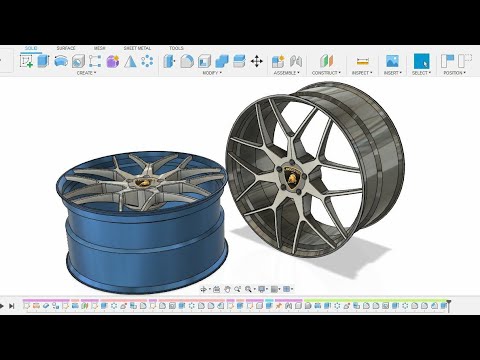 0:12:11
0:12:11
 0:03:34
0:03:34
 0:14:06
0:14:06
 0:00:14
0:00:14
 0:20:55
0:20:55
 0:13:35
0:13:35
 0:40:20
0:40:20
 0:15:10
0:15:10