filmov
tv
15 Visual Studio Editor Tips including Intellicode and EditorConfig

Показать описание
Visual Studio can make you faster and more consistent as a developer with tools like Intellicode, EditorConfig, Code Cleanup, XAML Hot Reload, and a lot more. In this video, we are going to go through over 15 Visual Studio Editor tips that will improve your development experience without paying for anything.
0:00 - Intro
2:08 - Intellicode
7:52 - Personalized Intellicode
13:37 - Code Styles
27:07 - Editor Config
34:36 - Solution Performance
38:43 - Code Cleanup
42:36 - Project/Solution-wide Code Cleanup
44:33 - Paste as JSON
46:29 - Quick Actions and Refactoring (more options)
50:03 - Discard Character
54:35 - XAML Hot Reload
58:32 - XAML Pop-out Option (bonus)
59:42 - Pin Properties in List
1:02:38 - Clipboard Ring
1:03:34 - Windows Clipboard Ring (bonus)
1:04:14 - Toolbox Code Storage
1:07:42 - Universal Search (Ctrl+Q)
1:10:07 - Vertical document tab layout (bonus)
1:12:12 - Preview Features
1:13:06 - Summary and concluding remarks
0:00 - Intro
2:08 - Intellicode
7:52 - Personalized Intellicode
13:37 - Code Styles
27:07 - Editor Config
34:36 - Solution Performance
38:43 - Code Cleanup
42:36 - Project/Solution-wide Code Cleanup
44:33 - Paste as JSON
46:29 - Quick Actions and Refactoring (more options)
50:03 - Discard Character
54:35 - XAML Hot Reload
58:32 - XAML Pop-out Option (bonus)
59:42 - Pin Properties in List
1:02:38 - Clipboard Ring
1:03:34 - Windows Clipboard Ring (bonus)
1:04:14 - Toolbox Code Storage
1:07:42 - Universal Search (Ctrl+Q)
1:10:07 - Vertical document tab layout (bonus)
1:12:12 - Preview Features
1:13:06 - Summary and concluding remarks
Комментарии
 1:15:01
1:15:01
 0:12:30
0:12:30
 0:12:01
0:12:01
 0:11:13
0:11:13
 0:01:35
0:01:35
 0:13:11
0:13:11
 0:11:35
0:11:35
 0:00:21
0:00:21
 0:05:57
0:05:57
 0:00:25
0:00:25
 0:37:54
0:37:54
 0:14:12
0:14:12
 0:09:36
0:09:36
 0:00:44
0:00:44
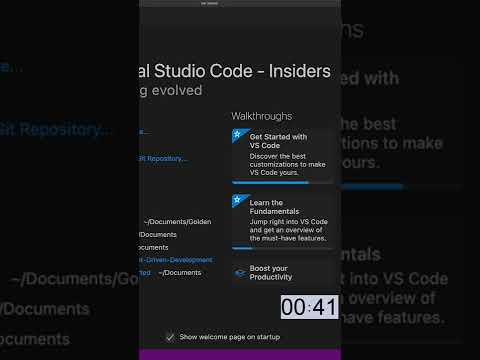 0:01:00
0:01:00
 0:01:00
0:01:00
 1:22:37
1:22:37
 0:00:15
0:00:15
 0:05:25
0:05:25
 0:28:51
0:28:51
 0:00:58
0:00:58
 0:15:20
0:15:20
 0:19:36
0:19:36
 0:07:17
0:07:17