filmov
tv
10 Time-Saving Tips in Visual Studio 2022 (with Tim Corey)
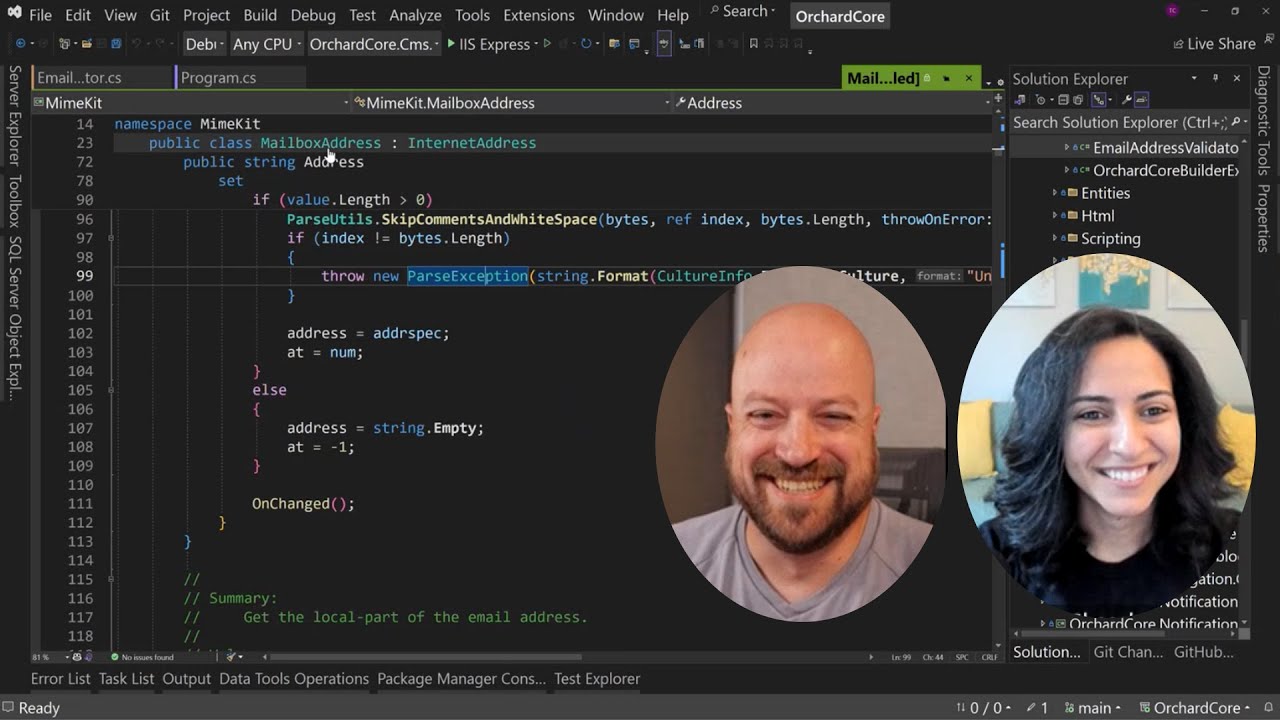
Показать описание
Join Tim Corey and Dalia as they dive deep into 10 Time-Saving Tips in Visual Studio 2022 that will enhance your daily development workflow. From brand-new features to hidden gems, this video has it all.
Tim Corey (MVP, Educator, YouTuber @IAmTimCorey )
Dalia Abo Sheasha (Product Manager, Visual Studio Team)
00:00 - Intro
00:47 - What's New Page
04:58 - Markdown
06:36 - All-in-one Search
12:34 - GitHub Examples/Ask Copilot
17:15 - Brace Pair Colorization
19:39 - Sticky Scroll
22:40 - Scroll Bar Annotations/Map Mode
28:03 - Quick Add (Ctrl + Shift + A)
29:45 - Compare with Solution Explorer
31:26 - Code Cleanup
To learn more, please check out these resources:
#VisualStudio, #Coding, #Productivity, #Programming, #DeveloperTools, #CodeEditing, #CodeCleanup, #KeyboardShortcuts, #CodeNavigation, #WhatsNew, #Markdown, #Search
Tim Corey (MVP, Educator, YouTuber @IAmTimCorey )
Dalia Abo Sheasha (Product Manager, Visual Studio Team)
00:00 - Intro
00:47 - What's New Page
04:58 - Markdown
06:36 - All-in-one Search
12:34 - GitHub Examples/Ask Copilot
17:15 - Brace Pair Colorization
19:39 - Sticky Scroll
22:40 - Scroll Bar Annotations/Map Mode
28:03 - Quick Add (Ctrl + Shift + A)
29:45 - Compare with Solution Explorer
31:26 - Code Cleanup
To learn more, please check out these resources:
#VisualStudio, #Coding, #Productivity, #Programming, #DeveloperTools, #CodeEditing, #CodeCleanup, #KeyboardShortcuts, #CodeNavigation, #WhatsNew, #Markdown, #Search
10 Time-Saving Tips in Visual Studio 2022 (with Tim Corey)
Unity3D: Top 10 Time Saving Visual Studio Shortcuts
15 Tips to Boost Your Productivity in Visual Studio
1 visual studio tip that can save hours of time
What is Project Management? | Introduction to Project Management - Zoho Projects
10 Mistakes Making Your Home Look Cluttered (*how to fix/visual clutter tips)
10 Visual Studio Tips & Tricks You Probably DON'T KNOW
Visual Studio: 10 tips for everyday use
10 Tips to Survive the Start of the School Year as an Art Teacher
13 Visual Studio 2022 Tips & Tricks
Vim Tips - Multi-line Changes with Visual Block Mode
10+ Easy Exercises to Relieve Tired Eyes
Thomas & Friends Magic Trick Tutorial ✨ #Shorts
How miscommunication happens (and how to avoid it) - Katherine Hampsten
10 Tips To ELIMINATE Visual CLUTTER & Create An ATTRACTIVE Space
Visual Studio tips & tricks to boost your productivity - Unity at GDC 2019
Visual Studio tips and tricks to boost your productivity - Unite Copenhagen 2019
The 10 BEST Knots in Life [For VISUAL Learners]
Manage Your Energy, Not Your Time: A Visual Summary of The Power of Full Engagement
How much does a VISUAL DESIGNER earn?
What Visual Novels & Indie Comics Can Learn From Each Other
Visual Studio Tips & Tricks
5 Visual Motion Graphics Techniques in After Effects | Tutorial
5 Common Mistakes When Installing Video Security System
Комментарии
 0:37:54
0:37:54
 0:11:28
0:11:28
 0:12:30
0:12:30
 0:00:21
0:00:21
 0:02:24
0:02:24
 0:13:33
0:13:33
 0:21:05
0:21:05
 0:28:13
0:28:13
 0:10:38
0:10:38
 0:11:13
0:11:13
 0:01:20
0:01:20
 0:07:53
0:07:53
 0:01:00
0:01:00
 0:04:33
0:04:33
 0:12:00
0:12:00
 0:14:12
0:14:12
 0:15:28
0:15:28
 0:16:24
0:16:24
 0:29:46
0:29:46
 0:00:49
0:00:49
 0:13:30
0:13:30
 1:14:15
1:14:15
 0:06:53
0:06:53
 0:05:07
0:05:07