filmov
tv
❤ FAST: How To Fix Mic Not Working On Discord Mobile | Full Guide

Показать описание
Welcome to our channel! 🎉 In this video, we're diving into a comprehensive guide on how to fix the mic not working on Discord mobile. If you're struggling with microphone issues on Discord, this tutorial is here to help you! 🎤 Whether you're using an Android or an iPhone, these steps should work for you.
First, ensure that Discord has access to your microphone. You can do this by pressing and holding the Discord app, then clicking on the app info, and navigating to app permissions to make sure the microphone is allowed. 📱 Once the microphone access is granted, you need to enable the auto start feature for Discord. Head over to your device settings, search for auto start, and turn it on for Discord to prevent crashes and ensure smooth operation. 🔄
The final step is configuring the settings within Discord itself. Open Discord, go to your profile, click on settings, and scroll down to the voice section. Here, you need to adjust the auto sensitivity and volume settings. Make sure everything is turned on and the volume is set to the maximum for optimal performance. 🔊
By following these steps, you should be able to fix the mic not working issue on Discord mobile. If this video helps you, don't forget to subscribe to our channel for more useful tutorials. 👍 Thank you for watching and see you in the next video!
#DiscordHelp #DiscordMobile #MicNotWorking #Android #iPhone #TechTutorial #FixMicrophone #DiscordSettings #VoiceChat #HowTo
First, ensure that Discord has access to your microphone. You can do this by pressing and holding the Discord app, then clicking on the app info, and navigating to app permissions to make sure the microphone is allowed. 📱 Once the microphone access is granted, you need to enable the auto start feature for Discord. Head over to your device settings, search for auto start, and turn it on for Discord to prevent crashes and ensure smooth operation. 🔄
The final step is configuring the settings within Discord itself. Open Discord, go to your profile, click on settings, and scroll down to the voice section. Here, you need to adjust the auto sensitivity and volume settings. Make sure everything is turned on and the volume is set to the maximum for optimal performance. 🔊
By following these steps, you should be able to fix the mic not working issue on Discord mobile. If this video helps you, don't forget to subscribe to our channel for more useful tutorials. 👍 Thank you for watching and see you in the next video!
#DiscordHelp #DiscordMobile #MicNotWorking #Android #iPhone #TechTutorial #FixMicrophone #DiscordSettings #VoiceChat #HowTo
 0:00:14
0:00:14
 0:02:44
0:02:44
 0:00:43
0:00:43
 0:00:45
0:00:45
 0:10:23
0:10:23
 0:03:40
0:03:40
 0:04:22
0:04:22
 0:07:10
0:07:10
 0:02:45
0:02:45
 0:08:47
0:08:47
 0:03:01
0:03:01
 0:09:23
0:09:23
 0:01:21
0:01:21
 0:05:12
0:05:12
 0:04:41
0:04:41
 0:00:51
0:00:51
 0:00:54
0:00:54
 0:07:40
0:07:40
 0:00:54
0:00:54
 0:00:54
0:00:54
 0:02:17
0:02:17
 0:01:22
0:01:22
 0:06:02
0:06:02
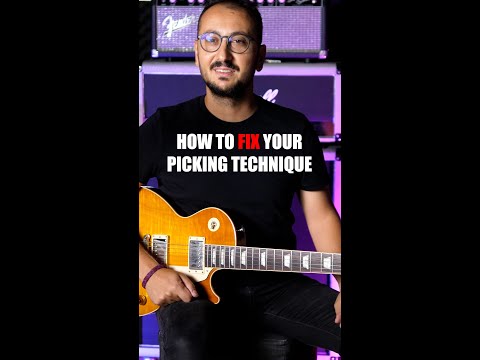 0:00:45
0:00:45