filmov
tv
Samsung S-Pen PRO - What can it do?

Показать описание
Ever wondered why you might want to buy the Samsung Galaxy S Pen Pro? And what does it actually do? Well, if yes, then this video is for you. Here are ten things that can only be done if you have an S-Pen Pro on Galaxy devices. If you make it to the end, don't forget to let me know what you think of the video!
*Featured AFFILIATE links*
Join this channel to get access to perks:
00:00 - Why buy a Galaxy S Pen PRO?
00:18 - Samsung Air Actions explained
01:44 - The remote controller
03:15 - Remap the button
04:35 - One pen to rule them all
06:00 - A remote shutter button
07:15 - A particular set of skills
09:07 - Stop & watch
09:50 - The perfect set of pens
11:16 - Chrome away from phone
12:22 - Mix in DEX
————————————————————————————————
📺 *WATCH MORE WHATGEAR VIDEOS* -
————————————————————————————————————
---------------------------------------------------------------------------------------------
---------------------------------------------------------------------------------------------
Recommended Tech & my personal favourites *Featured AFFILIATE links*
————————————————————————————————
————————————————————————————————
*Featured AFFILIATE links*
Join this channel to get access to perks:
00:00 - Why buy a Galaxy S Pen PRO?
00:18 - Samsung Air Actions explained
01:44 - The remote controller
03:15 - Remap the button
04:35 - One pen to rule them all
06:00 - A remote shutter button
07:15 - A particular set of skills
09:07 - Stop & watch
09:50 - The perfect set of pens
11:16 - Chrome away from phone
12:22 - Mix in DEX
————————————————————————————————
📺 *WATCH MORE WHATGEAR VIDEOS* -
————————————————————————————————————
---------------------------------------------------------------------------------------------
---------------------------------------------------------------------------------------------
Recommended Tech & my personal favourites *Featured AFFILIATE links*
————————————————————————————————
————————————————————————————————
Комментарии
 0:13:58
0:13:58
 0:10:02
0:10:02
 0:01:39
0:01:39
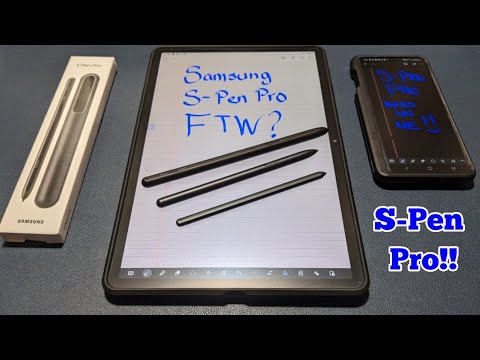 0:12:22
0:12:22
 0:18:23
0:18:23
 0:10:21
0:10:21
 0:05:03
0:05:03
 0:21:30
0:21:30
 0:00:15
0:00:15
 0:00:58
0:00:58
 0:06:00
0:06:00
 0:01:35
0:01:35
 0:08:17
0:08:17
 0:05:47
0:05:47
 0:05:18
0:05:18
 0:22:21
0:22:21
 0:06:32
0:06:32
 0:09:42
0:09:42
 0:07:43
0:07:43
 0:25:31
0:25:31
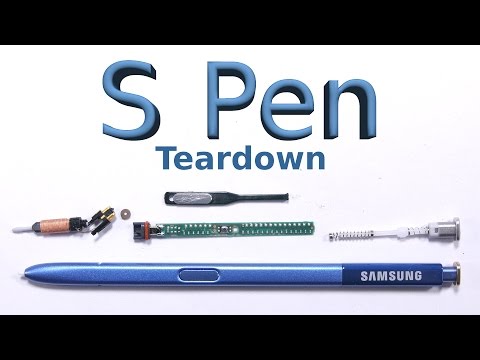 0:03:35
0:03:35
 0:08:27
0:08:27
 0:06:43
0:06:43
 0:15:53
0:15:53