filmov
tv
Galaxy S Pen Tricks the PRO's use the Most!

Показать описание
00:00 - How to use Galaxy S Pen tips intro
01:09 - S Pen apps
01:44 - Air command basics
02:36 - How to open writing area
03:14 - Edge panel
03:53 - How to make a GIF
05:46 - S Pen Quick launch
06:32 - How air gestures work
08:27 - How to pin notes
09:12 - How to use smart select
09:50 - Magnify & Translate tool
11:15 - Quick notes
12:25 - AOD screen write
13:32 - Bonus tip
14:48 - Write on calendar S Pen
15:57 - How to quickly sign PDF
17:15 - Split screen notes
18:03 - S Pen gallery tip
18:47 - Text fields with S Pen
20:24 - How to be a better artist
22:49 - S Pen customisation
*Featured AFFILIATE links*
Join this channel to get access to perks:
————————————————————————————————
📺 WATCH MORE WHATGEAR VIDEOS -
————————————————————————————————————
---------------------------------------------------------------------------------------------
---------------------------------------------------------------------------------------------
Recommended Tech & my personal favourites
————————————————————————————————
————————————————————————————————
📱 FOLLOW ME HERE -
Комментарии
 0:25:31
0:25:31
 0:12:47
0:12:47
 0:00:15
0:00:15
 0:17:00
0:17:00
 0:10:56
0:10:56
 0:13:13
0:13:13
 0:23:13
0:23:13
 0:00:42
0:00:42
 0:09:23
0:09:23
 0:05:45
0:05:45
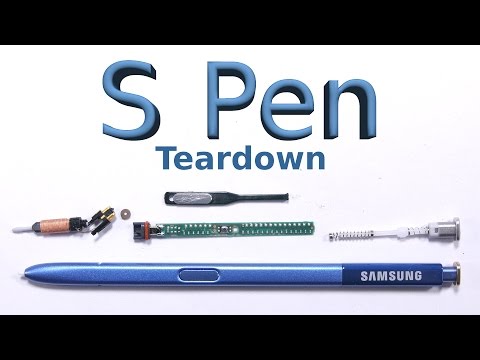 0:03:35
0:03:35
 0:22:35
0:22:35
 0:10:18
0:10:18
 0:11:21
0:11:21
 0:00:31
0:00:31
 0:17:55
0:17:55
 0:17:05
0:17:05
 0:18:56
0:18:56
 0:19:09
0:19:09
 0:13:58
0:13:58
 0:09:34
0:09:34
 0:03:50
0:03:50
 0:22:38
0:22:38
 0:01:02
0:01:02