filmov
tv
The S-Pen Pro Has a Secret Eraser?!?

Показать описание
Did you know that Samsung’s S-Pen Pro Stylus has a secret eraser?
This Z-Fold Eraser Hack works on the following apps:
ClipStudio Paint
ArtFlow
Sketchbook
MediBang Paint
PENUP
Concepts
Samsung Notes
Successfully tested on the following Samsung devices:
Samsung Galaxy Tab S8 Ultra
Samsung Galaxy Tab S6
Samsung Galaxy Tab S4
Samsung Galaxy Note 9
Samsung Galaxy Note Pro 12.1
Samsung Galaxy Note 10.1
With apologies to Chong and the Two Lovers.
Thanks to Loyalty Freak Music for the instrumental “Down the River”.
This Z-Fold Eraser Hack works on the following apps:
ClipStudio Paint
ArtFlow
Sketchbook
MediBang Paint
PENUP
Concepts
Samsung Notes
Successfully tested on the following Samsung devices:
Samsung Galaxy Tab S8 Ultra
Samsung Galaxy Tab S6
Samsung Galaxy Tab S4
Samsung Galaxy Note 9
Samsung Galaxy Note Pro 12.1
Samsung Galaxy Note 10.1
With apologies to Chong and the Two Lovers.
Thanks to Loyalty Freak Music for the instrumental “Down the River”.
Samsung S-Pen PRO - What can it do?
DON'T BUY Samsung S Pen Pro REVIEW - Here's Why: Tested on Galaxy S21 Ultra, Galaxy Z Fold...
The S-Pen Pro Has a Secret Eraser?!?
S Pen Creator Edition Review
Do I Use The S Pen?
Apple Pencil vs. Surface Pen vs. Samsung S Pen: The Best Tablet-Stylus Combo | WSJ
Galaxy S Pen Tricks the PRO's use the Most!
How To Use S Pen Pro Edition [FULL BEGINNER GUIDE]
ShieldWrap Google Pixel 9 Pro Fold Full-Cover Design & Stylus Support Case
Samsung S Pen Pro - Is It Worth It & Should You Buy It
The Samsung S-Pen Pro
Who is this for and why??? S Pen Pro review!
SAMSUNG Galaxy S Pen Pro Review, Note 20 Ultra, S21 Ultra, Tab S7 Plus, Z Fold 3
Which S Pen is Best For Galaxy Z Fold 5? Fold Edition, Slim, or Pro...
How To Charge S Pen Pro Edition!
Galaxy S23 Ultra: S Pen | Samsung
Samsung Galaxy S-Pen Pro vs S-Pen Fold Edition: What are the differences
Samsung S Pen vs S Pen pro!!#canada #samsung #apple #android #zfold4 #shorts #tech #mobile #viral
How to check the S Pen battery level on your Tab S6 or Tab S7 | Samsung US
Samsung Galaxy Tab S8 Ultra & S Pen Pro Unboxing
My Favorite Z Fold 5 & Galaxy Tab Accessory!!! S-Pen Pro...
M1 iPad Pro vs Galaxy Tab S7+ // Apple Pencil vs SPEN
Samsung S Pen Pro - What's The Difference?
S Pen Fold Edition | Galaxy Z Fold3 5G | Samsung
Комментарии
 0:13:58
0:13:58
 0:10:02
0:10:02
 0:00:58
0:00:58
 0:05:47
0:05:47
 0:00:31
0:00:31
 0:06:32
0:06:32
 0:25:31
0:25:31
 0:18:23
0:18:23
 0:00:29
0:00:29
 0:10:21
0:10:21
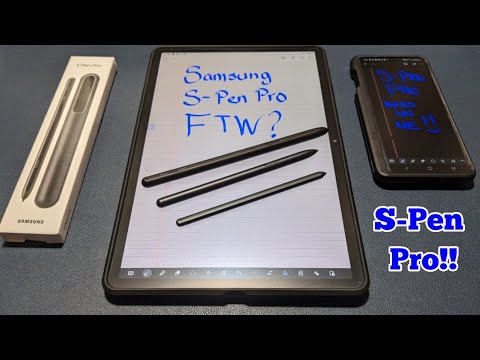 0:12:22
0:12:22
 0:09:42
0:09:42
 0:08:17
0:08:17
 0:08:27
0:08:27
 0:01:39
0:01:39
 0:00:15
0:00:15
 0:05:04
0:05:04
 0:00:16
0:00:16
 0:00:26
0:00:26
 0:00:46
0:00:46
 0:07:43
0:07:43
 0:08:13
0:08:13
 0:06:00
0:06:00
 0:00:16
0:00:16