filmov
tv
How to Share Wi-Fi Password from iPhone to iPhone!!

Показать описание
If you friend came over and want use your WiFi in iPhone, and you don’t want to go through the hassle of typing it again and again? You can directly share the WiFi Password from your iPhone to another one, without revealing it. In this video we will show you how to share WiFi Password from one iPhone to another easily.
We are using iPhone SE 2 and iPhone 12, but this process will work on iPhone 6,7,8, X, XS Max, XR, 11 Pro Max, 12 Mini or 12 Pro Max.
0:00 Opening
0:12 Things you have to make sure
0:34 Share WiFi from one iPhone to another.
We are using iPhone SE 2 and iPhone 12, but this process will work on iPhone 6,7,8, X, XS Max, XR, 11 Pro Max, 12 Mini or 12 Pro Max.
0:00 Opening
0:12 Things you have to make sure
0:34 Share WiFi from one iPhone to another.
How to share your Wi-Fi password | Apple Support
How to Share Wi-Fi Password from iPhone to iPhone!!
How to share your Wifi without Password
How to Share Wi-Fi Password from Android to iPhone
How to Share Wi-Fi Password from iPhone to Android
How to Share a WiFi Password - The Easy Way!
How To Share Wifi Password From iPhone To Android! (2022)
QR Code se WIFI kaise connect kare,QR Code WiFi Password,How to scan wifi qr code in oppo Reno 5 Pro
Wifi Hacking : Hacking Wireless network full course zero to Hero
How To Share WIFI From One Phone To Another Phone Using QR Code - WIFI Password Through QR Code
See Your WI-FI Password on iPhone #Shorts
Wi-Fi master password hacker #shorts #youtube #wifi #wifi_hack #trending #viral #update #redmi
Share Wifi Password From iPhone 6, 7 plus, 8 plus to iPhone X, XR & XS MAX
Share Wi-Fi Password on iPhone & iPad - 4K [2019]
How to Share Wi-Fi password via QR-Code [Xiaomi, Redmi]
How To Share Connected Wi-Fi Password from One Phone to Another Phone | 2021
How to change Wi-Fi Networks of your Google Nest devices
How to Share Wi-Fi Password with QR Code on Xiaomi Phones | Wi-Fi Sharing QR Code
How to share Internet via Wi-Fi in Huawei and Honor smartphones
How to Find WiFi Password on Windows Computer
How to Change Your Wi-Fi Password for Verizon Home Internet
PassFab Tips - 4 Ways to Share WiFi from Phone to Phone✔ See Wi-Fi Password on iPhone iOS 17 [2023]...
How To Create QR Code Of Wi-Fi Password On iPhone
How to view and copy Wi-Fi passwords on your iPhone | Apple Support
Комментарии
 0:01:08
0:01:08
 0:01:27
0:01:27
 0:00:21
0:00:21
 0:01:53
0:01:53
 0:03:48
0:03:48
 0:03:25
0:03:25
 0:02:12
0:02:12
 0:02:12
0:02:12
 1:36:54
1:36:54
 0:01:21
0:01:21
 0:00:35
0:00:35
 0:00:15
0:00:15
 0:01:13
0:01:13
 0:01:27
0:01:27
 0:00:28
0:00:28
 0:02:59
0:02:59
 0:00:22
0:00:22
 0:01:02
0:01:02
 0:00:30
0:00:30
 0:04:28
0:04:28
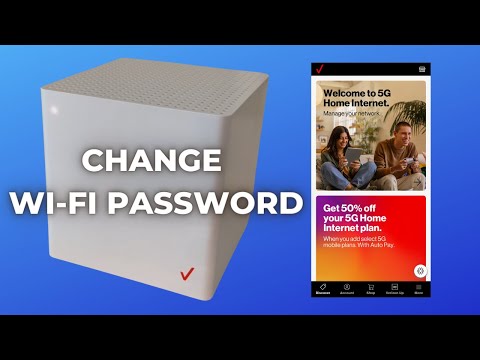 0:00:50
0:00:50
 0:05:06
0:05:06
 0:01:12
0:01:12
 0:01:20
0:01:20