filmov
tv
How to Find WiFi Password on Windows Computer

Показать описание
In this step-by-step tutorial, find out how to get your Wi-Fi password on a Windows PC. This works on all versions of Windows, including 7, 8, 10, and 11. If you forgot your Wi-Fi network password, you can find it if you have another Windows PC already connected to your Wi-Fi network. After you find your password, you can use it on another PC or device to connect to your Wi-Fi network.
👋 Additional resources
- Command to use in command prompt: netsh wlan show profile name = "ENTER NETWORK NAME HERE" key=clear | find "Key Content"
⌚ Timestamps
0:00 Introduction
0:25 Find password using command prompt (best method)
2:51 Find password using graphical interface (only works with active connection)
3:47 Wrap up
📃 Watch related playlists
🚩 Connect with me on social
🙏 Request How To Tutorial Videos
🔔 Subscribe to my YouTube channel
🎬 Want to watch again? Navigate back to my YouTube channel quickly
⚖ As full disclosure, I use affiliate links above. Purchasing through these links gives me a small commission to support videos on this channel -- the price to you is the same.
#stratvert
👋 Additional resources
- Command to use in command prompt: netsh wlan show profile name = "ENTER NETWORK NAME HERE" key=clear | find "Key Content"
⌚ Timestamps
0:00 Introduction
0:25 Find password using command prompt (best method)
2:51 Find password using graphical interface (only works with active connection)
3:47 Wrap up
📃 Watch related playlists
🚩 Connect with me on social
🙏 Request How To Tutorial Videos
🔔 Subscribe to my YouTube channel
🎬 Want to watch again? Navigate back to my YouTube channel quickly
⚖ As full disclosure, I use affiliate links above. Purchasing through these links gives me a small commission to support videos on this channel -- the price to you is the same.
#stratvert
Комментарии
 0:04:28
0:04:28
 0:01:52
0:01:52
 0:01:44
0:01:44
 0:04:11
0:04:11
 0:03:56
0:03:56
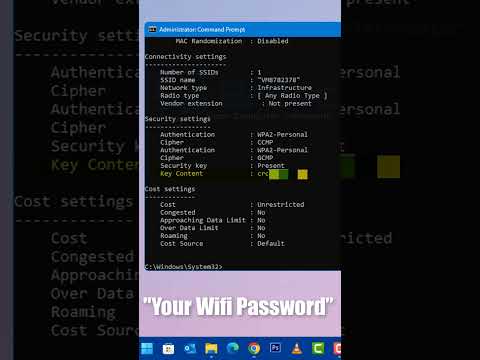 0:00:51
0:00:51
 0:00:33
0:00:33
 0:00:24
0:00:24
 0:01:21
0:01:21
 0:01:45
0:01:45
 0:02:09
0:02:09
 0:02:14
0:02:14
 0:02:17
0:02:17
 0:03:56
0:03:56
 0:01:49
0:01:49
 0:02:54
0:02:54
 0:01:20
0:01:20
 0:00:28
0:00:28
 0:06:04
0:06:04
 0:00:55
0:00:55
 0:01:06
0:01:06
 0:01:53
0:01:53
 0:03:24
0:03:24
 0:01:27
0:01:27