filmov
tv
How To Fix Task Manager Has Been Disabled By Your Administrator On Windows 10 [3 Steps]
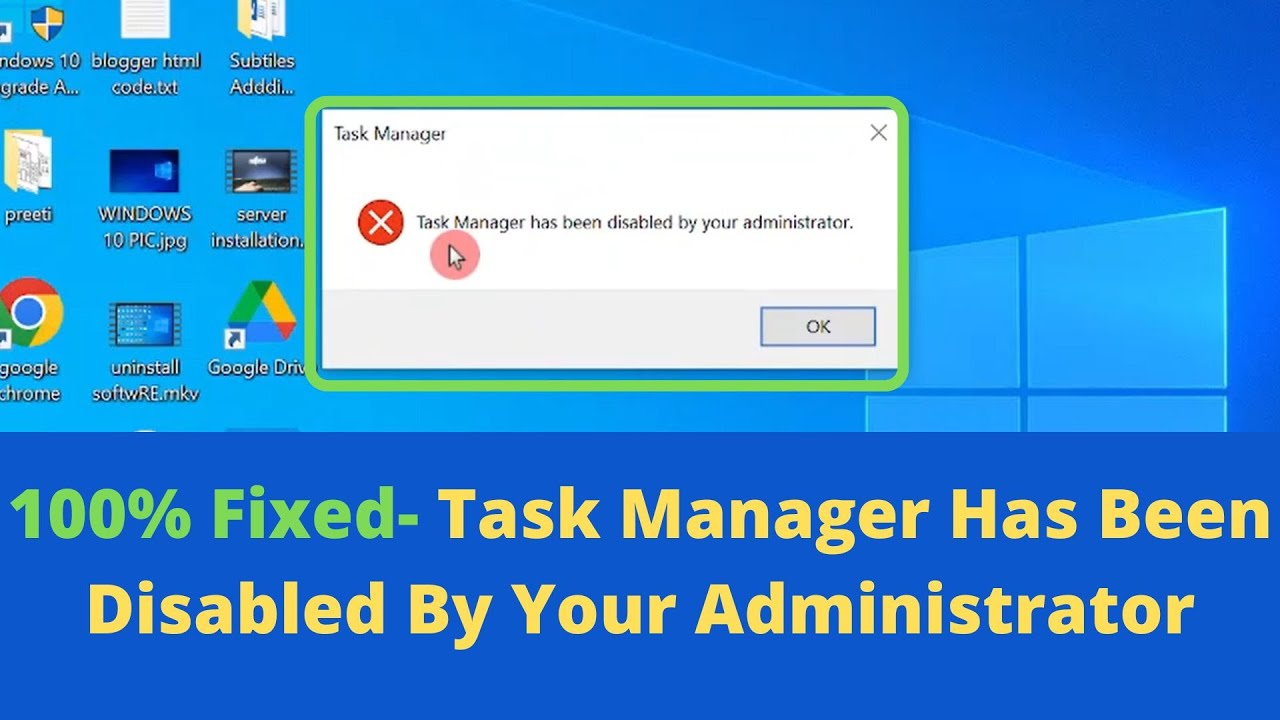
Показать описание
✅How To Fix Task Manager Has Been Disabled By Your Administrator On Windows 10 [3 Steps]
In the Registry Editor window, navigate to the HKEY_CURRENT_USER\Software\Microsoft\ Windows\ Current Version\Policies\System.
In the right panel, select the key DisableTaskMgr and double-click it. If it is not here, create a new one.
Then change its value data to 0.
Command :
REG add HKCU\Software\Microsoft\Windows\CurrentVersion\Policies\System /v DisableTaskMgr /t REG_DWORD /d 0 /f
✅ This instructions in this video tutorial can be applied for laptops, desktops, computers, and tablets which run the Windows 10/11/8/7 operating systems. This tutorial will work on all hardware manufactures, like Dell, HP, Acer, Asus, Toshiba, Lenovo, and Samsung.
✅▬▬▬▬▬▬▬▬▬▬▬▬▬▬▬▬▬▬▬▬▬▬▬▬▬▬▬▬▬▬▬▬▬▬▬▬▬▬▬▬▬▬
In the Registry Editor window, navigate to the HKEY_CURRENT_USER\Software\Microsoft\ Windows\ Current Version\Policies\System.
In the right panel, select the key DisableTaskMgr and double-click it. If it is not here, create a new one.
Then change its value data to 0.
Command :
REG add HKCU\Software\Microsoft\Windows\CurrentVersion\Policies\System /v DisableTaskMgr /t REG_DWORD /d 0 /f
✅ This instructions in this video tutorial can be applied for laptops, desktops, computers, and tablets which run the Windows 10/11/8/7 operating systems. This tutorial will work on all hardware manufactures, like Dell, HP, Acer, Asus, Toshiba, Lenovo, and Samsung.
✅▬▬▬▬▬▬▬▬▬▬▬▬▬▬▬▬▬▬▬▬▬▬▬▬▬▬▬▬▬▬▬▬▬▬▬▬▬▬▬▬▬▬
Task Manager not Opening on Windows (Easy Fix)
Fix app and resource issues with Task Manager | Windows 10
You’re using Task Manager wrong
Task Manager Not Opening Windows 10 (Fix)
Task Manager not Opening in Windows 11 (Easy Fix)
GPU Not Showing in Task Manager Windows 10
How To Reset Task Manager On Windows 10
Task Manager Has Been Disabled By Your Administrator Windows 11/10/8/7 - How To - (FIXED 100%) ✔️...
How to fix windows black screen with cursor |Easy fix| #likeandsubscribe
[SOLVED] 100% DISK USAGE Windows 10 FIX [Easy Tutorial]
How to Open Task Manager on Windows 11 or 10 PC
How To Reset Task Manager In Windows 11
My task bar is frozen and not working | How to fix without restart
Task Manager Not Opening in Windows 10 FIX [Tutorial]
How to Remove Black Screen IF You have End Windows Explorer Task | Fix Black Screen | Latest 2024
Task Manager Has Been Disabled By Your Administrator - Quick Fix!
100% CPU usage When Open Task Manager in Windows
How To Fix Task Manager Has Been Disabled By Your Administrator On Windows 10 [3 Steps]
Startup tab not showing in Task Manager Windows
FIX: How To Fix Windows Task Manager Tabs Not Showing
Task Manager Tips & Tricks You Should Know on Windows 10!
How to Fix Windows 10 100% Disk Usage in Task Manager :Tutorial
How To Use The Task Manager - Troubleshoot PC Easy!
Why Multiple Chrome Processes in Task Manager?
Комментарии
 0:03:35
0:03:35
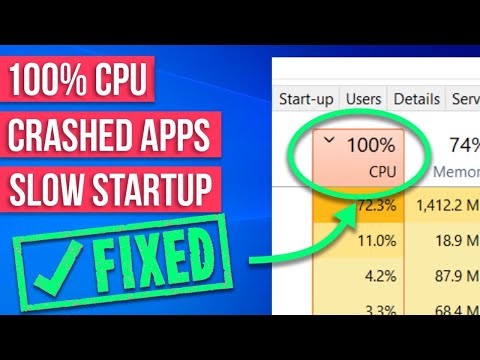 0:04:03
0:04:03
 0:00:17
0:00:17
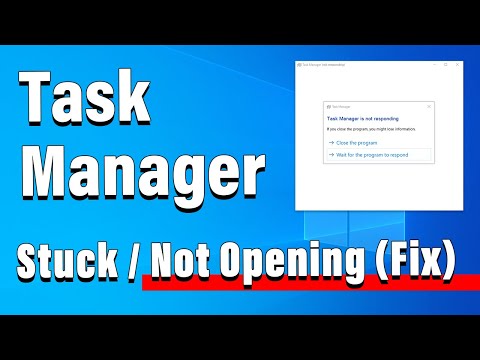 0:02:15
0:02:15
 0:01:03
0:01:03
 0:00:24
0:00:24
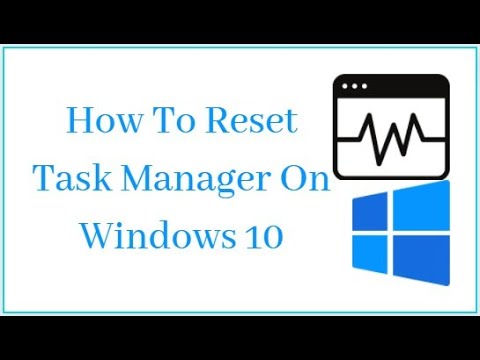 0:01:19
0:01:19
 0:02:14
0:02:14
 0:00:22
0:00:22
![[SOLVED] 100% DISK](https://i.ytimg.com/vi/UoeG8uxPxZY/hqdefault.jpg) 0:05:25
0:05:25
 0:01:21
0:01:21
 0:01:15
0:01:15
 0:00:42
0:00:42
 0:08:17
0:08:17
 0:01:03
0:01:03
 0:02:03
0:02:03
 0:00:17
0:00:17
 0:06:27
0:06:27
 0:00:19
0:00:19
 0:01:14
0:01:14
 0:06:33
0:06:33
 0:02:38
0:02:38
 0:12:50
0:12:50
 0:03:22
0:03:22