filmov
tv
How to configure Wireless Access Point mode as Wireless Client

Показать описание
How to configure Wireless Router Operation or work Mode as Router - Wireless Modem - Wifi modem - Wifi Router
#Configuration of Wireless Router,
#How to Configure Operation Mode as Router,
#How to configure wifi router Mode as Router,
#Wireless Modem Configuration,
#Wifi modem Configuration,
• Router Mode (for home Internet sharing) with the router mode, it can share one wired Internet connection to several clients. At that time, there will be one WAN port. It supports multiple connection types, like Dynamic IP/Static IP/PPPoE/L2TP/PPTP.
• Access Point mode to add wireless to your existing network
• Client mode delivers wireless connectivity to a LAN device such as a PC or gaming device
• Repeater mode extends the range of your existing wireless network
• Bridge mode lets you create a direct wireless link between two existing LANs
• Bridge mode with AP adds the functionality of a wireless access point to your bridged network
• WISP Client/Repeater modes let you connect to a Service Provider that provides wireless broadband
• AP+WDS mode A Wireless Distribution System (AP+WDS) is a system that enables the wireless interconnection of access points in an IEEE 802.11 network. It allows a wireless network to be expanded using multiple access points without the need for a wired cable to link them, as is traditionally required.
• Wireless distribution system (WDS) is a system enabling the wireless interconnection of access points in an IEEE 802.11 network. It allows a wireless network to be expanded using multiple access points without the traditional requirement for a wired backbone to link them.
#Configuration of Wireless Router,
#How to Configure Operation Mode as Router,
#How to configure wifi router Mode as Router,
#Wireless Modem Configuration,
#Wifi modem Configuration,
• Router Mode (for home Internet sharing) with the router mode, it can share one wired Internet connection to several clients. At that time, there will be one WAN port. It supports multiple connection types, like Dynamic IP/Static IP/PPPoE/L2TP/PPTP.
• Access Point mode to add wireless to your existing network
• Client mode delivers wireless connectivity to a LAN device such as a PC or gaming device
• Repeater mode extends the range of your existing wireless network
• Bridge mode lets you create a direct wireless link between two existing LANs
• Bridge mode with AP adds the functionality of a wireless access point to your bridged network
• WISP Client/Repeater modes let you connect to a Service Provider that provides wireless broadband
• AP+WDS mode A Wireless Distribution System (AP+WDS) is a system that enables the wireless interconnection of access points in an IEEE 802.11 network. It allows a wireless network to be expanded using multiple access points without the need for a wired cable to link them, as is traditionally required.
• Wireless distribution system (WDS) is a system enabling the wireless interconnection of access points in an IEEE 802.11 network. It allows a wireless network to be expanded using multiple access points without the traditional requirement for a wired backbone to link them.
Комментарии
 0:01:56
0:01:56
 0:09:39
0:09:39
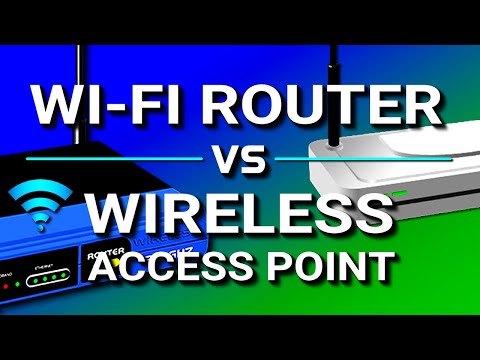 0:06:26
0:06:26
 0:04:32
0:04:32
 0:01:16
0:01:16
 0:01:20
0:01:20
 0:08:11
0:08:11
 0:03:49
0:03:49
 0:11:47
0:11:47
 0:03:55
0:03:55
 0:05:10
0:05:10
 0:24:26
0:24:26
 0:06:59
0:06:59
 0:22:25
0:22:25
 0:02:01
0:02:01
 0:18:01
0:18:01
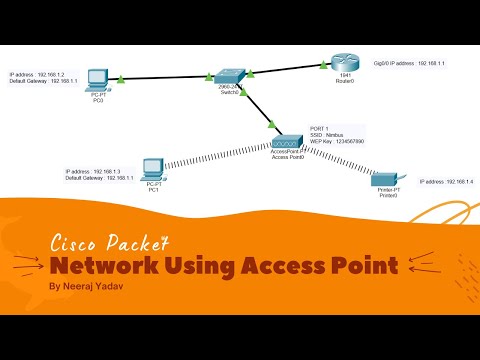 0:05:15
0:05:15
 0:10:17
0:10:17
 0:26:34
0:26:34
 0:03:27
0:03:27
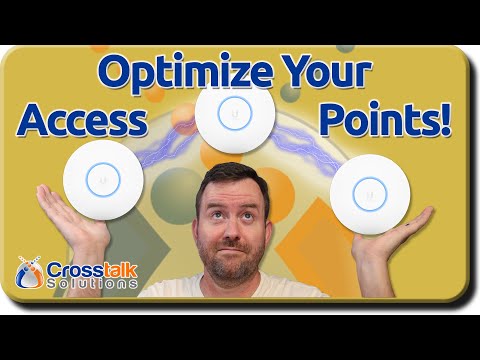 0:20:25
0:20:25
 0:06:05
0:06:05
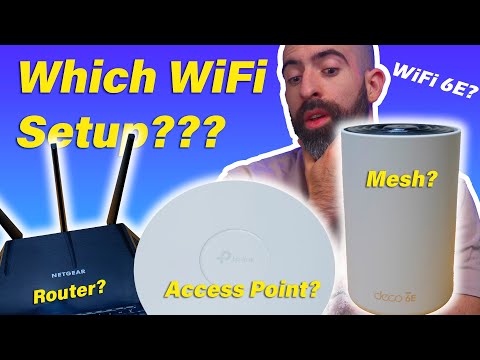 0:20:59
0:20:59
 0:04:19
0:04:19