filmov
tv
The ULTIMATE Wireless (WIFI) Router Setup for Beginners

Показать описание
This is the ULTIMATE WIFI / Wireless Router Setup Guide for Beginners. We go Step by Step on How to setup a wireless wifi router and even how to factory reset your router in case you mess up.
My Linux Cheat Sheet and 25 Page Checklist here:
Share this free tool and support Small YouTubers
(I made this tool to help creators)
Discord Community:
00:00 Router Unboxing / Startup
01:34 Router LAN / WAN Ports
03:00 Router Manual & Diagram
04:23 Direct Router Connection Method
06:15 Static IP Address Setup
08:35 Checking Connection to Router
09:15 Router Setup Page
10:22 Wireless Connection Method
12:05 Router Setup Wizard
15:20 Restarting & Connection to New WIFI
16:35 Advanced WIFI Router Setup / Settings
20:30 WIFI Router Firmware Updates (SECURITY)
22:52 Factory Reset the Router
#wireless #howto #wirelessrouter
My Linux Cheat Sheet and 25 Page Checklist here:
Share this free tool and support Small YouTubers
(I made this tool to help creators)
Discord Community:
00:00 Router Unboxing / Startup
01:34 Router LAN / WAN Ports
03:00 Router Manual & Diagram
04:23 Direct Router Connection Method
06:15 Static IP Address Setup
08:35 Checking Connection to Router
09:15 Router Setup Page
10:22 Wireless Connection Method
12:05 Router Setup Wizard
15:20 Restarting & Connection to New WIFI
16:35 Advanced WIFI Router Setup / Settings
20:30 WIFI Router Firmware Updates (SECURITY)
22:52 Factory Reset the Router
#wireless #howto #wirelessrouter
The ULTIMATE Wireless (WIFI) Router Setup for Beginners
Top 10 Best Wireless Wi Fi Routers 2023 | Find the Perfect Router for Fast and Reliable Internet
Best Wifi Router 2023: Buying Guide
It's so FAST!!! - ASUS ROG GT-AX6000 WiFi 6 Router
TOP 5: Best WiFi Router 2023
The Best Wireless Routers for 2022
Which WiFi Setup Do You Need? Router vs Mesh WiFi? - WiFi 6E?
THE EASIEST WIRELESS ROUTER SETUP GUIDE!
Top 5 Best WiFi 5 Routers 2024
Best Long-Range Wi-Fi Router of 2022 | The 5 Best WIFI Routers Review
How to Pick the Best Wifi Router
Router Buying Guide For Beginners
Best Wireless Routers 2023 [don’t buy one before watching this]
Is this the Best Wi-Fi Router for a Google Smart Home? – Nest Wifi Pro
The Best Wireless Routers for 2020
SIM LTE Routers - The 10 THINGS You NEED to Know Before You Buy!
Wireless Router Setup - Complete Guide
How Does Your Wi-Fi Router Work? - Tech Tips from Best Buy
NETGEAR Nighthawk M6 Mobile Router - When To Use It
How to Choose the Best Router for your Smart Home
What’s the best option for a router at BestBuy? Let’s find out!
Best Mesh WiFi 6 Routers for Every Scenario
Wifi 6 Gaming Router Shootout - The Best Gaming Routers (Netgear, Asus TP-Link, & More)
Mesh Wifi Explained - Which is the best? - Google Wifi
Комментарии
 0:24:26
0:24:26
 0:03:52
0:03:52
 0:06:14
0:06:14
 0:13:16
0:13:16
 0:12:02
0:12:02
 0:06:26
0:06:26
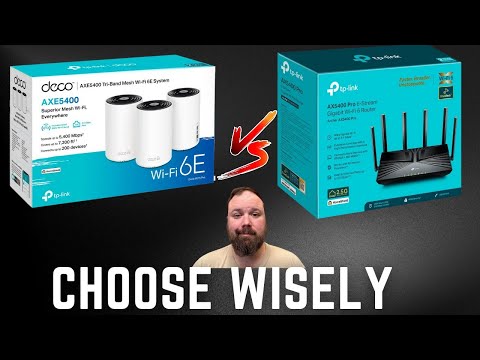 0:11:04
0:11:04
 0:04:04
0:04:04
 0:07:00
0:07:00
 0:12:37
0:12:37
 0:01:50
0:01:50
 0:03:50
0:03:50
 0:09:31
0:09:31
 0:00:40
0:00:40
 0:08:18
0:08:18
 0:23:43
0:23:43
 0:39:32
0:39:32
 0:05:53
0:05:53
 0:05:34
0:05:34
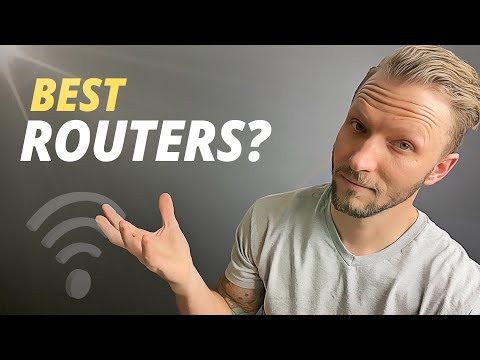 0:19:45
0:19:45
 0:01:01
0:01:01
 0:09:57
0:09:57
 0:11:29
0:11:29
 0:04:51
0:04:51