filmov
tv
Photoshop for Beginners - Lesson 9 - Adjustment Layers

Показать описание
This is Lesson 9 of an ongoing series - Photoshop for Beginners - Adjustment Layers
This lesson shows you how to make non-destructive changes to your images by making adjustments on their own layers. The bonus is, you get a free layer mask when you create one. You are going to love adding adjustment layers to your workflow.
Anyone can learn Photoshop, so get started today! Terry takes you step-by-step in the learning process of Photoshop. Learn Photoshop for FREE right here on the playlist Photoshop for Beginners
This lesson shows you how to make non-destructive changes to your images by making adjustments on their own layers. The bonus is, you get a free layer mask when you create one. You are going to love adding adjustment layers to your workflow.
Anyone can learn Photoshop, so get started today! Terry takes you step-by-step in the learning process of Photoshop. Learn Photoshop for FREE right here on the playlist Photoshop for Beginners
Photoshop Tutorial for Beginners 2022 | Everything You NEED to KNOW!
Photoshop for Beginners | FREE COURSE
Photoshop Tutorial for Beginners 2023 | Everything You NEED to KNOW!
Master Layers - Photoshop for Beginners | Lesson 2
Photoshop Full Course Tutorial (6+ Hours)
Opacity vs Fill - Photoshop for Beginners | Lesson 3
Adobe Photoshop Tutorial: EVERY Tool in the Toolbar Explained and Demonstrated
How to Use Photoshop - Beginners Tutorial
How to make Marble Texture Effect in Photoshop #photoshop
How to Use Adobe Photoshop (Part 1) Graphic Design Tutorial for Beginners
Photoshop Beginner Tutorial
Blending Modes - Photoshop for Beginners | Lesson 5
Layer Mask - Photoshop for Beginners | Lesson 4
Learn Photoshop in 5 MINUTES! Beginner Tutorial
PHOTOSHOP | Clone Stamp Tool - Adobe Photoshop Tutorial for Beginners
Master Photoshop with This Free Beginner Tutorial
How To Remove a Background In Photoshop [For Beginners!]
Photoshop Basics - The Fundamentals of Photoshop for Beginners 2021 | Masks, Layers & Blend Mode...
Photoshop - Tutorial for Beginners in 13 MINUTES! [ 2022 version ]
Photoshop 2021 - Tutorial for Beginners in 13 MINUTES! [ COMPLETE ]
How To Create Simple Cover Art Design in Photoshop | Photoshop Tutorial
Adobe Photoshop Tutorial : The Basics for Beginners
Total BEGINNERS guide to drawing in photoshop 2024
Remove Tool - Photoshop for Beginners | Lesson 7
Комментарии
 0:16:14
0:16:14
 3:07:02
3:07:02
 0:23:23
0:23:23
 0:48:47
0:48:47
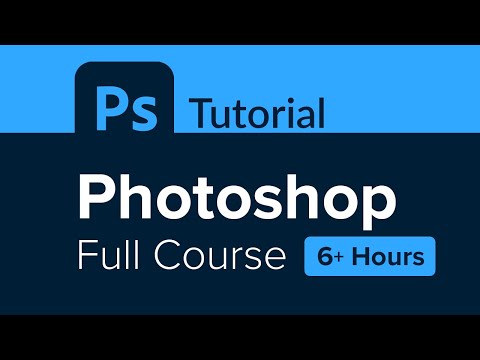 6:28:23
6:28:23
 0:24:18
0:24:18
 0:45:42
0:45:42
 0:19:37
0:19:37
 0:00:54
0:00:54
 0:23:50
0:23:50
 3:19:43
3:19:43
 0:27:09
0:27:09
 0:29:26
0:29:26
 0:05:52
0:05:52
 0:00:29
0:00:29
 2:06:32
2:06:32
 0:14:42
0:14:42
 0:12:41
0:12:41
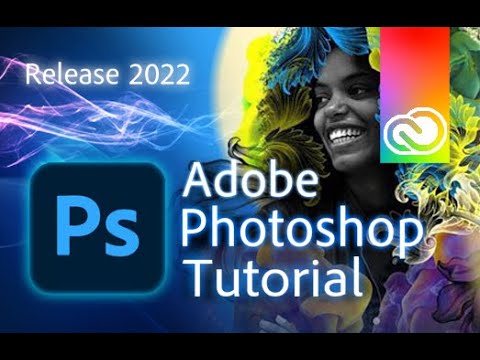 0:13:40
0:13:40
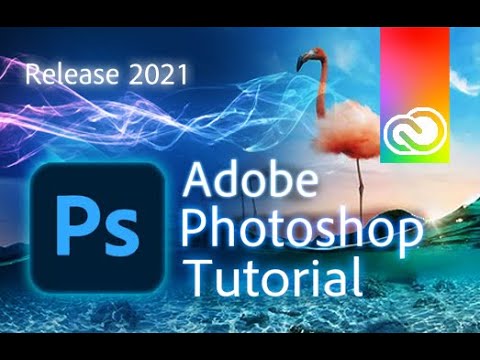 0:13:11
0:13:11
 0:05:50
0:05:50
 0:36:57
0:36:57
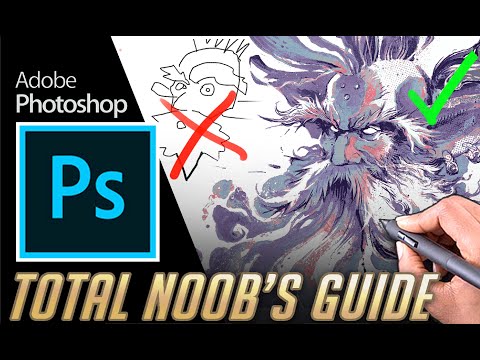 0:22:32
0:22:32
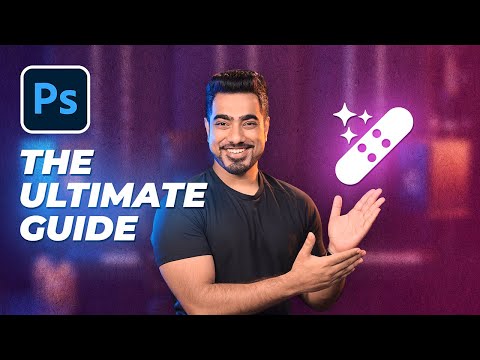 0:19:43
0:19:43