filmov
tv
IP Camera lag, disconnect, network abnormal, glitch, connection problem H.264 and H.265
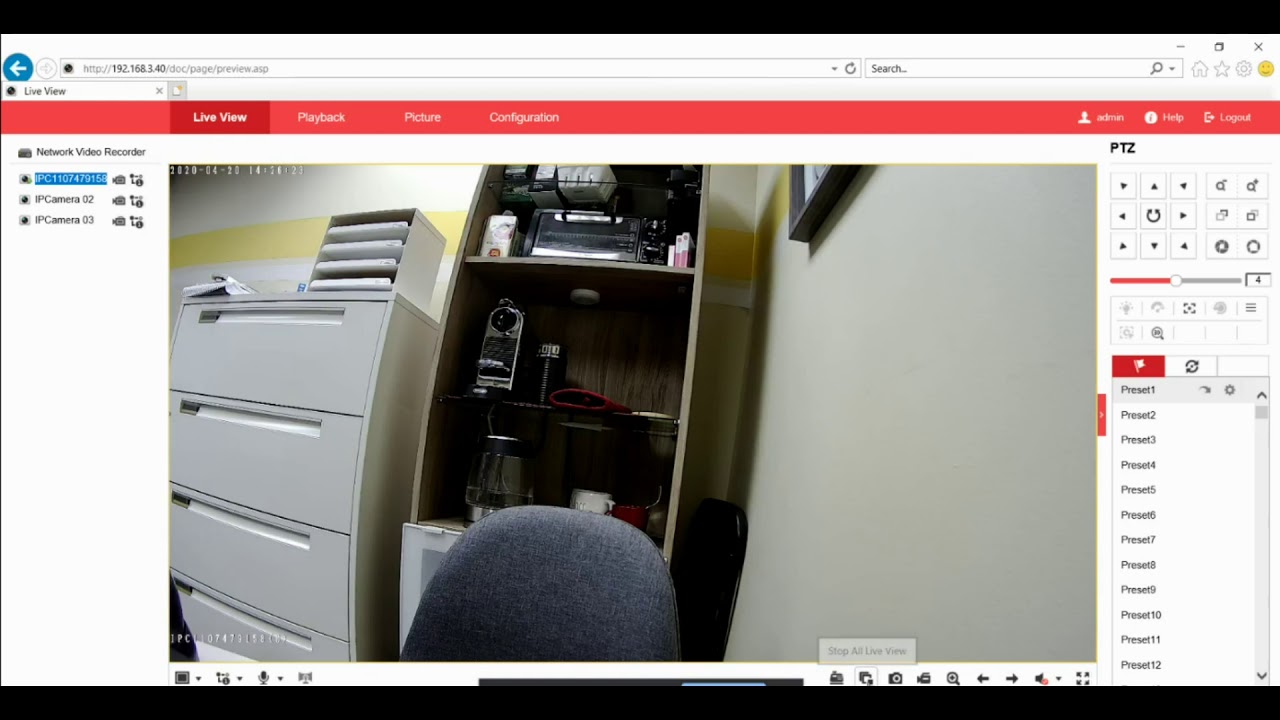
Показать описание
If you are having issues with intermittent disconnect or any lag on your NVR you can try to adjust the resolution, I would recommend 1080 being the lowest. Frame rate is also another option and also you can play with the rest in the Video settings. I listed what I suggest to do first below.
What to try: (You can do them all to really drop the bandwidth consumption, but again try it one at at time first to preserve quality as much as you can)
1. If it is available H.265 (H.265 has a better compression than H.264 so this will make the stream less heavy and can help)
2. Adjust Bit Rate (1500 is a happy medium as far as still getting high resolution but then lighter bandwidth consumption)
3. Change Frame rate
4. Adjust resolution
What to try: (You can do them all to really drop the bandwidth consumption, but again try it one at at time first to preserve quality as much as you can)
1. If it is available H.265 (H.265 has a better compression than H.264 so this will make the stream less heavy and can help)
2. Adjust Bit Rate (1500 is a happy medium as far as still getting high resolution but then lighter bandwidth consumption)
3. Change Frame rate
4. Adjust resolution
IP Camera lag, disconnect, network abnormal, glitch, connection problem H.264 and H.265
Dahua IP camera camera not displaying (streaming) – bandwidth exceeded on NVR.
How To Reduce IP Camera Lag or Latency To a Minimum?
IP camera Network not reachable Camera Adding problem Solved Case study
How to Solve IP Camera No Link Issue on Hikvision NVR
ip camera buffering, lagging problem solution , please share and subscribe Channel
Axis / Hikvision - No Enough Network Bandwidth (Quick Fix)
Why does my security camera keep going offline?
Will IP Cameras Slow Down My Network? - Security FAQs
IP cam delay test
Understanding RTSP Video Lag
iVMS 4200 Lagging and freezing (Solution)
How to fix Cameras not working in DMSS(Dahua) app in cellular range
How to change camera encode parameter in NVR?
How to Solve IP camera Buffering / Lagging issue | stuck/freezing Video Problem| jerking Problem
[UPDATE] How to Solve Hikvision DVR Offline Problem | Hik Connect Offline
What causes video loss in security cameras?
How to solve Sintech ip camera buffering / lagging picture problem
CCTV camera delay test
How to Configure NVR Network
IP Camera 'No link' problem solved case study-2
IP Cctv Camera Troubleshooting | How to solve IP Camera Problem | IP camera network Problem
How to check the IP address of your NVR or DVR
These Tips Will Help You Solve Your Connectivity Issues!
Комментарии
 0:02:46
0:02:46
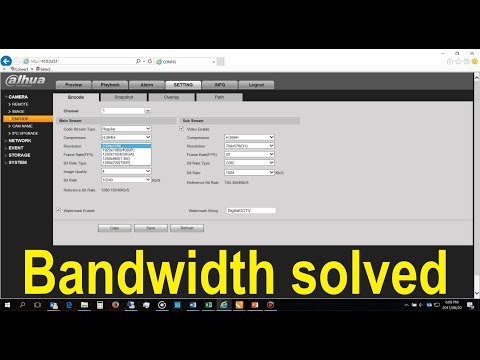 0:03:45
0:03:45
 0:03:42
0:03:42
 0:02:56
0:02:56
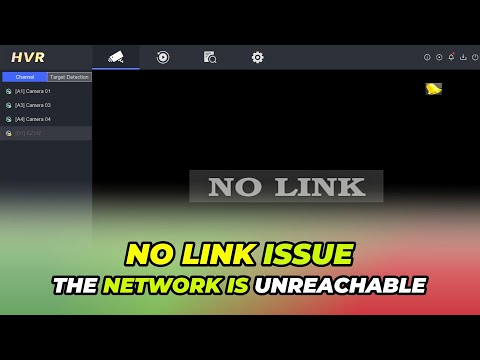 0:03:18
0:03:18
 0:00:16
0:00:16
 0:03:19
0:03:19
 0:00:26
0:00:26
 0:01:03
0:01:03
 0:00:15
0:00:15
 0:02:26
0:02:26
 0:12:10
0:12:10
 0:01:22
0:01:22
 0:00:53
0:00:53
 0:10:11
0:10:11
![[UPDATE] How to](https://i.ytimg.com/vi/7bjkxqOByDE/hqdefault.jpg) 0:02:38
0:02:38
 0:00:34
0:00:34
 0:02:09
0:02:09
 0:00:31
0:00:31
 0:01:11
0:01:11
 0:03:40
0:03:40
 0:13:03
0:13:03
 0:02:10
0:02:10
 0:02:59
0:02:59