filmov
tv
How to Solve IP Camera No Link Issue on Hikvision NVR

Показать описание
How To Reset Hikvision DVR to Factory Default :
How To Share Hikvision Device to Another Phone :
How To Connect Wifi To Hikvision DVR :
======================================================
This Video Will Explain How to Solve IP Camera No Link Issue on Hikvision NVR. In this comprehensive troubleshooting guide, we'll show you how to resolve the "IP Camera No Link" issue on your Hikvision Network Video Recorder (NVR). If you're experiencing connection problems between your IP cameras and NVR, this video will help you identify and fix the issue.
We'll begin by explaining the common reasons behind the "No Link" problem, including network configuration errors, faulty cables, and IP address conflicts. You'll gain a clear understanding of the potential causes, enabling you to effectively troubleshoot the problem. Next, we'll guide you through a step-by-step process to diagnose and resolve the issue.
======================================================
======================================================
If you found this video helpful, please remember to subscribe to my channel, give it a thumbs up, and share it with your friends on social media. Thank you for watching, and see you in the next video!
How To Share Hikvision Device to Another Phone :
How To Connect Wifi To Hikvision DVR :
======================================================
This Video Will Explain How to Solve IP Camera No Link Issue on Hikvision NVR. In this comprehensive troubleshooting guide, we'll show you how to resolve the "IP Camera No Link" issue on your Hikvision Network Video Recorder (NVR). If you're experiencing connection problems between your IP cameras and NVR, this video will help you identify and fix the issue.
We'll begin by explaining the common reasons behind the "No Link" problem, including network configuration errors, faulty cables, and IP address conflicts. You'll gain a clear understanding of the potential causes, enabling you to effectively troubleshoot the problem. Next, we'll guide you through a step-by-step process to diagnose and resolve the issue.
======================================================
======================================================
If you found this video helpful, please remember to subscribe to my channel, give it a thumbs up, and share it with your friends on social media. Thank you for watching, and see you in the next video!
Комментарии
 0:00:40
0:00:40
 0:02:56
0:02:56
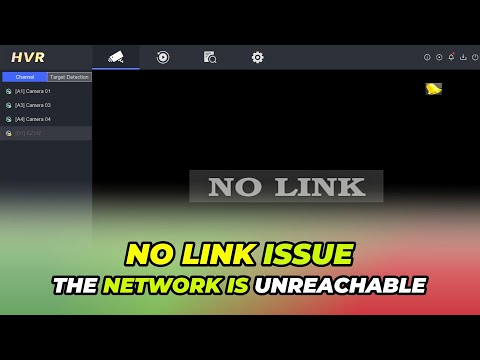 0:03:18
0:03:18
 0:01:12
0:01:12
 0:07:23
0:07:23
 0:12:38
0:12:38
 0:13:03
0:13:03
![[SOLVED] Hikvision IP](https://i.ytimg.com/vi/lLDKMlYL9hI/hqdefault.jpg) 0:02:07
0:02:07
 0:07:29
0:07:29
 0:02:59
0:02:59
 0:00:51
0:00:51
 0:03:36
0:03:36
 0:12:21
0:12:21
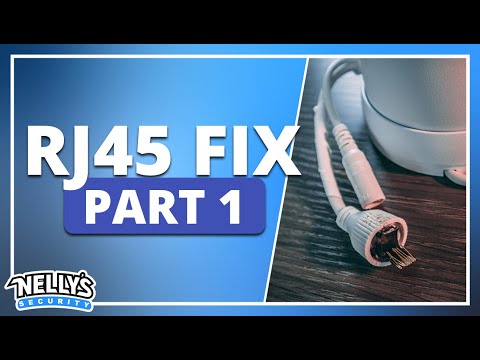 0:05:51
0:05:51
 0:09:22
0:09:22
 0:09:51
0:09:51
 0:22:36
0:22:36
 0:04:51
0:04:51
 0:08:23
0:08:23
 0:06:52
0:06:52
 0:01:15
0:01:15
 0:05:19
0:05:19
 0:05:57
0:05:57
 0:14:57
0:14:57