filmov
tv
How to set up Microsoft Family Features and Parental Controls in Windows 10 | ITProTV

Показать описание
Setting up a Microsoft Family Group is simple and allows you, as the parent, to monitor, restrict, and track your children's usage of their Xbox One or Windows 10 machine by enforcing parental controls. These features gives you the ability to schedule screen time, block certain applications or content, and restrict purchases without approval. In this video, Mike will show you how to set up a family and where you can access these settings.
Connect with Mike Rodrick:
Enjoy this video? Get access to more online IT skills and certification training from ITProTV. Home of binge-worthy learning, ITProTV offers individuals and teams thousands of hours of engaging & effective on-demand video training for the latest technology skills. Watch live or on-demand daily.
#microsoftfamilyfeatures #microsoftparentalcontrols #microsoftfamilygroup
How To Create a New Microsoft Account | Microsoft Account | How To Create Microsoft Account 2023
How to create a Microsoft Account?
How to install Microsoft Office
Overview of Microsoft 365 setup
How do I install Office 365 on my PC?
How to create a new Microsoft account | Microsoft
How to Download & Install Microsoft Office
How to set up Microsoft 365 Business Premium
How To Use Microsoft Authenticator On iPhone
Setting Up a Microsoft 365 Subscription - Tech Tips from Best Buy
How to set up your work email with Outlook
New! How to setup Windows 11 without Microsoft Account 2023 (Enable Local Account)
Microsoft Account Kaise Banaye 2023 | How to Create Microsoft Account in Windows 11 | Humsafar Tech
How to set up the Microsoft authenticator app part one #howto #microsoft #app
iPhone 12/12 Pro: How to Setup Microsoft Exchange Mail Account
How to Create Microsoft Account 2023
How to Install and Activate Microsoft Office 2021 for Free - Step by Step Guide
Microsoft Edge Tutorial - Beginner's Training Guide
How To Download And Install Microsoft Office 365 For Free | Download Genuine Office 365 For Computer
Set up multi-factor authentication with a mobile device in Microsoft 365 Business
How to Download and Install Microsoft office 365 on Laptop (Free)
How to install Outlook and Office apps on Android devices
All the Microsoft 365 Apps Explained
How to Get Microsoft Office for Free
Комментарии
 0:04:42
0:04:42
 0:01:04
0:01:04
 0:01:16
0:01:16
 0:01:57
0:01:57
 0:01:20
0:01:20
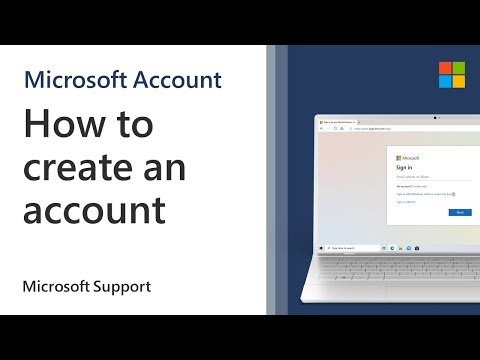 0:01:31
0:01:31
 0:06:07
0:06:07
 0:02:36
0:02:36
 0:03:24
0:03:24
 0:05:50
0:05:50
 0:01:17
0:01:17
 0:04:16
0:04:16
 0:06:41
0:06:41
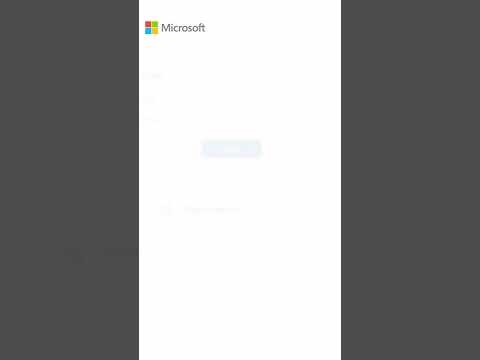 0:01:00
0:01:00
 0:02:30
0:02:30
 0:04:34
0:04:34
 0:11:37
0:11:37
 0:17:14
0:17:14
 0:11:57
0:11:57
 0:02:27
0:02:27
 0:13:14
0:13:14
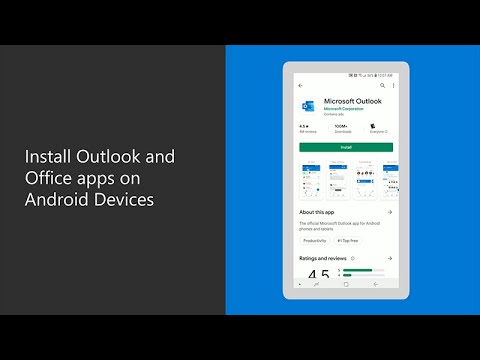 0:01:50
0:01:50
 0:16:07
0:16:07
 0:09:24
0:09:24