filmov
tv
How to Fix Blank White Desktop Shortcut Icons in Windows 10

Показать описание
How to Fix Blank White Desktop Shortcut Icons in Windows 10.
To fix blank white desktop shortcuts you need to delete the IconCache Data Base File
Search for "%appdata%" in the search box
Click on the file path location for the appdata folder
Click on the "Local" folder
Check "Hidden Items" by clicking the "View" tab and then check marking Hidden Items
Find the "IconCache" Data Base File
Delete it
Search for Task Manager
Restart the "File Explorer"
Go back to your Desktop
You should see Desktop Icons that previous were blank white are now showing the correct icons for their program they represent.
⚡Social Media
#DesktopShortcuts #WhiteShortcut #BlankShortcut
🔥DONT FORGET TO LIKE COMMENT AND SUBSCRIBE!
To fix blank white desktop shortcuts you need to delete the IconCache Data Base File
Search for "%appdata%" in the search box
Click on the file path location for the appdata folder
Click on the "Local" folder
Check "Hidden Items" by clicking the "View" tab and then check marking Hidden Items
Find the "IconCache" Data Base File
Delete it
Search for Task Manager
Restart the "File Explorer"
Go back to your Desktop
You should see Desktop Icons that previous were blank white are now showing the correct icons for their program they represent.
⚡Social Media
#DesktopShortcuts #WhiteShortcut #BlankShortcut
🔥DONT FORGET TO LIKE COMMENT AND SUBSCRIBE!
How to Fix Blank White Desktop Shortcut Icons in Windows 10
How to Fix Blank White Desktop Shortcut Icons in Windows 11/10 | Easy Solutions for a Clean Desktop
How to Fix Blank White Desktop Shortcut Icons in Windows 10
How to Fix Blank White Desktop Shortcut Icons in Windows 11
Fujifilm Instax Mini 11 Fix for WHITE BLANK Pictures (not developing photos)
Fix Desktop Icons Missing | Blank White Desktop Shortcut Icons - 3 Methods! (Windows 11/10) | How To
Windows 11: How to Fix Blank White Desktop Shortcut Icons!
Fix Blank White Desktop Shortcut Icons in Windows 11 | How To Solve blank white and Corrupted icon ✅...
How To Fix Blank White icons on Desktop in Windows 11 and Windows 10
How To Fix Blank (White) Desktop Shortcuts on Windows 11
How to Fix Blank White Icons on Desktop on Windows 10 or 11 (Fast Method)
How to Fix Blank White Desktop Shortcut Icons in Windows 11/10 | White Blank Shortcut Icons FIXED
How to Fix Blank White Desktop Shortcut Icons in Windows 10
Kindle Paperwhite: Stuck on White Screen? - Fixed Blank or Black Screen!
How to Fix Blank White Desktop Shortcut Icons In Windows 11/10/8
How to Fix Blank White Desktop Shortcut Icons Problem in Windows 10 | Quick & Simple Ways
How To Fix Blank White Desktop Shortcut Icons In Windows 11/10 PC Or Laptop | Easiest Way
How to Fix White Corrupted Icon or Blank icons on Windows 11
Fix White Corrupted Icon In Windows 10/11 | How To Solve Blank White Desktop icons On windows
How to Fix White Corrupted Icon or Blank Icons on Windows 11(Quick Fix)
how to fix blank icons on taskbar windows 10
Fix White Blank Box on Desktop Screen Windows 11 Laptop Computer
How to Fix iPhone Stuck on White Blank Screen
White blank Desktop Shortcut Icons in Windows 10 (fix)
Комментарии
 0:01:44
0:01:44
 0:01:32
0:01:32
 0:02:02
0:02:02
 0:02:41
0:02:41
 0:03:43
0:03:43
 0:01:04
0:01:04
 0:01:24
0:01:24
 0:01:48
0:01:48
 0:03:01
0:03:01
 0:02:12
0:02:12
 0:01:47
0:01:47
 0:00:54
0:00:54
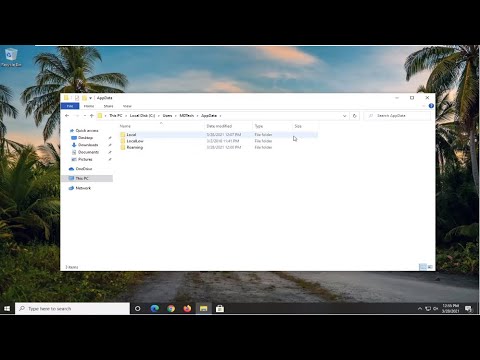 0:01:59
0:01:59
 0:01:22
0:01:22
 0:03:07
0:03:07
 0:03:28
0:03:28
 0:01:43
0:01:43
 0:02:06
0:02:06
 0:02:24
0:02:24
 0:01:57
0:01:57
 0:02:54
0:02:54
 0:02:26
0:02:26
 0:02:02
0:02:02
 0:01:19
0:01:19