filmov
tv
Cut and Trim SUPER FAST with THIS Technique!
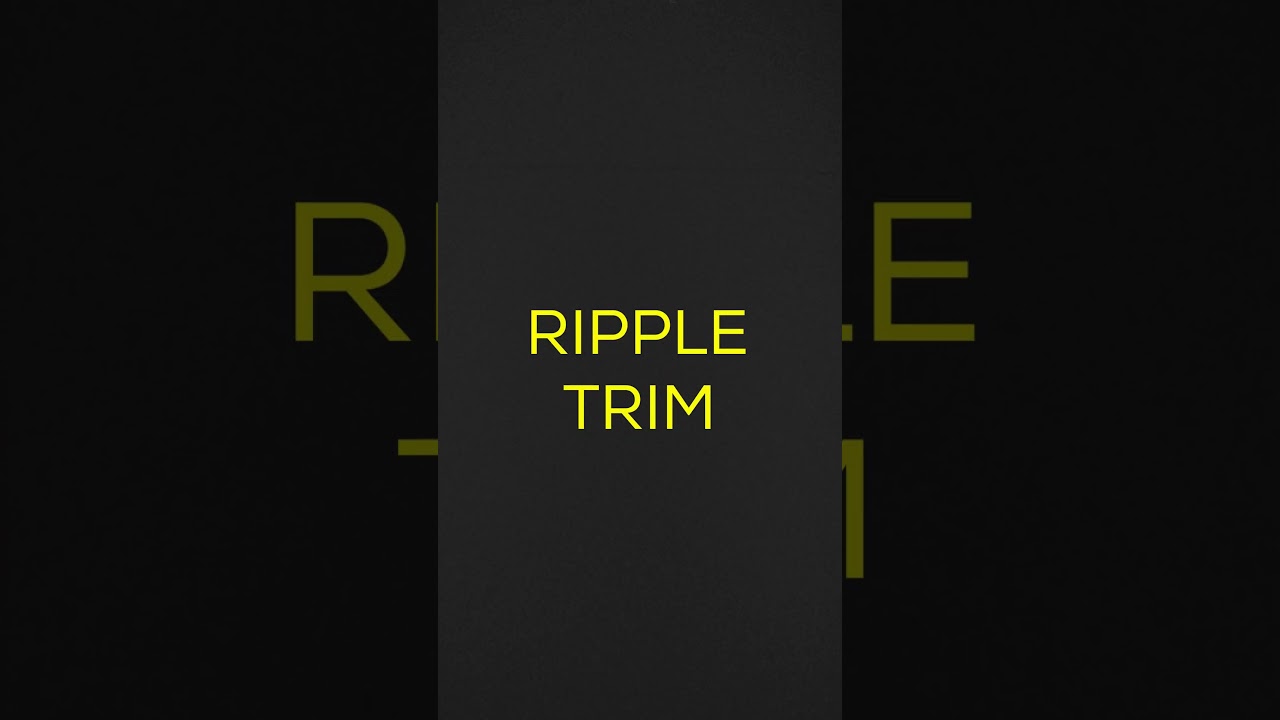
Показать описание
Looking to take your video editing to the next level? Check out this video for a step-by-step guide on how to use Ripple Trim Editing in Adobe Premiere Pro, DaVinci Resolve, and Final Cut Pro.
In this video, you'll learn:
What Ripple Trim Editing is
How to use Ripple Trim Editing in Adobe Premiere Pro, DaVinci Resolve, and Final Cut Pro
Tips and tricks for using Ripple Trim Editing effectively in your video projects
Whether you're a beginner or a seasoned editor, this video has something for you. So, grab your favourite editing software and let's get started!
#RippleTrimEditing #VideoEditingTips #IndianFilmmakers #DigitalContent #FilmmakingCommunity #thebhavyashah #bhavyashah
----------------------------------------------------------------------------------------------------
Let's connect on Instagram?
----------------------------------------------------------------------------------------------------
----------------------------------------------------------------------------------------------------
DISCLAIMER:
Some of the links in my video descriptions are affiliate links, which means, AT NO EXTRA COST TO YOU, I will make a small commission if you click them and make a purchase. They help me to be able to create more videos for you. :)
Thank you for the support!
In this video, you'll learn:
What Ripple Trim Editing is
How to use Ripple Trim Editing in Adobe Premiere Pro, DaVinci Resolve, and Final Cut Pro
Tips and tricks for using Ripple Trim Editing effectively in your video projects
Whether you're a beginner or a seasoned editor, this video has something for you. So, grab your favourite editing software and let's get started!
#RippleTrimEditing #VideoEditingTips #IndianFilmmakers #DigitalContent #FilmmakingCommunity #thebhavyashah #bhavyashah
----------------------------------------------------------------------------------------------------
Let's connect on Instagram?
----------------------------------------------------------------------------------------------------
----------------------------------------------------------------------------------------------------
DISCLAIMER:
Some of the links in my video descriptions are affiliate links, which means, AT NO EXTRA COST TO YOU, I will make a small commission if you click them and make a purchase. They help me to be able to create more videos for you. :)
Thank you for the support!
Комментарии
 0:02:16
0:02:16
 0:09:44
0:09:44
 0:02:26
0:02:26
 0:00:58
0:00:58
 0:13:09
0:13:09
 0:05:38
0:05:38
 0:06:57
0:06:57
 0:04:17
0:04:17
 0:03:41
0:03:41
 0:00:42
0:00:42
 0:04:00
0:04:00
 0:12:07
0:12:07
 0:03:47
0:03:47
 0:03:53
0:03:53
 0:00:38
0:00:38
 0:00:16
0:00:16
 0:00:32
0:00:32
 0:05:14
0:05:14
 0:08:28
0:08:28
 0:00:12
0:00:12
 0:09:22
0:09:22
 0:15:29
0:15:29
 0:01:01
0:01:01
 0:00:17
0:00:17