filmov
tv
How To Fix DirectX Setup Error An Internal System Error Occurred in Windows 11/10 [Solution]
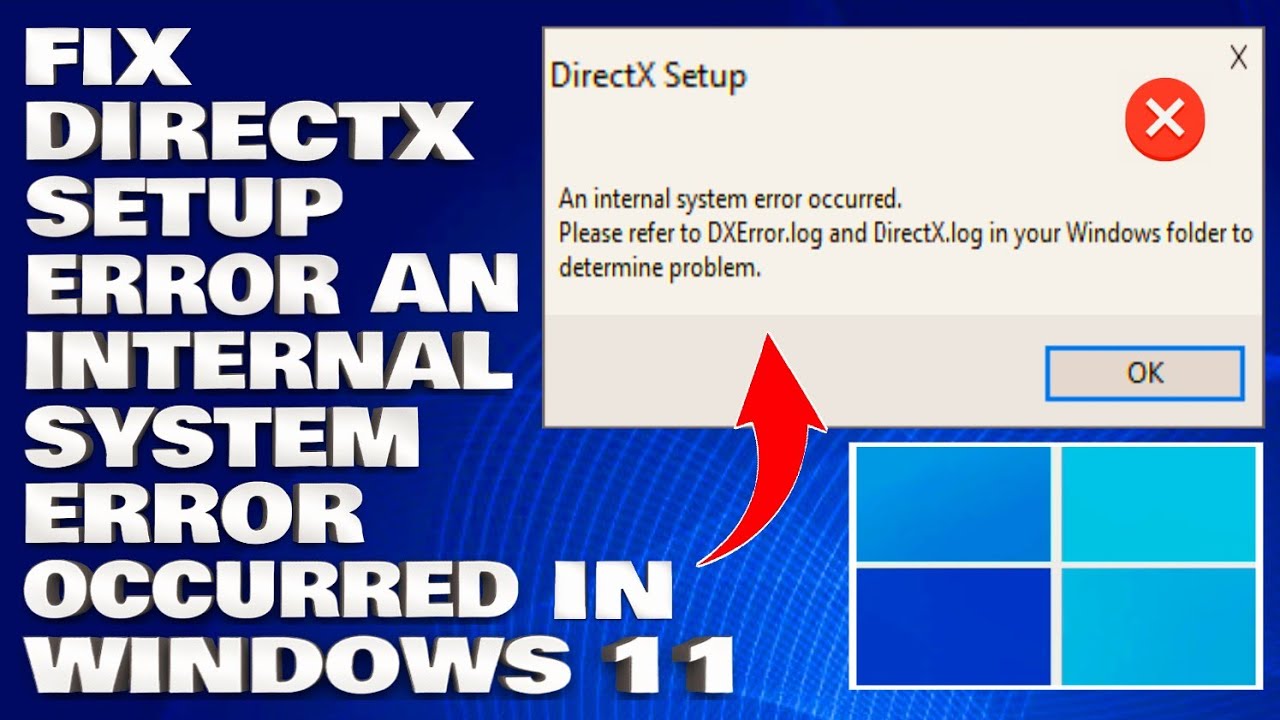
Показать описание
How To Fix DirectX Setup Error An Internal System Error Occurred in Windows 11/10 [Solution]
DirectX is an API library necessary for Windows computers to display video, audio, and video games. Sometimes, you may encounter Windows 11 DirectX errors. This tutorial i will provides some feasible and useful solutions for you.
Install DirectX Within an Admin Account:
1. Press the Windows key + R keyboard shortcut to open Run.
2. Input netplwiz in the Open text box and click OK to open the window.
3. Select your standard user profile and click Properties to open the window shown below.
4. Select the Group Membership tab, which includes the options in the shot directly below.
5. Choose the Administrator option on the Group Membership tab.
6. Press the Apply and OK buttons to confirm the newly selected setting.
Edit the Registry:
1. Open the Registry Editor by entering regedit in Run’s Open text box.
2. Then browse to this registry key: HKEY_LOCAL_MACHINE\SOFTWARE\Microsoft\DirectX.
3. Then double-click InstalledVersion on the right of the window to open the Edit Binary Value window.
4. Erase the value data within the Edit Binary Value window and replace it with this value: 0808 00 00 00 09 00 00 00.
5. Press the OK button to close the Edit Binary Value window.
6. Double-click Version to open the Edit String window.
7. Delete the current value in the Value data text box.
8. Enter 4.09.00.0904 in the Value data text box, and click the OK button.
Issues Addressed In This Tutorial:
DirectX setup error an internal system error
DirectX setup an internal error occurred
DirectX setup internal system error
DirectX setup error
DirectX setup an internal system error occurred
DirectX an internal system error occurred
DirectX internal system error
Apparently, the DirectX setup error “An internal system error occurred” in Windows 10 may show up due to an outdated .NET framework, video driver, or due to an older version of the Visual C++ that needs to be updated.
Thank you for watching this tutorial! I hope you found the information valuable and that it helps you on your journey. If you have any questions or suggestions, please leave them in the comments below. Don't forget to like and subscribe for more content like this. Stay curious, keep learning, and we'll see you in the next video!
Disclaimer: This channel doesn't promote any illegal contents, all content are provided by this channel is meant for educational purposes only and share my knowledge with everyone that is totally Legal, informational. And followed all the YouTube community guideline rules. The videos are completely for Legal.
#howtofix #windowstutorials #windows11
DirectX is an API library necessary for Windows computers to display video, audio, and video games. Sometimes, you may encounter Windows 11 DirectX errors. This tutorial i will provides some feasible and useful solutions for you.
Install DirectX Within an Admin Account:
1. Press the Windows key + R keyboard shortcut to open Run.
2. Input netplwiz in the Open text box and click OK to open the window.
3. Select your standard user profile and click Properties to open the window shown below.
4. Select the Group Membership tab, which includes the options in the shot directly below.
5. Choose the Administrator option on the Group Membership tab.
6. Press the Apply and OK buttons to confirm the newly selected setting.
Edit the Registry:
1. Open the Registry Editor by entering regedit in Run’s Open text box.
2. Then browse to this registry key: HKEY_LOCAL_MACHINE\SOFTWARE\Microsoft\DirectX.
3. Then double-click InstalledVersion on the right of the window to open the Edit Binary Value window.
4. Erase the value data within the Edit Binary Value window and replace it with this value: 0808 00 00 00 09 00 00 00.
5. Press the OK button to close the Edit Binary Value window.
6. Double-click Version to open the Edit String window.
7. Delete the current value in the Value data text box.
8. Enter 4.09.00.0904 in the Value data text box, and click the OK button.
Issues Addressed In This Tutorial:
DirectX setup error an internal system error
DirectX setup an internal error occurred
DirectX setup internal system error
DirectX setup error
DirectX setup an internal system error occurred
DirectX an internal system error occurred
DirectX internal system error
Apparently, the DirectX setup error “An internal system error occurred” in Windows 10 may show up due to an outdated .NET framework, video driver, or due to an older version of the Visual C++ that needs to be updated.
Thank you for watching this tutorial! I hope you found the information valuable and that it helps you on your journey. If you have any questions or suggestions, please leave them in the comments below. Don't forget to like and subscribe for more content like this. Stay curious, keep learning, and we'll see you in the next video!
Disclaimer: This channel doesn't promote any illegal contents, all content are provided by this channel is meant for educational purposes only and share my knowledge with everyone that is totally Legal, informational. And followed all the YouTube community guideline rules. The videos are completely for Legal.
#howtofix #windowstutorials #windows11
Комментарии
 0:02:45
0:02:45
 0:02:46
0:02:46
![[2024 FIX] -](https://i.ytimg.com/vi/H2COVZWZ6c0/hqdefault.jpg) 0:08:45
0:08:45
 0:01:32
0:01:32
 0:03:48
0:03:48
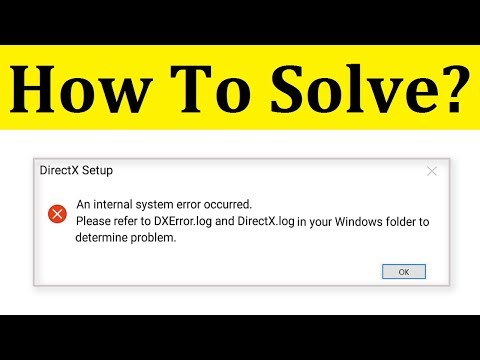 0:02:17
0:02:17
 0:02:27
0:02:27
 0:03:34
0:03:34
 0:04:30
0:04:30
 0:06:46
0:06:46
 0:02:17
0:02:17
 0:01:54
0:01:54
 0:10:50
0:10:50
 0:02:18
0:02:18
 0:02:49
0:02:49
 0:05:14
0:05:14
 0:07:44
0:07:44
 0:06:05
0:06:05
 0:03:24
0:03:24
 0:02:23
0:02:23
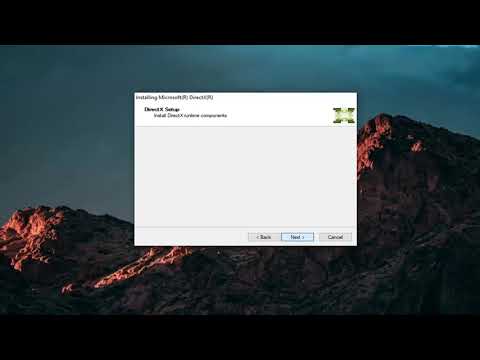 0:05:22
0:05:22
 0:02:33
0:02:33
 0:01:14
0:01:14
 0:06:57
0:06:57