filmov
tv
Fix Directx Setup Could Not Download The file Please Retry Later Or Check Network Connection 100% ✔️
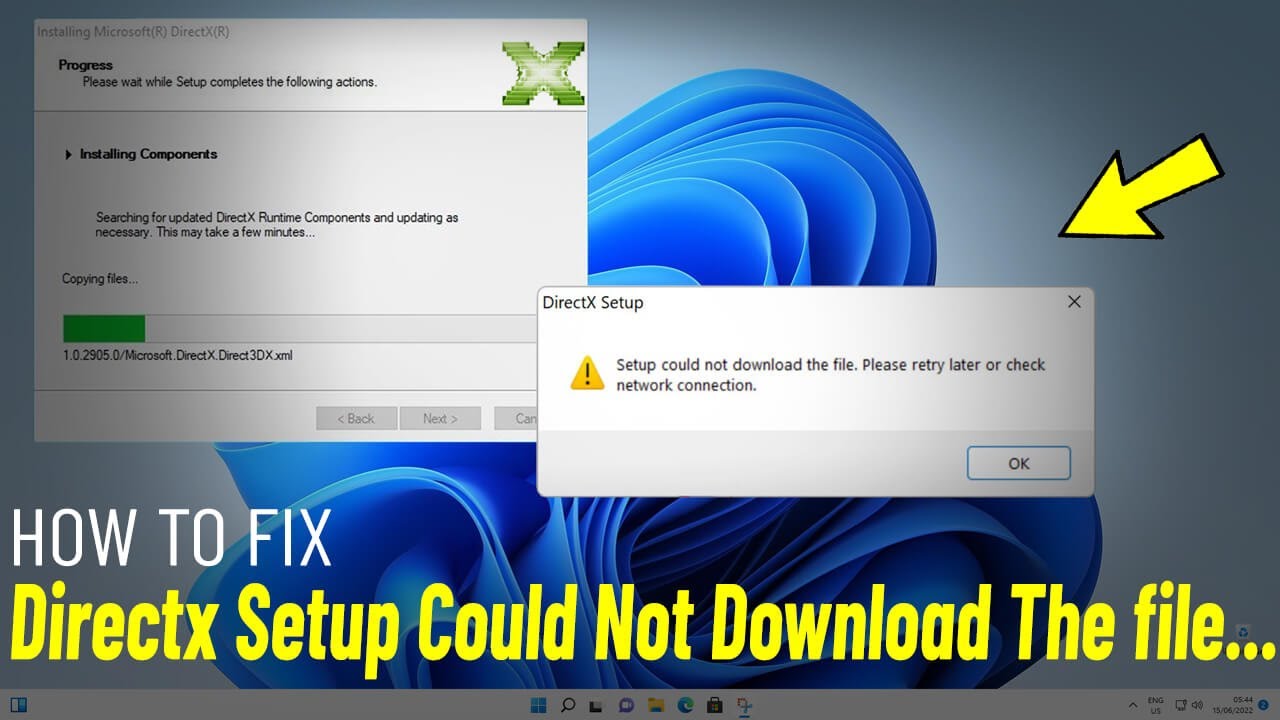
Показать описание
▶ In This Video You Will Find How To Fix Directx Setup Could Not Download The file, Please Retry Later Or Check Network Connection In Windows 11/10 With 4 Methods ✔️.
If You Faced Any Problem You Can Put Your Questions Below In Comments And I Will Try To Answer Them As Soon As Possible .
=======================
=======================
▶ ⬇️ 𝐃𝐎𝐖𝐍𝐋𝐎𝐀𝐃 𝐅𝐈𝐋𝐄𝐒 :
1
2
=======================
▶ 𝐂𝐎𝐌𝐌𝐀𝐍𝐃𝐒 𝐓𝐄𝐗𝐓 :
Typing (DISM /Online /Enable-Feature /FeatureName:NetFx3 /All /LimitAccess /Source:D:sourcessxs) and Press OK
Typing (exit) and Press OK
Typing (ipconfig /flushdns) and Press OK
Typing (netsh winsock reset) and Press OK
Typing (exit) and Press OK
=======================
=============
=======================
▶ ⏰ 𝐭𝐢𝐦𝐞 𝐬𝐭𝐚𝐦𝐩𝐬 ⏰
0:00 intro
0:10 How To Fix Directx Setup Could Not Download The file, Please Retry Later Or Check Network Connection ?
0:26 Method 1 : Fix Directx Setup Could Not Download The file, Please Retry Later Or Check Network Connection
0:34 Insert windows CD Or USB
0:56 Copy Command Text From Description And Paste It Here Then Press Ok
1:06 Make Sure The Exact Drive Letter Of Your Windows CD Or Usb
1:25 Typing (exit) and Press OK
1:33 Method 2 : Fix Directx Setup Could Not Download The file, Please Retry Later Or Check Network Connection
1:48 Typing (ipconfig /flushdns) and Press OK
1:56 Typing (netsh winsock reset) and Press OK
2:05 Typing (exit) and Press OK
2:18 Method 3 : Fix Directx Setup Could Not Download The file, Please Retry Later Or Check Network Connection
2:47 Download link In description
4:02 Method 4 : Fix Directx Setup Could Not Download The file, Please Retry Later Or Check Network Connection
======================
======================
▶ ⁉️ If You Have Any Questions Feel Free To Contact Us In Social Media.
=============================
▶ ©️ 𝐃𝐢𝐬𝐜𝐥𝐚𝐢𝐦𝐞𝐫 : This video is for educational purpose only. Copyright Disclaimer under section 107 of the Copyright Act 1976, allowance is made for ''fair use" for purposes such as criticism, comment, news reporting, teaching, scholarship, and research. Fair use is a use permitted by copyright statute that might otherwise be infringing. Non-profit, educational or personal use tips the balance in favour of fair use.
======================
▶ ♬ 𝐌𝐮𝐬𝐢𝐜 𝐜𝐫𝐞𝐝𝐢𝐭- 𝐍𝐨-𝐜𝐨𝐩𝐲𝐫𝐢𝐠𝐡𝐭 :
Creative Commons — Attribution-ShareAlike 3.0 Unported — CC BY-SA 3.0
––––––––––––––––––––––––––––––
🎵 Track Info:
Title: Sunset by Justhea
Genre and Mood: Dance & Electronic + Calm
======================
🔎 𝐇𝐚𝐬𝐡𝐓𝐚𝐠𝐬
#Fix_Directx_Setup_Could_Not_Download_The_file_Please_Retry_Later_Or_Check_Network_Connection #Fix_Directx_Setup_Could_Not_Download_The_file #Directx_Setup_Could_Not_Download_The_file_Please_Retry_Later
======================
▶ ▶️ ▶️ ▶️ 𝐌𝐨𝐫𝐞 𝐑𝐞𝐥𝐚𝐭𝐞𝐝 𝐯𝐢𝐝𝐞𝐨𝐬 :
▶ Fix Requires Additional Setup Magisk Manager | magisk manager fix Error
▶ Setup 360 AC1C Camera | How To set up ac1c pro Security camera Botslab
▶ Use TotoLink router as Repeater | How To setup totolink As Access Point (Cable + Wifi)
▶ Connect T500 Plus To Your Phone | How To Setup t500 Smart Watch Step By Step
▶ Fix Downloading English (US) Update Waiting for network connection | Remove Downloading English (UK)
▶ Fix WiFi Not Working on Windows 11 | How To fix wifi Connection Problem In windows 11
▶ Fix Windows 11 WiFi & Ethernet Connection Issue | How To Solve wifi and ethernet adapter Problems
▶ Fix EFI Network Time out In VMware Workstation | How To Solve Error " time out efi network " vmware
▶ How To Add IDM extension to mozilla Firefox and FIX idm integration module could not be installed
If You Faced Any Problem You Can Put Your Questions Below In Comments And I Will Try To Answer Them As Soon As Possible .
=======================
=======================
▶ ⬇️ 𝐃𝐎𝐖𝐍𝐋𝐎𝐀𝐃 𝐅𝐈𝐋𝐄𝐒 :
1
2
=======================
▶ 𝐂𝐎𝐌𝐌𝐀𝐍𝐃𝐒 𝐓𝐄𝐗𝐓 :
Typing (DISM /Online /Enable-Feature /FeatureName:NetFx3 /All /LimitAccess /Source:D:sourcessxs) and Press OK
Typing (exit) and Press OK
Typing (ipconfig /flushdns) and Press OK
Typing (netsh winsock reset) and Press OK
Typing (exit) and Press OK
=======================
=============
=======================
▶ ⏰ 𝐭𝐢𝐦𝐞 𝐬𝐭𝐚𝐦𝐩𝐬 ⏰
0:00 intro
0:10 How To Fix Directx Setup Could Not Download The file, Please Retry Later Or Check Network Connection ?
0:26 Method 1 : Fix Directx Setup Could Not Download The file, Please Retry Later Or Check Network Connection
0:34 Insert windows CD Or USB
0:56 Copy Command Text From Description And Paste It Here Then Press Ok
1:06 Make Sure The Exact Drive Letter Of Your Windows CD Or Usb
1:25 Typing (exit) and Press OK
1:33 Method 2 : Fix Directx Setup Could Not Download The file, Please Retry Later Or Check Network Connection
1:48 Typing (ipconfig /flushdns) and Press OK
1:56 Typing (netsh winsock reset) and Press OK
2:05 Typing (exit) and Press OK
2:18 Method 3 : Fix Directx Setup Could Not Download The file, Please Retry Later Or Check Network Connection
2:47 Download link In description
4:02 Method 4 : Fix Directx Setup Could Not Download The file, Please Retry Later Or Check Network Connection
======================
======================
▶ ⁉️ If You Have Any Questions Feel Free To Contact Us In Social Media.
=============================
▶ ©️ 𝐃𝐢𝐬𝐜𝐥𝐚𝐢𝐦𝐞𝐫 : This video is for educational purpose only. Copyright Disclaimer under section 107 of the Copyright Act 1976, allowance is made for ''fair use" for purposes such as criticism, comment, news reporting, teaching, scholarship, and research. Fair use is a use permitted by copyright statute that might otherwise be infringing. Non-profit, educational or personal use tips the balance in favour of fair use.
======================
▶ ♬ 𝐌𝐮𝐬𝐢𝐜 𝐜𝐫𝐞𝐝𝐢𝐭- 𝐍𝐨-𝐜𝐨𝐩𝐲𝐫𝐢𝐠𝐡𝐭 :
Creative Commons — Attribution-ShareAlike 3.0 Unported — CC BY-SA 3.0
––––––––––––––––––––––––––––––
🎵 Track Info:
Title: Sunset by Justhea
Genre and Mood: Dance & Electronic + Calm
======================
🔎 𝐇𝐚𝐬𝐡𝐓𝐚𝐠𝐬
#Fix_Directx_Setup_Could_Not_Download_The_file_Please_Retry_Later_Or_Check_Network_Connection #Fix_Directx_Setup_Could_Not_Download_The_file #Directx_Setup_Could_Not_Download_The_file_Please_Retry_Later
======================
▶ ▶️ ▶️ ▶️ 𝐌𝐨𝐫𝐞 𝐑𝐞𝐥𝐚𝐭𝐞𝐝 𝐯𝐢𝐝𝐞𝐨𝐬 :
▶ Fix Requires Additional Setup Magisk Manager | magisk manager fix Error
▶ Setup 360 AC1C Camera | How To set up ac1c pro Security camera Botslab
▶ Use TotoLink router as Repeater | How To setup totolink As Access Point (Cable + Wifi)
▶ Connect T500 Plus To Your Phone | How To Setup t500 Smart Watch Step By Step
▶ Fix Downloading English (US) Update Waiting for network connection | Remove Downloading English (UK)
▶ Fix WiFi Not Working on Windows 11 | How To fix wifi Connection Problem In windows 11
▶ Fix Windows 11 WiFi & Ethernet Connection Issue | How To Solve wifi and ethernet adapter Problems
▶ Fix EFI Network Time out In VMware Workstation | How To Solve Error " time out efi network " vmware
▶ How To Add IDM extension to mozilla Firefox and FIX idm integration module could not be installed
Комментарии
 0:02:45
0:02:45
![[2024 FIX] -](https://i.ytimg.com/vi/H2COVZWZ6c0/hqdefault.jpg) 0:08:45
0:08:45
 0:01:32
0:01:32
 0:02:27
0:02:27
 0:03:48
0:03:48
 0:02:40
0:02:40
 0:02:33
0:02:33
 0:03:29
0:03:29
 0:03:29
0:03:29
 0:02:18
0:02:18
 0:03:49
0:03:49
 0:06:46
0:06:46
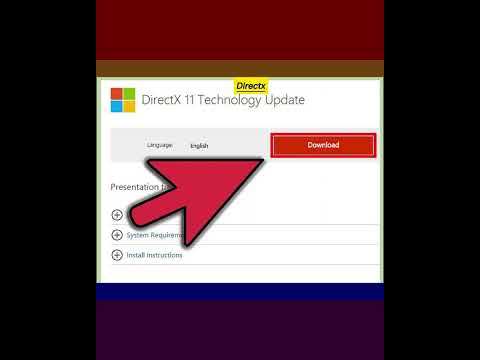 0:00:33
0:00:33
 0:01:43
0:01:43
 0:02:15
0:02:15
 0:02:46
0:02:46
 0:05:14
0:05:14
 0:00:14
0:00:14
 0:02:23
0:02:23
 0:01:24
0:01:24
 0:01:28
0:01:28
 0:03:46
0:03:46
 0:06:06
0:06:06
 0:03:45
0:03:45