filmov
tv
The FUTURE of 3D Modeling? Using Lidar Scanning for 3D!

Показать описание
In this video, we talk about Lidar scanning and how you can use it, how it's used in 3D modeling software, and some discussions on the results you can get with Lidar scanning in SketchUp and in 3D in general!
POLYCAM
Want to Support the SketchUp Essentials?
THE SKETCHUP ESSENTIALS COURSE
MY SKETCHUP MODELING PC SETUP
SKETCHUP BOOKS AND RESOURCES
MY CURRENT FAVORITE SKETCHUP PLUGINS AND EXTENSIONS
(Affiliate Links)
PLEASE LIKE AND SUBSCRIBE
Check Us Out On -
Disclaimers: all opinions are my own, sponsors are acknowledged. Product Links in the description are typically affiliate links that let you help support the channel at no extra cost.
TIMESTAMPS
0:00 - Introduction
0:24 - What is Lidar?
1:10 - Who can use Lidar?
1:25 - Apps for 3D lidar scanning
1:50 - How do you use 3D lidar data
2:29 - Importing scan data to SketchUp
4:10 - Limitations with modeling on scan data
5:00 - How am I using the actual scan models?
6:25 - Using Lidar data for accurate measurements
8:30 - I called out SketchUp!
POLYCAM
Want to Support the SketchUp Essentials?
THE SKETCHUP ESSENTIALS COURSE
MY SKETCHUP MODELING PC SETUP
SKETCHUP BOOKS AND RESOURCES
MY CURRENT FAVORITE SKETCHUP PLUGINS AND EXTENSIONS
(Affiliate Links)
PLEASE LIKE AND SUBSCRIBE
Check Us Out On -
Disclaimers: all opinions are my own, sponsors are acknowledged. Product Links in the description are typically affiliate links that let you help support the channel at no extra cost.
TIMESTAMPS
0:00 - Introduction
0:24 - What is Lidar?
1:10 - Who can use Lidar?
1:25 - Apps for 3D lidar scanning
1:50 - How do you use 3D lidar data
2:29 - Importing scan data to SketchUp
4:10 - Limitations with modeling on scan data
5:00 - How am I using the actual scan models?
6:25 - Using Lidar data for accurate measurements
8:30 - I called out SketchUp!
Комментарии
 0:08:21
0:08:21
 0:11:20
0:11:20
 0:05:02
0:05:02
 0:02:04
0:02:04
 0:04:59
0:04:59
 0:07:18
0:07:18
 0:03:49
0:03:49
 0:02:21
0:02:21
 0:09:12
0:09:12
 0:06:20
0:06:20
 0:00:31
0:00:31
 0:10:04
0:10:04
 0:03:41
0:03:41
 0:09:54
0:09:54
 0:00:30
0:00:30
 0:25:09
0:25:09
 0:03:47
0:03:47
 0:04:29
0:04:29
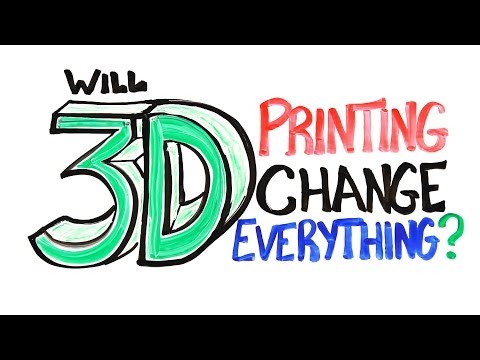 0:03:15
0:03:15
 0:01:58
0:01:58
 0:03:23
0:03:23
 0:00:46
0:00:46
 0:07:21
0:07:21
 0:04:34
0:04:34