filmov
tv
How To Insert A Submit Form Button In Excel - Submit Form to Email – Create Fillable Forms in Excel
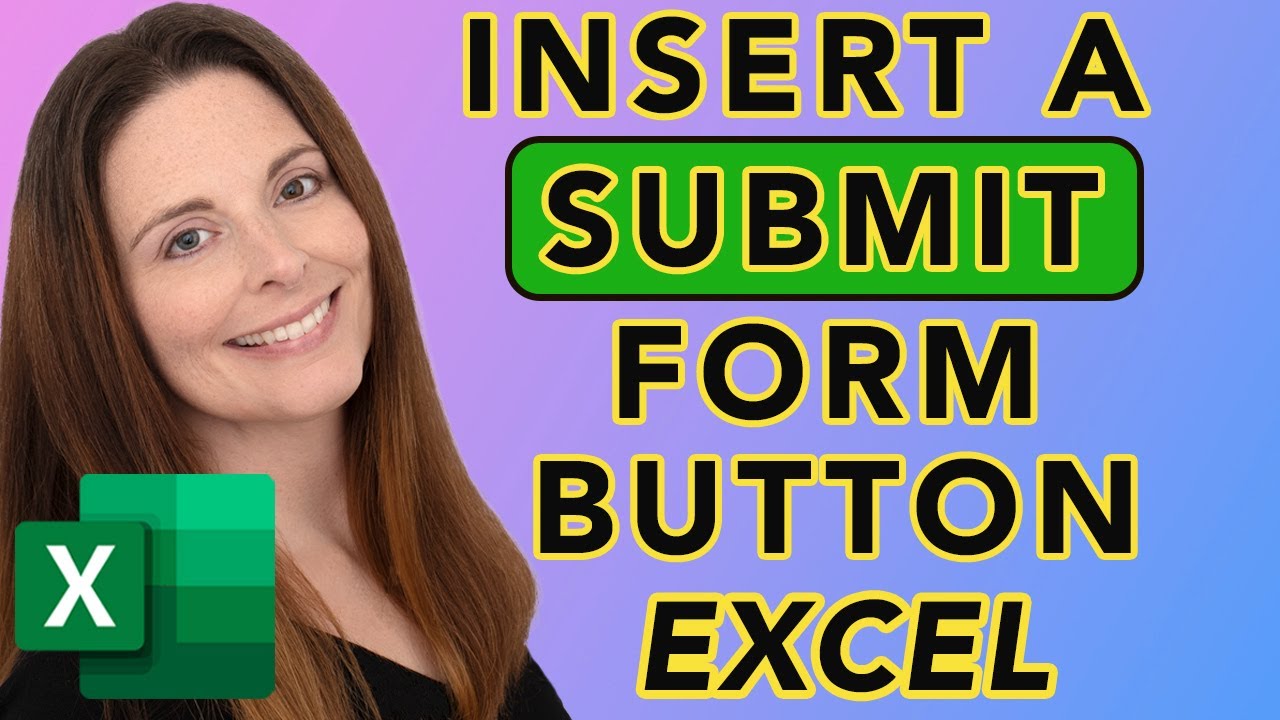
Показать описание
HOW TO INSERT A SUBMIT FORM BUTTON IN EXCEL THAT SENDS COMPLETED FORM AS AN EMAIL ATTACHMENT // So you have created a fillable form and now you want to make it easy for your users to send their completed forms back to you. You can accomplish this by including a “Submit” button which is essentially a command button you can insert at the bottom of your form so when the user clicks it, it will automatically open their MS Outlook email client and have an e-mail with your return email address, subject and body text with the completed form attached, so that all they have to do is click “Send.”
Here is the VBA code used in this video to create the macro for the Submit command button (be sure to replace the Subject, Body Text and Email address with your own information):
Private Sub CommandButton1_Click()
Dim xOutlookObj As Object
Dim xOutApp As Object
Dim xOutMail As Object
Dim xMailBody As String
On Error Resume Next
Set xOutApp = CreateObject("Outlook.Application")
Set xOutMail = xOutApp.CreateItem(0)
xMailBody = "Type the body or your email message here" & vbNewLine & vbNewLine & _
"Use this if you want a separate line of text" & vbNewLine & _
"Use this if you want another separate line of text"
On Error Resume Next
With xOutMail
.CC = ""
.BCC = ""
.Subject = "Enter the Email Subject Here"
.Body = xMailBody
.Attachments.Add ActiveWorkbook.FullName
.Display 'or use .Send
End With
On Error GoTo 0
Set xOutMail = Nothing
Set xOutApp = Nothing
End Sub
__________
__________
RESOURCES & GEAR
Some links included here are affiliate links. If you click on these links and make a purchase, I may earn a small commission at no additional cost to you. Thanks for supporting this channel!
__________
__________
FREE DOWNLOADS:
__________
CONNECT WITH ME:
__________
KEYWORDS: #MSExcel, microsoft excel tutorial, create fillable forms, fill-in forms, macros, Add a Submit Button to a Form, Create a Submit Form Button in Excel, How to Submit Excel Form to Email, Add a Command Button in Excel, Apply a button to send email with current excel form attached, excel productivity tools, Sharon Smith HR, @SharonSmithHR
__________
PLAYLISTS:
Here is the VBA code used in this video to create the macro for the Submit command button (be sure to replace the Subject, Body Text and Email address with your own information):
Private Sub CommandButton1_Click()
Dim xOutlookObj As Object
Dim xOutApp As Object
Dim xOutMail As Object
Dim xMailBody As String
On Error Resume Next
Set xOutApp = CreateObject("Outlook.Application")
Set xOutMail = xOutApp.CreateItem(0)
xMailBody = "Type the body or your email message here" & vbNewLine & vbNewLine & _
"Use this if you want a separate line of text" & vbNewLine & _
"Use this if you want another separate line of text"
On Error Resume Next
With xOutMail
.CC = ""
.BCC = ""
.Subject = "Enter the Email Subject Here"
.Body = xMailBody
.Attachments.Add ActiveWorkbook.FullName
.Display 'or use .Send
End With
On Error GoTo 0
Set xOutMail = Nothing
Set xOutApp = Nothing
End Sub
__________
__________
RESOURCES & GEAR
Some links included here are affiliate links. If you click on these links and make a purchase, I may earn a small commission at no additional cost to you. Thanks for supporting this channel!
__________
__________
FREE DOWNLOADS:
__________
CONNECT WITH ME:
__________
KEYWORDS: #MSExcel, microsoft excel tutorial, create fillable forms, fill-in forms, macros, Add a Submit Button to a Form, Create a Submit Form Button in Excel, How to Submit Excel Form to Email, Add a Command Button in Excel, Apply a button to send email with current excel form attached, excel productivity tools, Sharon Smith HR, @SharonSmithHR
__________
PLAYLISTS:
Комментарии
 0:05:24
0:05:24
 0:05:24
0:05:24
 0:07:15
0:07:15
 0:11:30
0:11:30
 0:08:39
0:08:39
 0:03:39
0:03:39
 0:22:48
0:22:48
 0:09:52
0:09:52
 2:47:14
2:47:14
 0:26:44
0:26:44
 0:06:22
0:06:22
 0:04:57
0:04:57
 0:09:16
0:09:16
 0:10:41
0:10:41
 0:07:25
0:07:25
 0:07:50
0:07:50
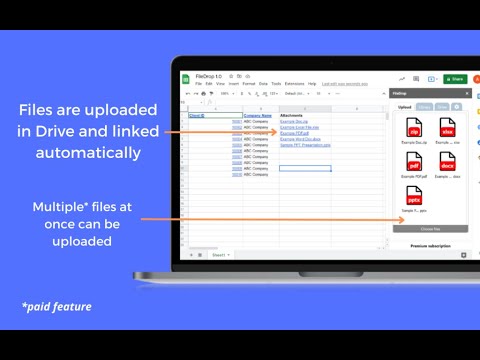 0:01:11
0:01:11
 0:06:46
0:06:46
 0:01:00
0:01:00
 0:01:40
0:01:40
 0:00:38
0:00:38
 0:01:20
0:01:20
 0:24:38
0:24:38
![[HOW-TO] Insert a](https://i.ytimg.com/vi/3FAgiK6159A/hqdefault.jpg) 0:03:13
0:03:13