filmov
tv
Save HTML Form Data to a MySQL Database using PHP

Показать описание
Learn how to create a form in HTML, then save the data from that form to a MySQL database using PHP.
Recommended hosting:
In this video you'll learn how to:
- create a form in HTML using best practices
- create form controls for simple text input
- use multi-line text input using the textarea element
- use select lists, radio buttons and checkboxes
- process the submitted form data using PHP
- validate the form data using filter functions
- avoid an SQL injection attack
- use a prepared statement to insert a new record into a database
- create a database and table using phpMyAdmin
- use an SQL INSERT INTO statement to insert a record
Code shown in the video:
Relevant documentation:
00:00 Introduction
00:15 Create the HTML file
01:09 Simple text input
01:38 Labels
02:34 Textarea
03:19 Styling with CSS
04:19 Lists
05:49 Radio buttons
07:36 Fieldset
08:34 Checkbox
09:28 Create the PHP file
11:47 Get the form data
12:55 Filter the data
15:04 Validate the data
16:00 Create the database
16:12 Create the table
17:08 Connect from PHP
19:50 Write the SQL
20:32 SQL injection attack
21:00 Prepared statement
22:08 Bind values to placeholders
23:42 Insert the data
24:06 Summary
#HTML #PHP #MySQL #forms
Recommended hosting:
In this video you'll learn how to:
- create a form in HTML using best practices
- create form controls for simple text input
- use multi-line text input using the textarea element
- use select lists, radio buttons and checkboxes
- process the submitted form data using PHP
- validate the form data using filter functions
- avoid an SQL injection attack
- use a prepared statement to insert a new record into a database
- create a database and table using phpMyAdmin
- use an SQL INSERT INTO statement to insert a record
Code shown in the video:
Relevant documentation:
00:00 Introduction
00:15 Create the HTML file
01:09 Simple text input
01:38 Labels
02:34 Textarea
03:19 Styling with CSS
04:19 Lists
05:49 Radio buttons
07:36 Fieldset
08:34 Checkbox
09:28 Create the PHP file
11:47 Get the form data
12:55 Filter the data
15:04 Validate the data
16:00 Create the database
16:12 Create the table
17:08 Connect from PHP
19:50 Write the SQL
20:32 SQL injection attack
21:00 Prepared statement
22:08 Bind values to placeholders
23:42 Insert the data
24:06 Summary
#HTML #PHP #MySQL #forms
Комментарии
 0:24:38
0:24:38
 0:15:37
0:15:37
 0:04:03
0:04:03
 0:17:02
0:17:02
 0:12:33
0:12:33
 0:07:10
0:07:10
 0:06:49
0:06:49
 0:07:09
0:07:09
 0:30:33
0:30:33
 0:02:09
0:02:09
 0:13:54
0:13:54
 0:05:53
0:05:53
 0:06:52
0:06:52
 0:05:00
0:05:00
 0:04:31
0:04:31
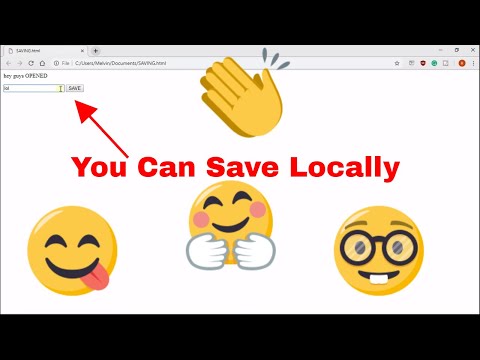 0:03:33
0:03:33
 0:19:22
0:19:22
 0:08:10
0:08:10
 0:11:49
0:11:49
 0:06:09
0:06:09
 0:03:47
0:03:47
 0:12:45
0:12:45
 0:08:18
0:08:18
 0:10:49
0:10:49