filmov
tv
Excel - How to Display Selected Slicer Value(s) in a Cell
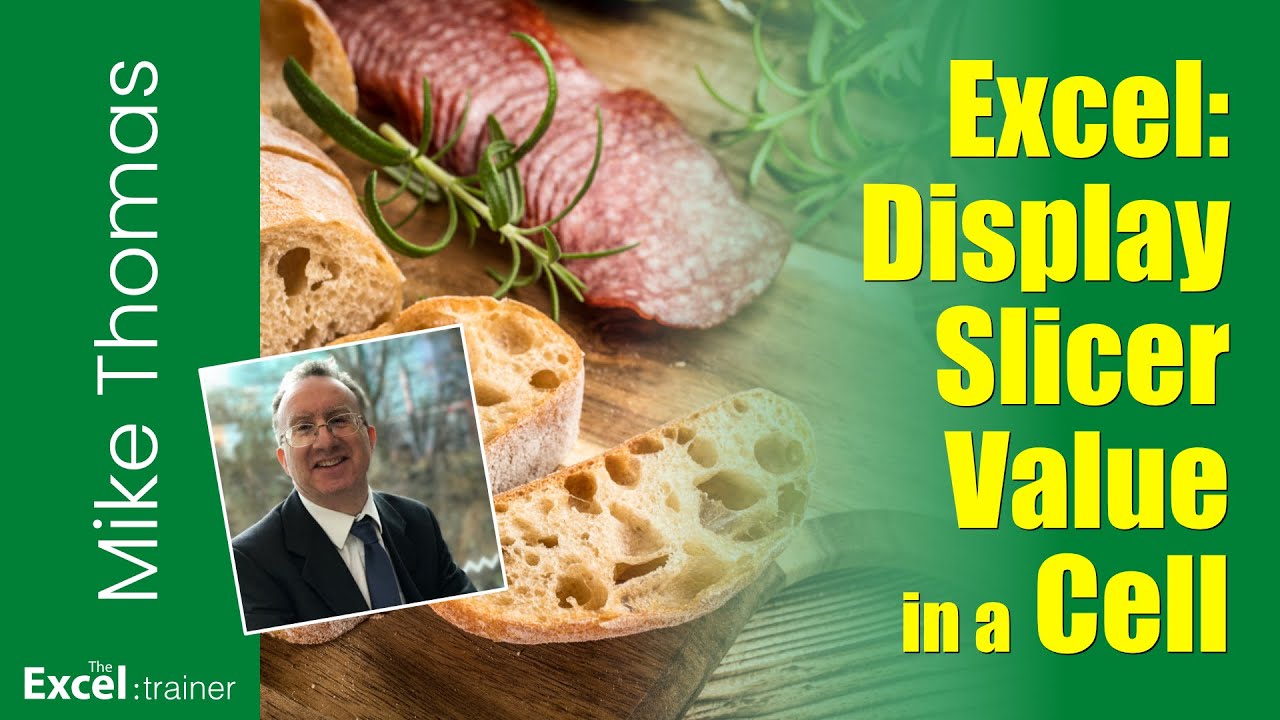
Показать описание
A Slicer is used to apply a filter to a Pivot Table. It consists of a set of clickable buttons. But what if you want to display the text from the selected button or buttons and display it in a single cell?
This question has been asked several times recently in my Pivot Tables classes. In this video I show you my solution.
For full details see the timestamps below:
⏱ Timestamps
00:00:00 Introduction
00:01:14 Create a Pivot Table
00:01:53 Connect Pivot Table to the Slicer
00:03:03 Display Selected Item (Single) from the Slicer
00:04:14 Display all the Selected Items from the Slicer
🗒 Notes and Resources
The formulas that I used in the demos:
=Pivots!M3
=TEXTJOIN(", ",TRUE,M3:M20)
=Pivots!N2
✅ Want more FREE training?
🙋♂️ Let's connect on social
#excel #slicer #pivottable
This question has been asked several times recently in my Pivot Tables classes. In this video I show you my solution.
For full details see the timestamps below:
⏱ Timestamps
00:00:00 Introduction
00:01:14 Create a Pivot Table
00:01:53 Connect Pivot Table to the Slicer
00:03:03 Display Selected Item (Single) from the Slicer
00:04:14 Display all the Selected Items from the Slicer
🗒 Notes and Resources
The formulas that I used in the demos:
=Pivots!M3
=TEXTJOIN(", ",TRUE,M3:M20)
=Pivots!N2
✅ Want more FREE training?
🙋♂️ Let's connect on social
#excel #slicer #pivottable
Excel Menu Bar Not Showing
Display All Formulas in Excel
How to Show Formulas in Excel
How to Open two Excel Files in Separate Windows to View them Side by Side in Windows 11
MS Excel - Custom View
How to add Full Screen Toggle View Button in Excel
Excel shows #### in a Cell. How to solve this?
How To Show Header Row in Microsoft Excel Sheet | Make Header Row Visible In Excel
Virgo December Stop the debate because you now see this is true love! #virgo #tarot #december
How to show Microsoft excel sheet tabs.
How to Show or Hide the Ribbon in Excel (Quick and Easy)
Microsoft Excel opening a blank screen (no display) 2016, 2019 | how to | Easy way | Fix | 2021 💻⚙️🐞...
Excel Tutorial - Display a print preview instantly
How To View Two Sheets Side-by-side In The Same Excel File
MS Excel - View Files Side by Side
MS Excel: Graphical representation of Data
Hide and unhide columns in Microsoft Excel
Display Image Based on Excel Formula
Excel remove e scientific notation from number
How to Use Increase Decrease Arrows in Excel
How to Display Leading Zeros in Excel
how to fix, if sheet tabs not showing In Microsoft Excel?
How to open and view 2 Excel workbooks at the same time
Show the Current Date Every Day in Excel (or Time) - Excel Quickie 65
Комментарии
 0:00:46
0:00:46
 0:03:21
0:03:21
 0:01:14
0:01:14
 0:00:46
0:00:46
 0:03:16
0:03:16
 0:01:27
0:01:27
 0:01:29
0:01:29
 0:01:44
0:01:44
 0:13:14
0:13:14
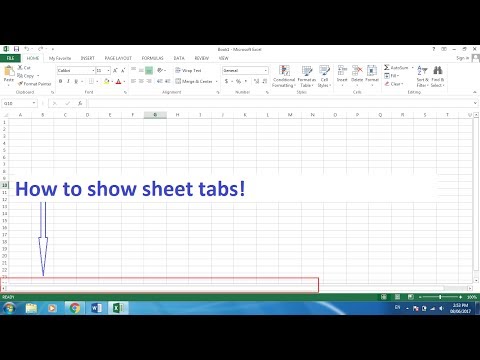 0:00:49
0:00:49
 0:03:02
0:03:02
 0:02:44
0:02:44
 0:01:17
0:01:17
 0:04:40
0:04:40
 0:05:01
0:05:01
 0:03:55
0:03:55
 0:00:48
0:00:48
 0:02:57
0:02:57
 0:00:33
0:00:33
 0:01:21
0:01:21
 0:01:51
0:01:51
 0:01:16
0:01:16
 0:01:30
0:01:30
 0:03:07
0:03:07