filmov
tv
How To View Two Sheets Side-by-side In The Same Excel File

Показать описание
Learn how to setup Excel to view two sheets side-by-side in the same workbook using the New Window feature. This technique is great for writing formulas, copying and pasting data, or comparing two or more sheets. It saves time from having to navigate between two tabs that are not close to each other in the workbook.
I explain shortcuts to setup the split screen view, and how to use Synchronous Scrolling to visually compare two different sheets with similar data.
Additional resources:
00:00 Introduction
00:24 New Window
00:59 Split Window
02:14 Synchronous scrolling
03:38 Close Windows
04:19 Outro
How To View Two Sheets Side-by-side In The Same Excel File
How to Compare Two Excel Sheets and Find Differences
View & Compare Two Sheets SIDE-BY-SIDE in the Same Excel File
How to see two sheets of same file side by side in Excel
How To Find Same Values in Different Sheets in Microsoft Excel
How to Compare Two Excel Sheets and Find Differences
View Two Sheets Side By Side | Excel in 5
[WPS Academy] 3.0.6 Excel: How to view two sheets side by side
【Poor Save, Rich Multiply】🚀#WealthGrowthSecrets #FinancialWisdom #RichMindset
MS Excel - Compare Two Sheets
Open two sheets side by side in same excel file
How to Compare Two Excel Sheets (and find the differences)
How to Match Two Sheets Data In Excel | Match Using Vlookup
Combine data from multiple sheets into one #exceltip
Google Sheets: Working with Multiple Sheets
How to Combine Multiple Excel Sheets or Workbooks Seamlessly
Compare Two Excel Sheets from Same Workbook - Side by Side
Combined Multiple Excel Sheets into One Single Sheet Withing Seconds | Excel Tips & Tricks
Google Sheets - Identify Duplicates between Two Worksheets
How to Split View in Google Sheets
How to Use XLOOKUP Across Two Worksheets | XLOOKUP Examples Across Two Sheets
Combine Data from Multiple Sheets in a Single Sheet
Excel: Working with Multiple Worksheets
Compare Two Sheets for Duplicates with Conditional Formatting
Комментарии
 0:04:40
0:04:40
 0:02:39
0:02:39
 0:03:57
0:03:57
 0:00:37
0:00:37
 0:02:30
0:02:30
 0:08:47
0:08:47
 0:04:07
0:04:07
![[WPS Academy] 3.0.6](https://i.ytimg.com/vi/r6Bxl8u8AkA/hqdefault.jpg) 0:01:10
0:01:10
 8:48:31
8:48:31
 0:03:10
0:03:10
 0:01:05
0:01:05
 0:14:59
0:14:59
 0:00:56
0:00:56
 0:00:53
0:00:53
 0:01:49
0:01:49
 0:07:20
0:07:20
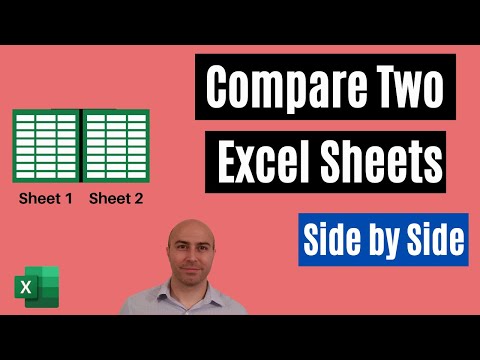 0:06:53
0:06:53
 0:01:00
0:01:00
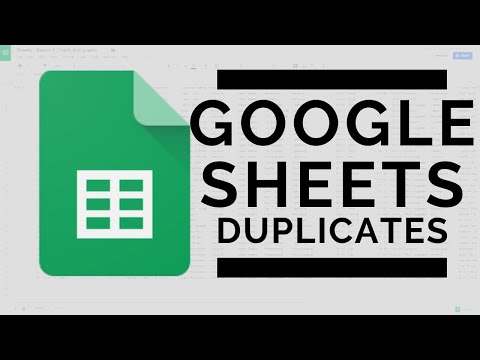 0:04:15
0:04:15
 0:02:13
0:02:13
 0:08:22
0:08:22
 0:06:51
0:06:51
 0:03:54
0:03:54
 0:09:43
0:09:43