filmov
tv
How to force firmware updates on Huawei & Honor devices [Firmware Finder]
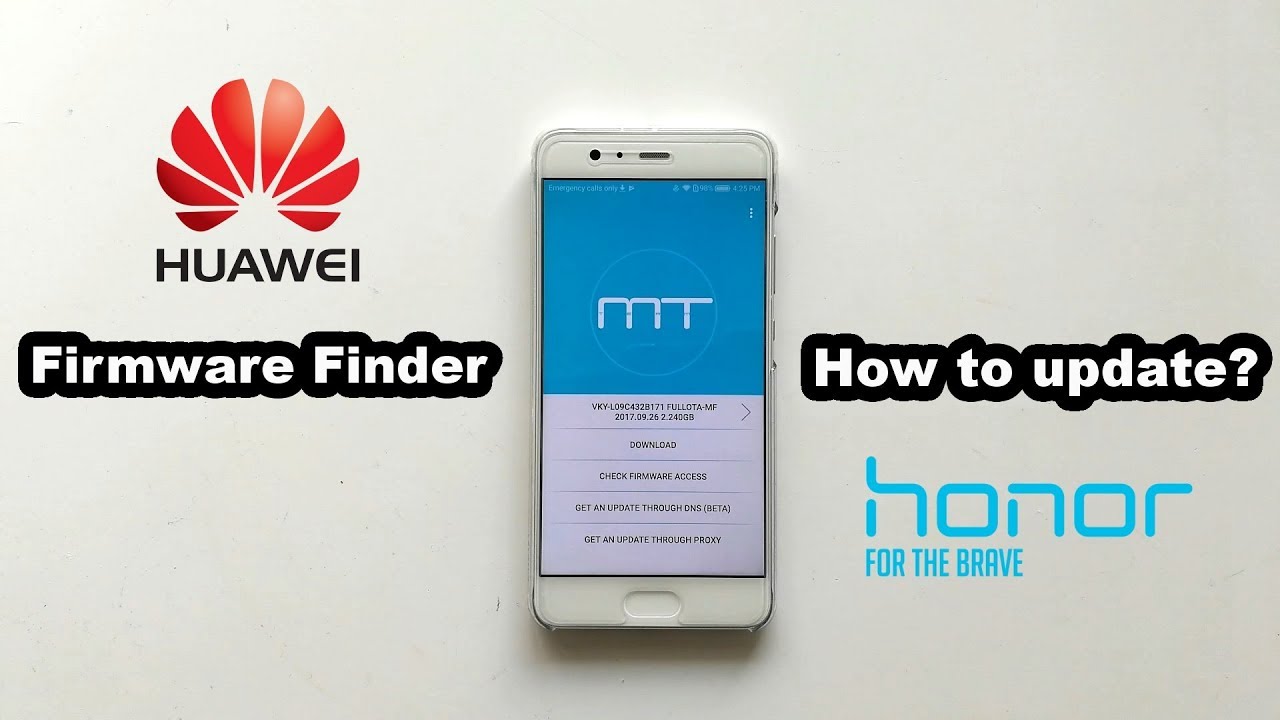
Показать описание
--------
What you need?
1. Charged phone
2. Enabled installing unknown apps
3. Download Firmware Finder from Google Store (the free version)
what next?
1. Run Firmware Finder
2. Go to settings and Enable Installation via system update.
3. Tool will prompt to download Firmware Finder Proxy - do it then install it
4. Go back to the tool and select firmware of your choice - make sure you select FULL (not OTA)
5. Firmware Finder Proxy window will open - do as described - go to Wifi, advanced add manual proxy as local host with 8080 port
6. Go to phone settings - system update and choose three dots to download full package
7. update should start to download then follow as on screen instructions
How To FORCE Update AirPods /PRO/MAX Firmware !
How to Force Update Oculus Quest 2 (Easy Way)
FORCE FIRMWARE UPDATE
Samsung Galaxy Unlocked Phones How to Force Firmware Updates
Google Pixel Watch How to Force Firmware Updates (Super Easy)
How To Update AirPods/AirPods Pro Firmware - 2 Ways
Force Firmware update
DJI Mavic 3 ALL Models: Firmware Update Catch (& How to Force Update your Firmware)
Akai Force Update Tutorial Firmware 3.3 With USB Cable
Introducing Force Firmware Update 3.0.5
How to force firmware update on Quest 2
Force | Firmware Update 3.0.3
【X One Adapter】How to force firmware update
How to Update AirPods/AirPods Pro Firmware - 3 Ways
How to force firmware updates on Huawei & Honor devices [Firmware Finder]
How to Update Firmware on AirPods Max!
Force | Firmware Update 3.0.2
How To Update AirPods, AirPods Pro firmware - Software Update Guide
How to Force OnePlus OTA Firmware Update?
Amazon Fire TV: How to Update Software / Firmware to Latest Version
Akai Force - Firmware Update Walkthrough (USB Drive)
Force Google Chromecast 2 to Check for Firmware Update
How to Update AirPods Pro 2 - NEW Firmware!
How To Update Any Android To The Latest Firmware
Комментарии
 0:03:46
0:03:46
 0:01:25
0:01:25
 0:03:06
0:03:06
 0:06:24
0:06:24
 0:01:15
0:01:15
 0:01:51
0:01:51
 0:01:15
0:01:15
 0:03:43
0:03:43
 0:05:26
0:05:26
 0:24:32
0:24:32
 0:01:51
0:01:51
 0:02:49
0:02:49
 0:01:28
0:01:28
 0:08:23
0:08:23
 0:06:07
0:06:07
 0:01:37
0:01:37
 0:04:27
0:04:27
 0:03:46
0:03:46
 0:02:09
0:02:09
 0:00:51
0:00:51
 0:03:50
0:03:50
 0:02:11
0:02:11
 0:02:37
0:02:37
 0:16:53
0:16:53