filmov
tv
How to Convert GPT to NTFS: Fix 'Windows Cannot Be Installed' on GPT Partition
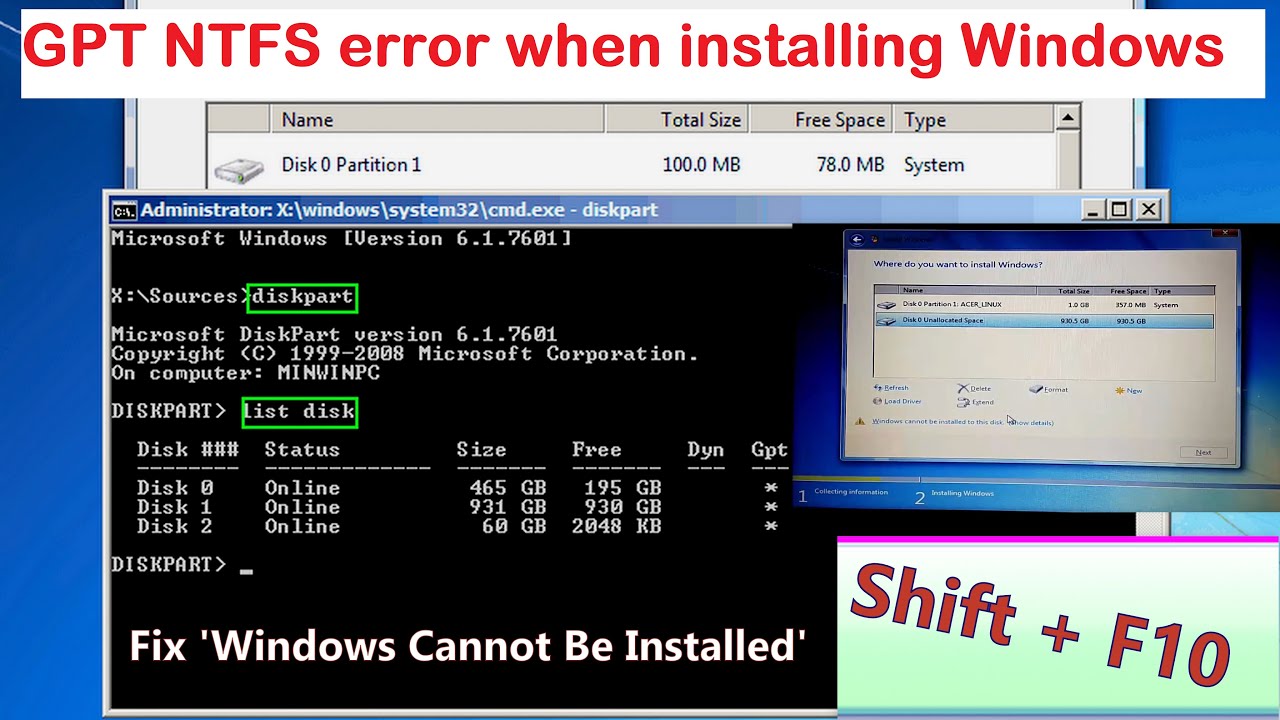
Показать описание
How to Convert GPT to NTFS: Fix 'Windows Cannot Be Installed' on GPT Partition
How to change the GPT partition style to NTFS in CMD?
To resolve the GPT NTFS error when installing Windows, you need to convert the GPT disk to MBR first and then, format the partition as NTFS. But how when the operating system hasn’t been installed? Here, you can use DiskPart, which is a Windows built-in utility for disk management. DiskPart is able to perform many operations including partition deletion, partition creation, GPT MBR conversion, and partition formatting once you input corresponding commands.
1. When the GPT MBR error appears during Windows installation, press SHIFT+F10 simultaneously to bring up CMD.
2. In the CMD windows, type “diskpart” and hit “ENTER”.
3. Type “list” disk and hit “ENTER”.
4. Type “select disk *” and hit “ENTER”. “*” represents the sequence number of the disk you want to convert.
5. Type “clean” and hit “ENTER” to delete all existing partitions on the target disk.
6. Now, type “convert mbr” and hit “ENTER” to change GPT to MBR.
7. Type “CREATE PARTITION PRIMARY SIZE=nn”. Here, nn is the size in MB, you can create any size based on your own requirement. Here, I create 60000MB.
8. Type “FORMAT FS NTFS LABEL “SYSTEM” QUICK” and hit “ENTER” to format the partition as NTFS.
Wait a few minutes before a GPT disk and an NTFS partition get created.
Welcome to our channel! In this video, we'll guide you through the process of converting a GPT (GUID Partition Table) disk to NTFS (New Technology File System). If you've encountered the frustrating error message "Windows cannot be installed to this disk. The selected disk is of the GPT partition style," don't worry! We have the perfect solution for you.
Converting a GPT disk to NTFS is essential when you want to install Windows on your computer but encounter compatibility issues. Our step-by-step tutorial will show you how to overcome this obstacle and successfully install Windows on your GPT disk.
To make the process even easier, we'll provide clear instructions and demonstrate them visually. You don't need to be a tech expert to follow along. Whether you're a novice or an experienced user, this video is for you!
NTFS | Windows cannot be installed on this disk is of the GPT partition SOLUTION":
YouTube Tags:
GPT to NTFS
Convert GPT to NTFS
Windows cannot be installed
GPT partition solution
Windows installation error
Convert the disk to NTFS
Fix the Windows installation issue
Disk format tutorial
NTFS vs. GPT
Windows setup problem
Google Search Tags:
Convert GPT to NTFS
Windows cannot be installed on this disk is of the GPT partition
GPT to MBR conversion
Fix Windows installation error
Convert GPT disk during Windows installation
NTFS vs. GPT
Windows setup GPT partition solution
Disk format for Windows installation
Troubleshoot Windows installation errors
Step-by-step guide for GPT to NTFS conversion
Explanation of GPT and NTFS
Understanding the "Windows cannot be installed to this disk" error message
Step-by-step guide to converting a GPT disk to NTFS
Troubleshooting tips for common issues during the conversion process
If you're tired of encountering the "Windows cannot be installed to this disk" error, this video is a must-watch. Join us and learn how to convert your GPT disk to NTFS effortlessly.
Don't forget to like this video and subscribe to our channel for more helpful tutorials and solutions to common tech problems. Feel free to leave your questions and feedback in the comments section below. We love hearing from our viewers!
#GPTtoNTFS #WindowsInstallation #DiskPartitionSolutions #TechTutorial #GPTPartitionConversion #WindowsErrors #NTFSCompatibility #Troubleshooting
► This Channel is related to the following topics:-
1. Machine Learning
2. Data Science
3. Natural Language Processing
4. Artificial Intelligence
5. Data Analytics
6. Big Data
7. Python Programming
8. Cognitive Science
9. Text Mining for Sentiment Analysis
10. Pytorch, TensorFlow, Tableau, etc.
#learnwithdelwar #delwar
windows cannot be installed to this disk,the selected disk is of the gpt partition style,gpt to mbr,windows cannot be installed to this disk. the selected disk is of the gpt partition style,windows cannot be installed,disk is of the gpt partition style,the selected disk gpt partition style,disk gpt to mbr,gpt convert to mbr
windows cannot be installed to this disk,windows cannot be installed to this disk,windows cannot be installed to this disk the selected disk is of the gpt partition style,how to fix windows cannot be installed to this disk the selected disk is of the gpt partition style,windows cannot be installed to this disk. the selected disk is of the gpt partition style,windows cannot be installed to this disk the selected disk,the selected disk is of the gpt partition style,windows cannot be installed,Convert GPT to NTFS,gpt error
★★★ Thank You ★★★
★ Subscribe ★ Like ★ Share ★
How to change the GPT partition style to NTFS in CMD?
To resolve the GPT NTFS error when installing Windows, you need to convert the GPT disk to MBR first and then, format the partition as NTFS. But how when the operating system hasn’t been installed? Here, you can use DiskPart, which is a Windows built-in utility for disk management. DiskPart is able to perform many operations including partition deletion, partition creation, GPT MBR conversion, and partition formatting once you input corresponding commands.
1. When the GPT MBR error appears during Windows installation, press SHIFT+F10 simultaneously to bring up CMD.
2. In the CMD windows, type “diskpart” and hit “ENTER”.
3. Type “list” disk and hit “ENTER”.
4. Type “select disk *” and hit “ENTER”. “*” represents the sequence number of the disk you want to convert.
5. Type “clean” and hit “ENTER” to delete all existing partitions on the target disk.
6. Now, type “convert mbr” and hit “ENTER” to change GPT to MBR.
7. Type “CREATE PARTITION PRIMARY SIZE=nn”. Here, nn is the size in MB, you can create any size based on your own requirement. Here, I create 60000MB.
8. Type “FORMAT FS NTFS LABEL “SYSTEM” QUICK” and hit “ENTER” to format the partition as NTFS.
Wait a few minutes before a GPT disk and an NTFS partition get created.
Welcome to our channel! In this video, we'll guide you through the process of converting a GPT (GUID Partition Table) disk to NTFS (New Technology File System). If you've encountered the frustrating error message "Windows cannot be installed to this disk. The selected disk is of the GPT partition style," don't worry! We have the perfect solution for you.
Converting a GPT disk to NTFS is essential when you want to install Windows on your computer but encounter compatibility issues. Our step-by-step tutorial will show you how to overcome this obstacle and successfully install Windows on your GPT disk.
To make the process even easier, we'll provide clear instructions and demonstrate them visually. You don't need to be a tech expert to follow along. Whether you're a novice or an experienced user, this video is for you!
NTFS | Windows cannot be installed on this disk is of the GPT partition SOLUTION":
YouTube Tags:
GPT to NTFS
Convert GPT to NTFS
Windows cannot be installed
GPT partition solution
Windows installation error
Convert the disk to NTFS
Fix the Windows installation issue
Disk format tutorial
NTFS vs. GPT
Windows setup problem
Google Search Tags:
Convert GPT to NTFS
Windows cannot be installed on this disk is of the GPT partition
GPT to MBR conversion
Fix Windows installation error
Convert GPT disk during Windows installation
NTFS vs. GPT
Windows setup GPT partition solution
Disk format for Windows installation
Troubleshoot Windows installation errors
Step-by-step guide for GPT to NTFS conversion
Explanation of GPT and NTFS
Understanding the "Windows cannot be installed to this disk" error message
Step-by-step guide to converting a GPT disk to NTFS
Troubleshooting tips for common issues during the conversion process
If you're tired of encountering the "Windows cannot be installed to this disk" error, this video is a must-watch. Join us and learn how to convert your GPT disk to NTFS effortlessly.
Don't forget to like this video and subscribe to our channel for more helpful tutorials and solutions to common tech problems. Feel free to leave your questions and feedback in the comments section below. We love hearing from our viewers!
#GPTtoNTFS #WindowsInstallation #DiskPartitionSolutions #TechTutorial #GPTPartitionConversion #WindowsErrors #NTFSCompatibility #Troubleshooting
► This Channel is related to the following topics:-
1. Machine Learning
2. Data Science
3. Natural Language Processing
4. Artificial Intelligence
5. Data Analytics
6. Big Data
7. Python Programming
8. Cognitive Science
9. Text Mining for Sentiment Analysis
10. Pytorch, TensorFlow, Tableau, etc.
#learnwithdelwar #delwar
windows cannot be installed to this disk,the selected disk is of the gpt partition style,gpt to mbr,windows cannot be installed to this disk. the selected disk is of the gpt partition style,windows cannot be installed,disk is of the gpt partition style,the selected disk gpt partition style,disk gpt to mbr,gpt convert to mbr
windows cannot be installed to this disk,windows cannot be installed to this disk,windows cannot be installed to this disk the selected disk is of the gpt partition style,how to fix windows cannot be installed to this disk the selected disk is of the gpt partition style,windows cannot be installed to this disk. the selected disk is of the gpt partition style,windows cannot be installed to this disk the selected disk,the selected disk is of the gpt partition style,windows cannot be installed,Convert GPT to NTFS,gpt error
★★★ Thank You ★★★
★ Subscribe ★ Like ★ Share ★
Комментарии
 0:05:09
0:05:09
 0:00:58
0:00:58
 0:07:17
0:07:17
 0:05:13
0:05:13
 0:00:19
0:00:19
 0:00:30
0:00:30
 0:04:35
0:04:35
 0:07:27
0:07:27
 0:12:40
0:12:40
 0:07:17
0:07:17
 0:03:13
0:03:13
 0:00:20
0:00:20
 0:06:26
0:06:26
 0:05:03
0:05:03
 0:08:41
0:08:41
 0:03:41
0:03:41
 0:00:26
0:00:26
 0:02:53
0:02:53
 0:07:13
0:07:13
 0:06:13
0:06:13
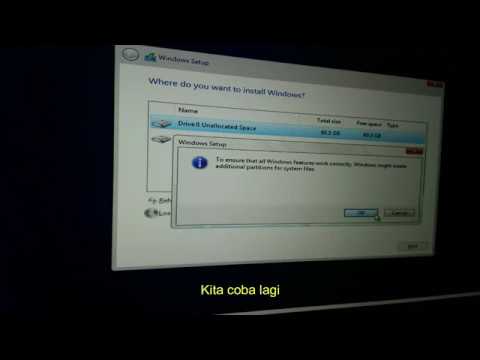 0:02:07
0:02:07
 0:01:04
0:01:04
 0:08:26
0:08:26
 0:08:53
0:08:53