filmov
tv
Changing USB from MBR to GPT and GPT to MBR
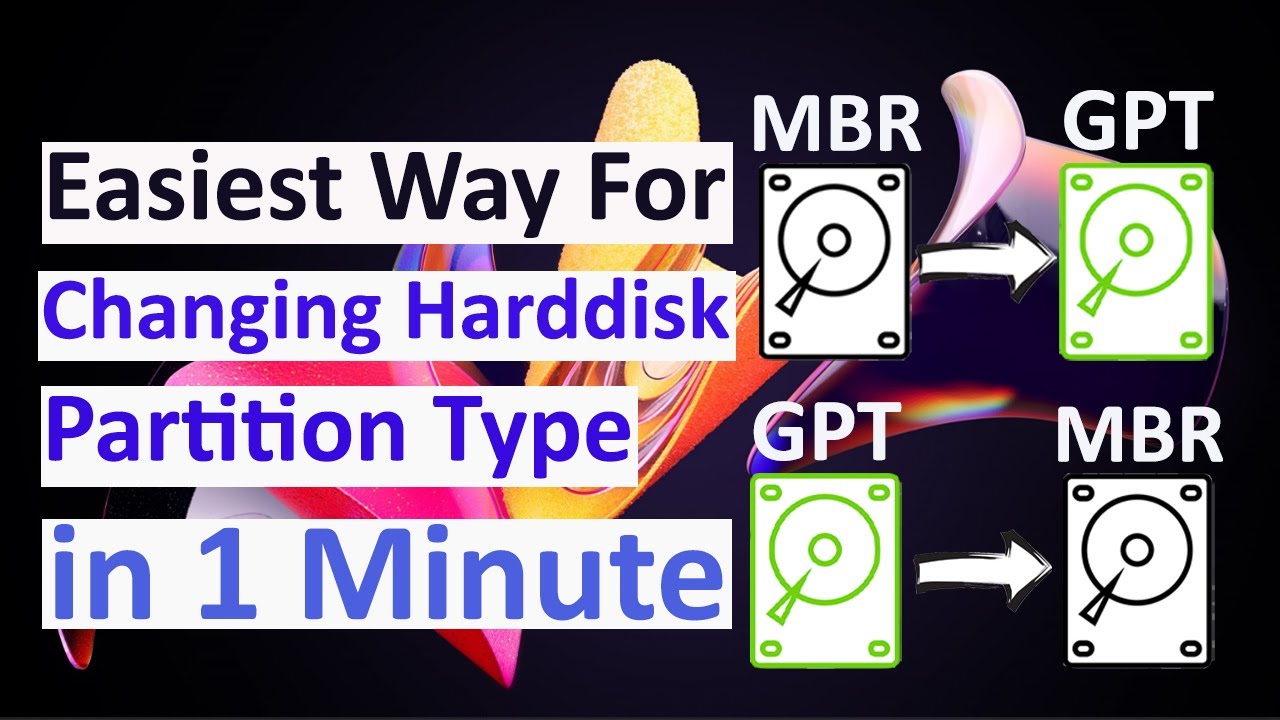
Показать описание
Hey Guys,
Welcome to the Tech For All YouTube channel. In this video, I will show you how to convert a USB pen drive or a hard disk from GPT to MBR and from MBR to GPT.
⌚ 𝙏𝙞𝙢𝙚𝙨𝙩𝙖𝙢𝙥𝙨/𝙏𝙞𝙢𝙚𝙘𝙤𝙙𝙚𝙨
0:00 Intro
0:26 Checking the partition type of HDD/USB
1:16 Converting from MBR to GPT
2:41 Verifying if the disk is changed to GPT
3:14 Converting from GPT to MBR
3:54 Verifying if the disk is changed to MBR
4:11 Wrap up
For more interesting videos 🎞️ on new technology and if you want to find out the best solution for your day-to-day tech problems then 🆂🆄🅱🆂🅲🆁🅸🅱🅴 to my channel.
𝑭𝒊𝒏𝒅 𝒎𝒐𝒓𝒆 𝒗𝒊𝒅𝒆𝒐𝒔 𝒐𝒏
=====================================================
Welcome to the Tech For All YouTube channel. In this video, I will show you how to convert a USB pen drive or a hard disk from GPT to MBR and from MBR to GPT.
⌚ 𝙏𝙞𝙢𝙚𝙨𝙩𝙖𝙢𝙥𝙨/𝙏𝙞𝙢𝙚𝙘𝙤𝙙𝙚𝙨
0:00 Intro
0:26 Checking the partition type of HDD/USB
1:16 Converting from MBR to GPT
2:41 Verifying if the disk is changed to GPT
3:14 Converting from GPT to MBR
3:54 Verifying if the disk is changed to MBR
4:11 Wrap up
For more interesting videos 🎞️ on new technology and if you want to find out the best solution for your day-to-day tech problems then 🆂🆄🅱🆂🅲🆁🅸🅱🅴 to my channel.
𝑭𝒊𝒏𝒅 𝒎𝒐𝒓𝒆 𝒗𝒊𝒅𝒆𝒐𝒔 𝒐𝒏
=====================================================
Changing USB from MBR to GPT and GPT to MBR
Convert GPT to MBR Disk in Windows 10
How To Restore USB Drive Back To Original Full Capacity/Size
HOW TO CONVERT A DRIVE FROM MBR TO GPT
Convert MBR to GPT without loss DATA | Windows 11/10
How To Convert MBR To GPT For Free In Windows 10
Steps to Convert MBR to GPT - EaseUS Partition Master
How to Change Usb Bootable Pendrive Style GPT to MBR in 1Minute-Best Trick
Convert Easy2Boot Multiboot USB from MBR to GPT in Windows | Convert Easy2Boot usb from GPT to MBR
How to convert a pendrive from MBR to GPT by CMD(command prompt)
How to Convert MBR to GPT During Windows 10/8/7 Installation
Format USB to FAT32 - Quick Guide
How to convert pendrive MBR partition style into GPT partition style on Windows 10 | Convert GPT
Bootable USB Flash Drive using Rufus (MBR/GPT, Legacy/UEFI)
How To Format And Convert MBR TO GPT USB Stick Or External Hard Drive Using CMD Step By Step
2020 Convert GPT to MBR disk Bootable USB
How to Convert MBR to GPT for Free on Windows 10 without Losing Data (Easy Method)
3 Ways Remove Write Protection From USB Pendrive | 'The disk is write protected' [Fix]
How To Remove/Delete All USB Drive Partitions Convert GPT and MBR in Windows 11/10/8/7 | Fix
Convert BIOS / MBR to UEFI / GPT without reformatting - MBR2GPT tool | Prepare for Windows 11
How to Convert MBR to GPT Without Losing Data or Reinstalling OS With Fix for Validation Failures
EASY!!! BOOTCAMP | HOW TO CONVERT MBR TO GPT PARTITION STYLE
How to convert gpt to mbr by cmd | How to convert gpt to mbr Windows 10/11
How to change a usb to Master Boot Record(MBR)
Комментарии
 0:04:35
0:04:35
 0:00:58
0:00:58
 0:02:39
0:02:39
 0:05:13
0:05:13
 0:01:25
0:01:25
 0:07:17
0:07:17
 0:00:19
0:00:19
 0:04:21
0:04:21
 0:05:33
0:05:33
 0:05:07
0:05:07
 0:05:09
0:05:09
 0:03:55
0:03:55
 0:05:34
0:05:34
 0:04:53
0:04:53
 0:03:22
0:03:22
 0:03:05
0:03:05
 0:07:27
0:07:27
 0:04:01
0:04:01
 0:03:59
0:03:59
 0:06:13
0:06:13
 0:08:04
0:08:04
 0:02:11
0:02:11
 0:02:21
0:02:21
 0:01:28
0:01:28