filmov
tv
QUICK TIPS | Sculpt Vertex Painting Tutorial (New Blender 2.9 Feature)

Показать описание
-------
This week on POLYCOSM we look into the new "Sculpt Vertex Painting" feature added in Blender 2.9 Alpha. I demonstrate the difference between the old mode and the new and improved feature, what Vertex Painting is useful for, and how to paint b&w masks to feed into the different shader-inputs such as roughness, metallic, alpha, etc.
----------------------------------------------------------
WANT TO LEARN HOW TO BECOME A MASTER SCULPTOR IN BLENDER?
A few weeks prior to taking on the Xerocole project, I took a CG Boost course called "Mastering Sculpting in Blender", which taught me -everything- I needed to know in order to create this sculpt in Blender. Zach Reinhardt covers literally EVERYTHING you need to know about sculpting in Blender, and a bit more. If you're interested in levelling up quickly, I couldn't recommend a better course than this.
----------------------------------------------------------
POLYCOSM aims to bring you high quality tutorials looking into concept creation from a 2D -AND- 3D perspective; taking a concept from a rough sketch and turning it into a fully visualised 3D model.
The channel is run by Freelance artists Christina Myrvold and Omercan Cirit who both work in the entertainment industry on a full-time basis.
We want to show you how to come up with creative ideas, use reference efficiently and how to generate different concepts in the 2D stage that can be then interpreted by a 3D artist in a full, detailed production pipeline.
Lastly, we want to share technical tips and tricks, showcase different 2D and 3D workflows and just create awesome art together!
If you’re interested in purchasing any of the 3D models made in our videos, or want to download some freebies, make sure to visit our online store:
----------------------------------------------------------
Software used often:
Blender Add-on Affiliate Links:
----------------------------------------------------------
Timestamps:
0:00 Intro/Video Summary
1:41 How To Get This New Feature
2:11 Vertex Colors Viewport/Shader Settings
2:54 Paint Detail Level Difference In Old VS New
4:06 Old Vertex Painting VS New Sculpt Vertex Painting
5:29 New Color Filter/Mask By Colors Feature
6:39 How Blender Stores Vertex Painting Layers
7:09 Material Not Showing in Rendered View?
8:36 Creating A Paint Layer Copy
8:49 Erasing All Paint/Painting B&W Masks
9:37 Transferring Sculpt Vertex Paint To Normal Vertex Paint
10:23 Inverting Masks
10:58 Using Masks For Alpha Input
11:31 Mirror Table Demonstration
15:10 Avoiding Bugs, Crashes, etc./Temporary Workarounds
15:49 Final Words
Комментарии
 0:16:09
0:16:09
 0:10:03
0:10:03
 0:00:51
0:00:51
 0:12:06
0:12:06
 0:00:53
0:00:53
 0:01:05
0:01:05
 0:00:24
0:00:24
 0:01:20
0:01:20
 0:02:08
0:02:08
 0:02:58
0:02:58
 0:36:35
0:36:35
 0:01:00
0:01:00
 0:00:37
0:00:37
 0:14:15
0:14:15
 0:00:11
0:00:11
 0:01:02
0:01:02
 0:00:38
0:00:38
 0:00:32
0:00:32
 0:10:49
0:10:49
 0:23:59
0:23:59
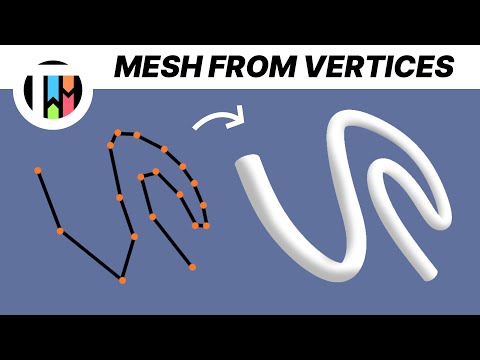 0:05:56
0:05:56
 0:02:16
0:02:16
 0:07:13
0:07:13
 0:11:46
0:11:46