filmov
tv
Fix Other User Login Screen

Показать описание
Login screen says other user how do I fix? Can't log in, Other User. I show you how to fix Other User on windows. To fix other user you have to boot to command prompt and punch in some commands. It is that easy to fix Other User.
1- Hold shift while clicking reboot.
2- Click troubleshoot.
3- Advanced Options
4- See More Recovery Options
5- Start up Settings
6- Restart
7- Hit '4'
8- press 'windows button' & 'r' on keyboard
9- Type 'cmd' hit enter
10- Type 'net user administrator active:yes'
11- Type 'net user administrator password123'
12- reboot, log into administrator account using password123.
Hit like, go get drunk.
Support the show:
Shop Amazon:
1- Hold shift while clicking reboot.
2- Click troubleshoot.
3- Advanced Options
4- See More Recovery Options
5- Start up Settings
6- Restart
7- Hit '4'
8- press 'windows button' & 'r' on keyboard
9- Type 'cmd' hit enter
10- Type 'net user administrator active:yes'
11- Type 'net user administrator password123'
12- reboot, log into administrator account using password123.
Hit like, go get drunk.
Support the show:
Shop Amazon:
Fix Other User Login Screen
(Solution 2)How to fix Other User Account Problem
How To Fix Windows 11 Login Problems [Tutorial]
Switch User Option missing from Windows Login screen
How To Enable Switch user option and Fix disappeared it From Login Screen in Windows 11 / 10 ✅
Other user problem in windows 10/ How to fix it?
(Solution 3)After Other User account problem How to Enable administrator and install any application
Windows 10: The 'Other User' option on Login Screen is MISSING
How To Fix Windows 10 Login Problems
Fix Other User Account names not displaying on Login Screen in Windows 11/10
Recover your PC Password Without Resetting It? 🤔
Switch User Option missing from Windows Login screen Fix Tutorial
Unlock windows without passwords
Password must be changed before signing in (Solved)
Other User Account names not displaying on Windows 10 Login Screen
How to switch user in windows 10
How to fix laptop stuck at login screen or password box not appearing #laptop #password #login #fix
How To Fix Windows 10 is Stuck on Welcome Screen or Lock Screen or Login Screen
How to get username and password fields in Windows 10 and 11
How To Get ADMIN On ANY PC🤯#shorts #pcgaming #pc #windows11 #windows10 #technology #lifehacks #viral...
How to create Multiple User Accounts in Windows 11
How to Remove User Account from Windows 11
How to Create a New User Account on Windows
Windows 10: How To Switch User Account WITHOUT Signing Out
Комментарии
 0:02:18
0:02:18
 0:06:38
0:06:38
 0:02:34
0:02:34
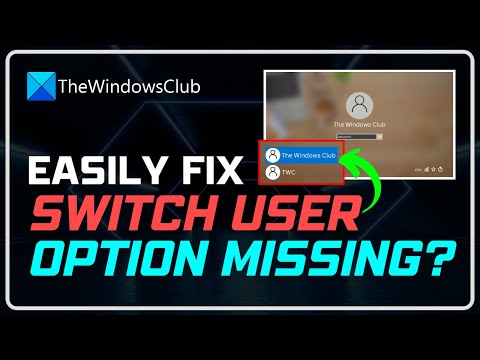 0:02:20
0:02:20
 0:02:23
0:02:23
 0:02:31
0:02:31
 0:08:01
0:08:01
 0:02:58
0:02:58
 0:04:28
0:04:28
 0:01:16
0:01:16
 0:00:42
0:00:42
 0:03:43
0:03:43
 0:00:19
0:00:19
 0:00:31
0:00:31
 0:01:15
0:01:15
 0:00:15
0:00:15
 0:01:00
0:01:00
 0:03:52
0:03:52
 0:01:56
0:01:56
 0:00:13
0:00:13
 0:03:17
0:03:17
 0:00:41
0:00:41
 0:01:25
0:01:25
 0:01:32
0:01:32