filmov
tv
Remote Desktop into Your Windows Virtual Machines (from Mac or PC) | 4K TUTORIAL
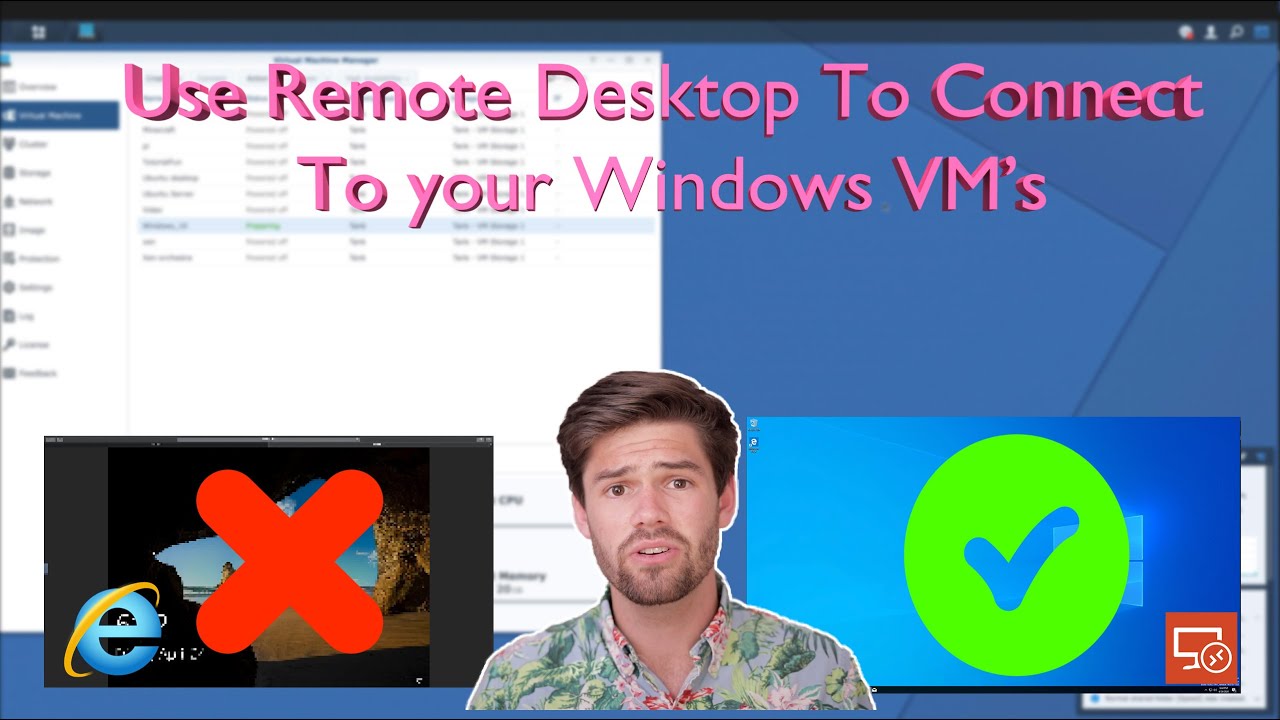
Показать описание
This tutorial shows you how to set-up windows remote desktop in order to connect to a windows virtual machine. This allows you to use the windows VM as if you were at the screen, rather than the poor web interface available with most virtual machines.
Affilate Links: (Synology Recommendations)
Synologys:
Drives:
Going 10GbE:
*These are Amazon affiliate links, which means that if you purchase a product through one of them, I will receive a small commission (at no additional cost to you). Thank you for supporting my channel!
Affilate Links: (Synology Recommendations)
Synologys:
Drives:
Going 10GbE:
*These are Amazon affiliate links, which means that if you purchase a product through one of them, I will receive a small commission (at no additional cost to you). Thank you for supporting my channel!
How to EASILY Set Up Remote Desktop on Windows 10
How to EASILY Set Up Remote Desktop on Windows 10/11
How to Use Remote Desktop Connection Windows 10
Use Your Home PC from ANYWHERE???
How to use Google Chrome Remote Desktop
Access Remote Desktop Over the Internet [Outside Network]
Remote Desktop into Your Windows Virtual Machines (from Mac or PC) | 4K TUTORIAL
How to Use Remote Desktop Connection Windows 11
How to Add a Logon Banner using Group Policy in Active Directory | Windows Server 2012 R2
Setup Remote Desktop from Anywhere & Change Secure RDP Port Access (Your PC over the Internet)
How to Connect to a Windows 11 (or 10) Home Edition PC Using Remote Desktop
How to Connect to Windows Remote Desktop in Local Network or via the Internet 💻 🌐 💻
How to Turn on Remote Desktop in Windows 7
How To Setup Remote Desktop Connection in Windows 10
Access your PCs from ANYWHERE with REMOTE DESKTOPS (Linux, Mac, and Windows)
How to Remote Desktop from Mac to Windows
access EVERYTHING from your web browser!! (Linux and Windows Desktop, SSH) // Guacamole Install
How to enable remote desktop connections in Windows 10
Windows 11 on iPad - Remote Desktop Anywhere
How To Access Your PC Remotely From Outside Your Home Or Office Network
7 Free Remote Desktop Software
Allow Remote Desktop in Windows 10 HOME Edition
How to quickly connect to Windows VMs using RDP | Azure Tips and Tricks
Free: Control PC from another | Remote Desktop Setup Guide
Комментарии
 0:02:03
0:02:03
 0:03:44
0:03:44
 0:09:03
0:09:03
 0:25:35
0:25:35
 0:06:34
0:06:34
 0:04:39
0:04:39
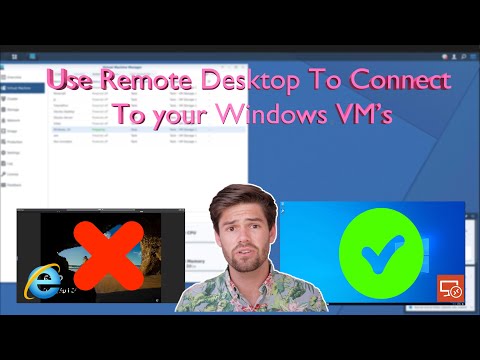 0:04:49
0:04:49
 0:10:54
0:10:54
 0:07:56
0:07:56
 0:24:18
0:24:18
 0:05:12
0:05:12
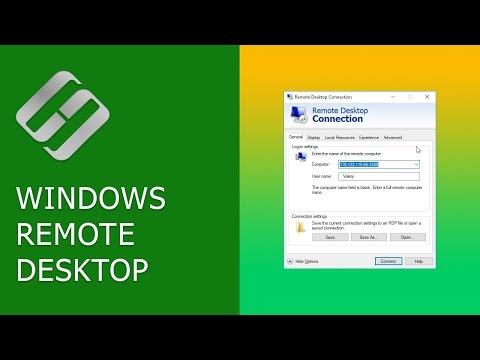 0:07:39
0:07:39
 0:01:07
0:01:07
 0:03:25
0:03:25
 0:15:09
0:15:09
 0:05:03
0:05:03
 0:29:50
0:29:50
 0:02:38
0:02:38
 0:03:57
0:03:57
 0:02:59
0:02:59
 0:07:06
0:07:06
 0:02:03
0:02:03
 0:00:54
0:00:54
 0:06:27
0:06:27