filmov
tv
Nested Cables group node in Geometry nodes - Blender tutorial ENG

Показать описание
⭐A group node to create cables filled by other cables without collision and overlapping issues with tilting feature and lots of gradient info available in the shading editor. All in Blender 3.5.1
00:00 Intro
00:56 Concept
06:20 Get big from small radius
07:36 Get small from big radius
08:50 Resample main cables
11:30 Choose radius mode + Get resolution from big & small radius
17:36 Profile curves
19:37 Example on the first layer
20:56 Filling concept
24:15 Nested node creation
30:15 Fix the most internal layer
37:21 Nested layer nodes
37:41 Tilting
41:09 UVmap
42:13 Shading concept
43:57 Layer info
45:28 Layer cables count info
47:15 Layer cable index info
48:18 Merge the sub info node
49:49 Layers count info
50:38 Global indexes count info
52:54 Random value info
58:02 Assign material
58:45 Shader setup
59:05 Layer gradient
1:00:55 Radial gradient
1:02:18 Sequential gradient
1:04:44 Random gradient
1:05:34 Make nested cables node
1:07:06 UVmap gradients
1:07:39 Import the node in project
🎹 Background music: Andrea Ciani - Lucy, Il viaggio di Forrest, Emotioning, Two jumps on the moon
00:00 Intro
00:56 Concept
06:20 Get big from small radius
07:36 Get small from big radius
08:50 Resample main cables
11:30 Choose radius mode + Get resolution from big & small radius
17:36 Profile curves
19:37 Example on the first layer
20:56 Filling concept
24:15 Nested node creation
30:15 Fix the most internal layer
37:21 Nested layer nodes
37:41 Tilting
41:09 UVmap
42:13 Shading concept
43:57 Layer info
45:28 Layer cables count info
47:15 Layer cable index info
48:18 Merge the sub info node
49:49 Layers count info
50:38 Global indexes count info
52:54 Random value info
58:02 Assign material
58:45 Shader setup
59:05 Layer gradient
1:00:55 Radial gradient
1:02:18 Sequential gradient
1:04:44 Random gradient
1:05:34 Make nested cables node
1:07:06 UVmap gradients
1:07:39 Import the node in project
🎹 Background music: Andrea Ciani - Lucy, Il viaggio di Forrest, Emotioning, Two jumps on the moon
Nested Cables group node in Geometry nodes - Blender tutorial ENG
Nested Cables 2.0 (update) group node in Geometry nodes - Blender tutorial ENG
Senior Programmers vs Junior Developers #shorts
The HARDEST part about programming 🤦♂️ #code #programming #technology #tech #software #developer...
This chapter closes now, for the next one to begin. 🥂✨.#iitbombay #convocation
What are Elasticsearch shards? Why do they matter? Elasticsearch cluster architecture explained.
Subnets vs VLANs
Unique Method to Quickly Trim All Intersections in AutoCAD
Interview Question: What Is Encapsulation? | #shorts #ytshorts #encapsulation #kiransir
When The Quiet Kid Does Your Homework 💀 #electronics #arduino #engineering
DO NOT design your network like this!! // FREE CCNA // EP 6
The Most Controversial Lawn on the Internet
Laser cutting steel plate
Gabe sees Gaby again for the first time since she moved away months ago. Nonverbal Autism Family
Can you solve this 150 years old puzzle? #shorts
Routers and Default Gateways
See the future of virtualization for nested multi-tenant private clouds.
Composition Script - Animate a nested Subcomp with checkbox
Protobuf - How Google Changed Data Serialization FOREVER
REAL LIFE example!! (TCP/IP and OSI layers) // FREE CCNA // EP 4
HOME NETWORKING 101- HOW TO CONNECT 2 ROUTERS IN ONE HOME NETWORK
Flipper Zero Vs. Walmart
NODE GROUPS ASSETS - Blender.Today LIVE #206
the END of VPNs?!
Комментарии
 1:08:26
1:08:26
 0:05:06
0:05:06
 0:00:34
0:00:34
 0:00:28
0:00:28
 0:00:16
0:00:16
 0:16:57
0:16:57
 0:05:51
0:05:51
 0:00:58
0:00:58
 0:00:24
0:00:24
 0:00:17
0:00:17
 0:19:36
0:19:36
 0:00:28
0:00:28
 0:00:15
0:00:15
 0:00:47
0:00:47
 0:00:57
0:00:57
 0:01:41
0:01:41
 0:05:53
0:05:53
 0:42:45
0:42:45
 0:02:56
0:02:56
 0:16:50
0:16:50
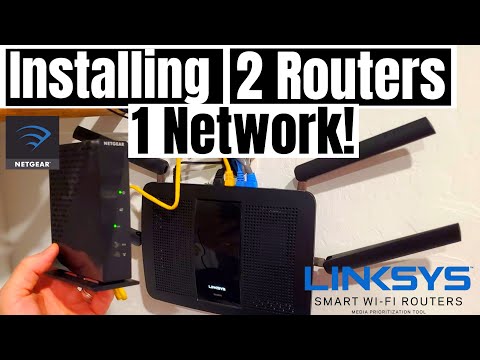 0:03:31
0:03:31
 0:00:59
0:00:59
 0:59:05
0:59:05
 0:28:49
0:28:49