filmov
tv
Java Eclipse Tutorial - Part 11: Exporting Projects

Показать описание
---
---
In this video tutorial, I will show you how to export Eclipse projects.
---
Video Transcript
Time - 00:00
Time - 00:10
When you want to share your project with other developers, you can simply export the project. Eclipse will create a zip file of your project and this will include your source code and project settings. Another developer will be able to use your project by simply importing the project. If you'd like to learn how to import a project, check out my other video on importing projects.
Time - 00:30
Time - 01:08
Time - 01:24
Java Tutorial: How to Create a Java Project in Eclipse
JAVA Einführung & Eclipse [Part 1 JAVA Tutorial]
Java Eclipse Tutorial - Part 2: Create a Java Application with Eclipse
Most Commonly Used Eclipse Shortcuts in Java | Part 1 #java
Java Eclipse Tutorial - Part 10: Importing Projects
Eclipse - Create Java Project
30+ Eclipse Shortcuts Every Java Programmer Should Know
how to use eclipse for java programming
Java Eclipse Tutorial - Part 5: Generating Java Source Code
Learn Java in 14 Minutes (seriously)
Eclipse and Basic Java Programming Tutorial - Part 1 (HelloWorld and more)
Java Eclipse Tutorial - Part 6.1: Refactoring Code (Extract Constants and Variables)
Java Eclipse Tutorial - Part 11: Exporting Projects
Java Eclipse Tutorial - Part 7: Debugging Java Source Code
How to Create First Java Program in Eclipse
Java Eclipse Tutorial - Part 6.2: Refactoring Code (Extract Methods, Rename Methods and Variables)
Java Eclipse Tutorial - Part 4.1: Searching and Navigating Source Code
Java Full Course for Beginners
Java Eclipse Tutorial - Part 8: Adding JAR Files
Java Eclipse Tutorial - Part 12: Setting Preferences
Java Eclipse Tutorial - Part 3: Exploring the Eclipse User Interface
How to use Eclipse IDE for Java Programming [2024]
Most Commonly Used Eclipse Shortcuts In Java | Part 2 #java #coding
Eclipse Tutorial Part IV: Hello, World!
Комментарии
 0:02:31
0:02:31
 0:05:37
0:05:37
 0:03:56
0:03:56
 0:00:55
0:00:55
 0:01:58
0:01:58
 0:02:21
0:02:21
 0:12:46
0:12:46
 0:15:24
0:15:24
 0:05:23
0:05:23
 0:14:00
0:14:00
 0:20:20
0:20:20
 0:04:26
0:04:26
 0:01:42
0:01:42
 0:04:45
0:04:45
 0:10:29
0:10:29
 0:04:32
0:04:32
 0:04:31
0:04:31
 2:30:48
2:30:48
 0:05:29
0:05:29
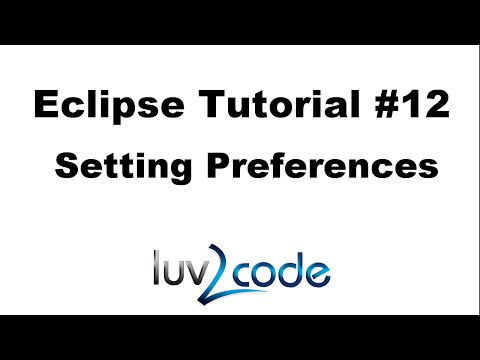 0:04:23
0:04:23
 0:05:01
0:05:01
 0:07:46
0:07:46
 0:01:00
0:01:00
 0:05:12
0:05:12