filmov
tv
How to use Eclipse IDE for Java Programming [2024]
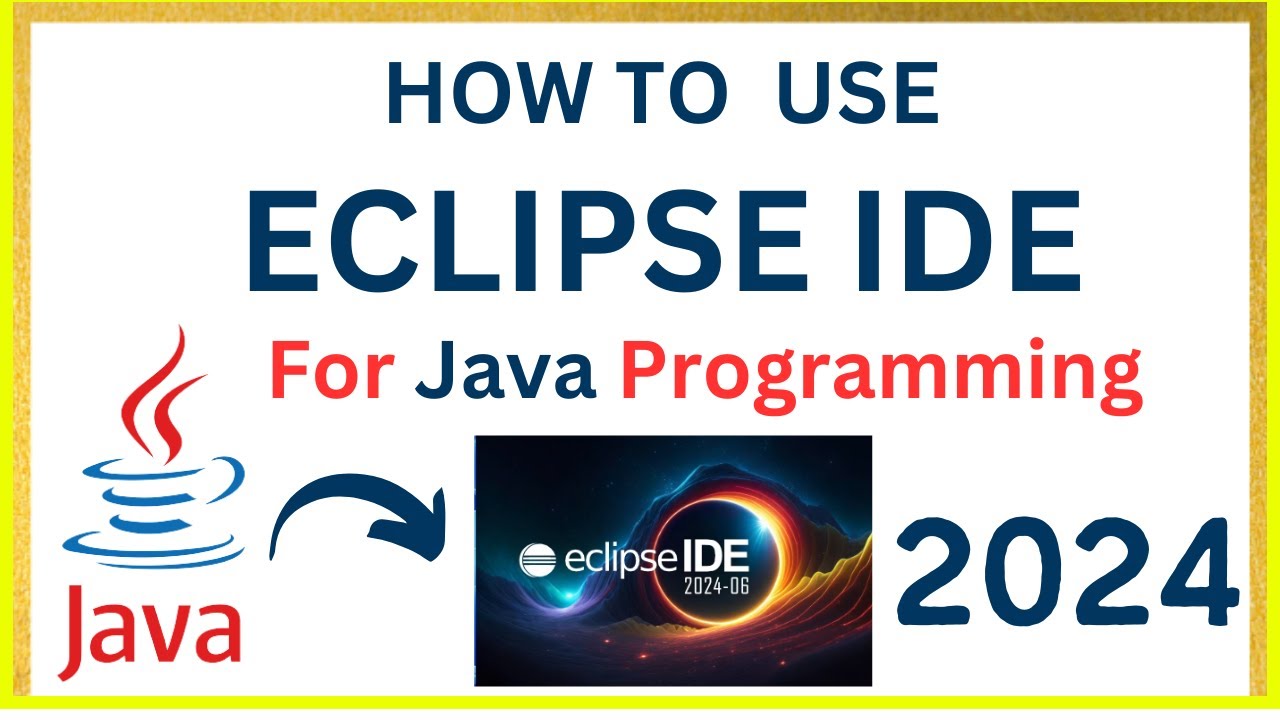
Показать описание
Learn Step-by-step tutorial on How to use Eclipse IDE for Java Programming [2024] on Windows 11.
Topics Covered:
How to install Eclipse IDE on Windows 11
- Download Eclipse IDE
- Install Eclipse IDE on Windows 11
How to create a Java project in Eclipse IDE
- Create a new Java project
- Add a source file
- Add a main class
How to compile and run a Java program in Eclipse IDE
- Compile the Java program
- Run the Java program
- View the output
✅ I hope you really find this video useful.
✅ Please click on the CC button for subtitles of this video.
------------------------------------------------------------------------
Now let's begin our Eclipse IDE Installation.
Step 1. First You need to install the latest version of Java. For that, you can follow my video.
Step 2. Now it's time to download and install Eclipse IDE on your Windows 11(64-bit) OS. So for that, you need to download Eclipse IDE.exe file software. Use the following link to download Eclipse IDE.
Step 3: Now double-click to run the Eclipse IDE .exe downloaded file. Just follow the prompt as shown in the video and install your Eclipse IDE in your OS.
------------------------------------------------------------------------
✅✅Playlist available on my YouTube channel:👇🏻👇🏻👇🏻
LIKE | SHARE | SUBSCRIBE😍
------------------------------------------------------------------------
Subscribe to my channel for more videos of programming and hit the bell icon to never miss an update in the future.
Also, don't forget to LIKE & COMMENT.
------------------------------------------------------------------------
Channel Link:
----------------------------------------------------------------------
CONNECT WITH ME ON:
------------------------------------------------------------------------
#EclipseIDE #EclipseForJava #java #cscornersunitarai #JavaDevelopers #Javatutorialforbeginners #Javatutorial #Javaprogramming #Javaprogrammingtutorial #Javabasicsforbeginners #windows11
Subscribe to CS Corner Sunita Rai for more videos!
Like! Subscribe! Share!
Stay tuned!
Topics Covered:
How to install Eclipse IDE on Windows 11
- Download Eclipse IDE
- Install Eclipse IDE on Windows 11
How to create a Java project in Eclipse IDE
- Create a new Java project
- Add a source file
- Add a main class
How to compile and run a Java program in Eclipse IDE
- Compile the Java program
- Run the Java program
- View the output
✅ I hope you really find this video useful.
✅ Please click on the CC button for subtitles of this video.
------------------------------------------------------------------------
Now let's begin our Eclipse IDE Installation.
Step 1. First You need to install the latest version of Java. For that, you can follow my video.
Step 2. Now it's time to download and install Eclipse IDE on your Windows 11(64-bit) OS. So for that, you need to download Eclipse IDE.exe file software. Use the following link to download Eclipse IDE.
Step 3: Now double-click to run the Eclipse IDE .exe downloaded file. Just follow the prompt as shown in the video and install your Eclipse IDE in your OS.
------------------------------------------------------------------------
✅✅Playlist available on my YouTube channel:👇🏻👇🏻👇🏻
LIKE | SHARE | SUBSCRIBE😍
------------------------------------------------------------------------
Subscribe to my channel for more videos of programming and hit the bell icon to never miss an update in the future.
Also, don't forget to LIKE & COMMENT.
------------------------------------------------------------------------
Channel Link:
----------------------------------------------------------------------
CONNECT WITH ME ON:
------------------------------------------------------------------------
#EclipseIDE #EclipseForJava #java #cscornersunitarai #JavaDevelopers #Javatutorialforbeginners #Javatutorial #Javaprogramming #Javaprogrammingtutorial #Javabasicsforbeginners #windows11
Subscribe to CS Corner Sunita Rai for more videos!
Like! Subscribe! Share!
Stay tuned!
Комментарии
 0:05:43
0:05:43
 0:15:24
0:15:24
 0:07:46
0:07:46
 0:02:31
0:02:31
 0:02:21
0:02:21
 0:12:46
0:12:46
 0:10:29
0:10:29
 0:05:30
0:05:30
 0:03:04
0:03:04
 0:08:27
0:08:27
 0:13:01
0:13:01
 0:05:40
0:05:40
 0:00:55
0:00:55
 0:15:18
0:15:18
 0:04:00
0:04:00
 0:04:19
0:04:19
 0:09:46
0:09:46
 0:00:57
0:00:57
 0:59:58
0:59:58
 0:16:44
0:16:44
 0:00:38
0:00:38
 0:00:49
0:00:49
 0:00:31
0:00:31
 0:05:40
0:05:40