filmov
tv
Java Eclipse Tutorial - Part 12: Setting Preferences
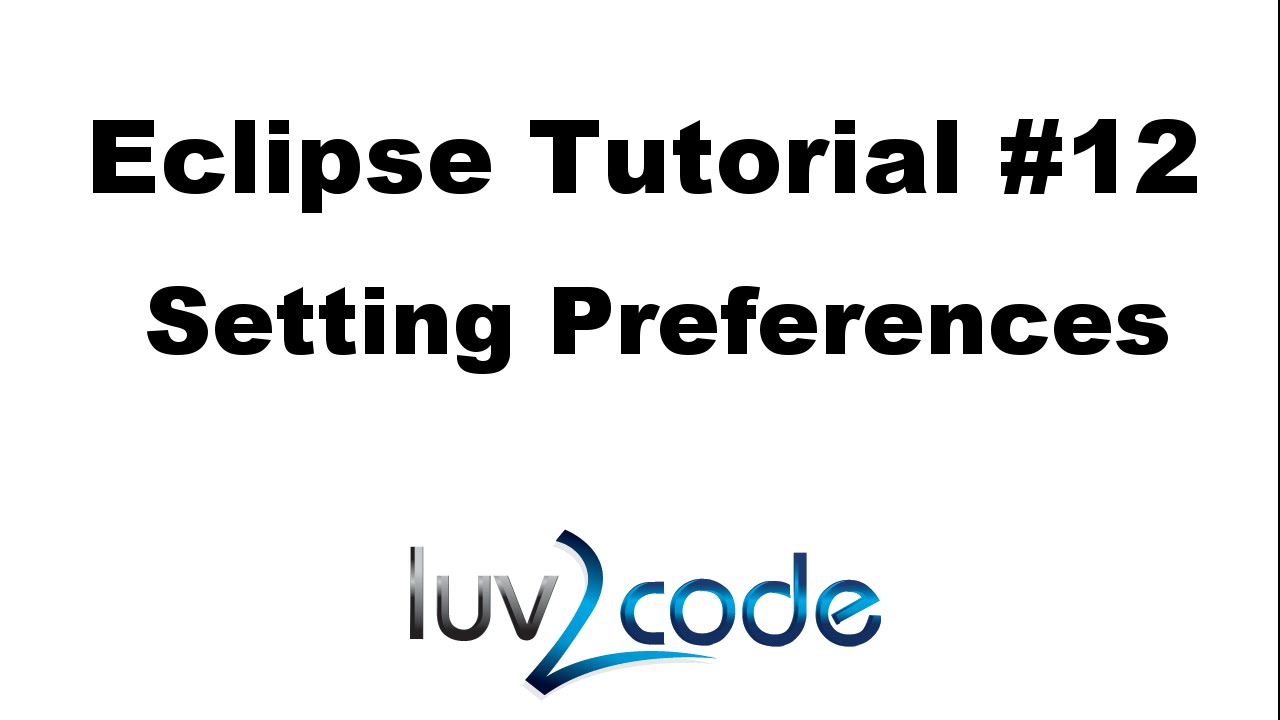
Показать описание
---
---
In this video you will learn how to set some of the most common Eclipse preferences.
---
Video Transcript
Time - 00:00
Time - 00:10
Preferences allow you to customize your Eclipse environment. I’ll show you, how to set the following preferences. We’ll look at setting the Java version, font sizes, line numbers and the default username. Okay, so let’s get started.
Time - 00:28
You can access the preferences window by selecting window preferences. You can configure Eclipse to use certain version of Java. For example, if you have multiple versions of Java installed, you can configure Eclipse to use a desired version.
Time - 00:43
To set the current version of Java that Eclipse will use, in the preferences window, you’ll select Java, installed JREs. This will show which JREs are installed and you can choose a different version, if desired. You can also set the compliance level by choosing Java compiler. This will tell Eclipse to make sure the code is compliant with the selected version of Java.
Time - 01:09
Another preference that I always set is display line numbers. By default Eclipse will not show you the line numbers. Take a look at the current screenshot. However, I find it very useful for the editor to display the line numbers for the source code.
Time - 01:24
You can set this in the preferences, it’s under general, editors, text editors and has a checkbox here for line numbers. You toggle that it will display the line numbers in the user interface. I also like to increase the font size. Sometimes I find it hard to view the small font, of course this is the personal preference, you may prefer small fonts.
Time - 01:58
You can set the font size by going to general, appearances, colors and fonts. Expand the section for Java, move down to the Java editor font, click the edit button, choose your desired font.
Here I’ll just increase the size to 24, close that click okay and note we have a much larger font in the editor.
Time - 02:26
Time - 03:10
Time - 03:38
If you can’t figure out how to set up preference, Eclipse has nice search feature. In the preferences window, you can enter a search string in the box. For example, if I want to find out, how to show the line numbers in the search box, I’ll type "line numbers" and it will take me directly to the location where I can set this option. This is very useful for finding a given preference to set.
Time - 04:02
Комментарии
 0:02:31
0:02:31
 0:05:37
0:05:37
 0:03:56
0:03:56
 0:15:24
0:15:24
 0:01:58
0:01:58
 0:02:21
0:02:21
 0:12:46
0:12:46
 0:00:55
0:00:55
 0:19:05
0:19:05
 0:05:23
0:05:23
 0:14:00
0:14:00
 0:20:20
0:20:20
 0:04:26
0:04:26
 0:10:29
0:10:29
 0:01:42
0:01:42
 0:04:31
0:04:31
 0:04:32
0:04:32
 0:04:45
0:04:45
 0:05:29
0:05:29
 2:30:48
2:30:48
 0:06:58
0:06:58
 0:05:01
0:05:01
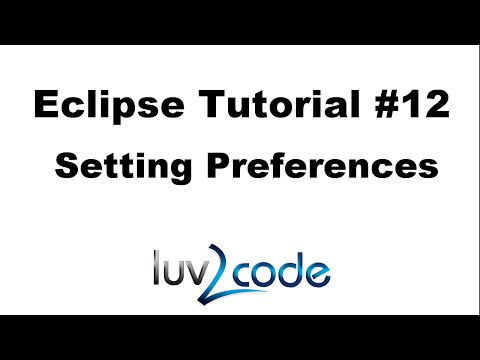 0:04:23
0:04:23
 0:07:46
0:07:46