filmov
tv
USB Ports NOT WORKING? Let's Fix Them!
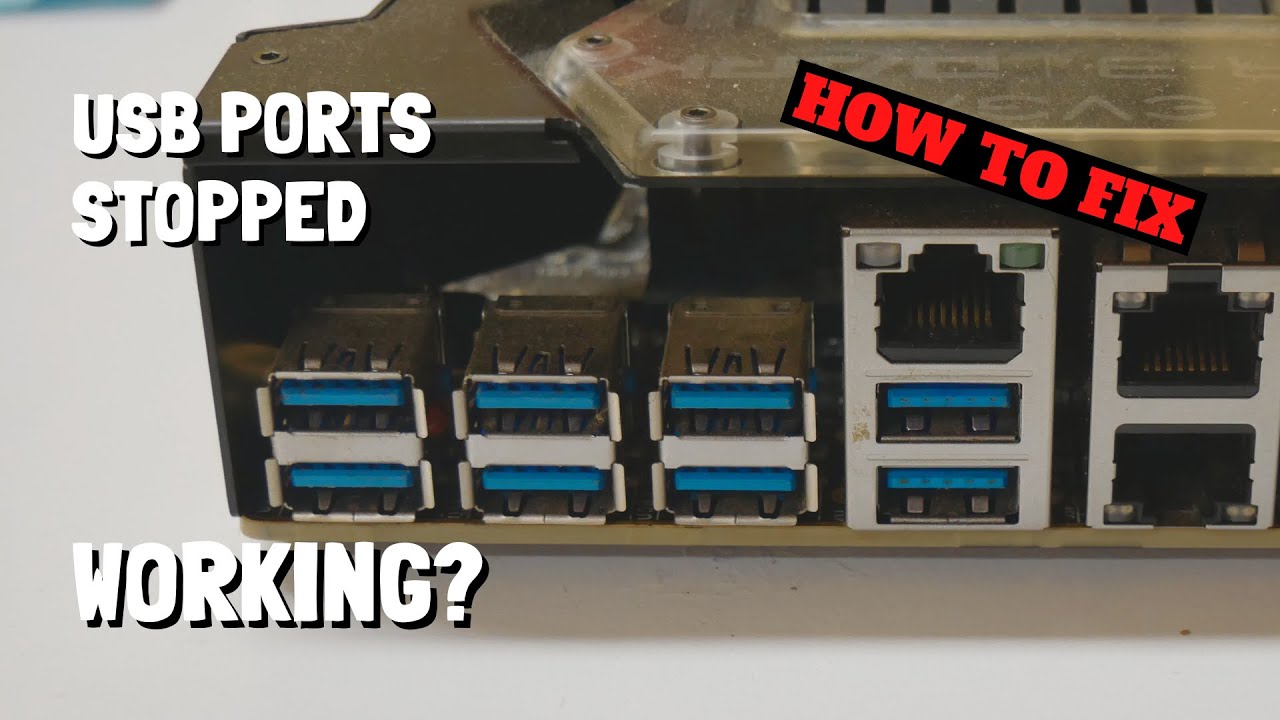
Показать описание
A very common issue on modern motherboards is that the Intel based USB ports suddenly stop working. Reasons behind it can vary, but it happens often especially if you use the motherboard on subzero cooling and you have insulated it with vaseline or similar. It can anyhow happen even in just normal daily use with only air or water cooling.
Usually the reason behind that USB ports stop working is a blown fuse after each of the USB ports. A fully working fuse will have a resistance very close to zero ohms, but a blown one can have an infinite or very high resistance. One way of fixing the issue is to replace the blown fuses completely or just shorting them so that there is no fuse at all anymore per port. A reminder however is that you should not charge any device anymore from those ports that don't have a working fuse anymore. If something goes wrong you could damage the actual device or just the port. This fix allows you to use a mouse and keyboard properly again and you can use USB keys and similar devices properly again.
On this guide video I will show you the damaged fuses and how I just short them to make the ports working again the fast and easy way. On the EVGA SR-3 DARK there are 8 Intel based USB 3.0 ports in total at the rear IO, and one USB 3.1A port connected to third party Asmedia controller. The Asmedia ports always work, they usually don't have this issue and it still works fully on this motherboard as well, having around 0.4ohm resistance across the fuse.
All of the Intel fuses are pretty much blown so we will just short them, put the heatsink back on and run the motherboard as usual. REMEMBER that you are doing this on your own responsibility so be careful if you short the fuses with liquid metal or solder!
Thanks for watching and share this video if someone else has this same issue with a modern motherboard!
#usb #pcrepair #computer
Usually the reason behind that USB ports stop working is a blown fuse after each of the USB ports. A fully working fuse will have a resistance very close to zero ohms, but a blown one can have an infinite or very high resistance. One way of fixing the issue is to replace the blown fuses completely or just shorting them so that there is no fuse at all anymore per port. A reminder however is that you should not charge any device anymore from those ports that don't have a working fuse anymore. If something goes wrong you could damage the actual device or just the port. This fix allows you to use a mouse and keyboard properly again and you can use USB keys and similar devices properly again.
On this guide video I will show you the damaged fuses and how I just short them to make the ports working again the fast and easy way. On the EVGA SR-3 DARK there are 8 Intel based USB 3.0 ports in total at the rear IO, and one USB 3.1A port connected to third party Asmedia controller. The Asmedia ports always work, they usually don't have this issue and it still works fully on this motherboard as well, having around 0.4ohm resistance across the fuse.
All of the Intel fuses are pretty much blown so we will just short them, put the heatsink back on and run the motherboard as usual. REMEMBER that you are doing this on your own responsibility so be careful if you short the fuses with liquid metal or solder!
Thanks for watching and share this video if someone else has this same issue with a modern motherboard!
#usb #pcrepair #computer
Комментарии
 0:02:03
0:02:03
 0:00:18
0:00:18
 0:10:59
0:10:59
 0:01:56
0:01:56
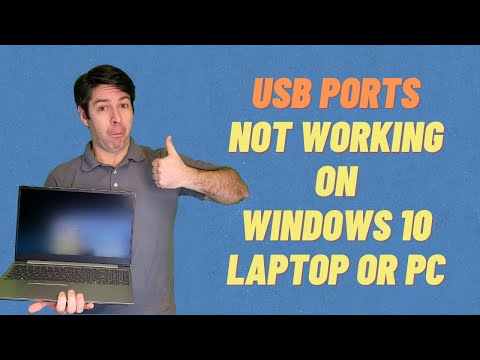 0:08:28
0:08:28
 0:03:58
0:03:58
 0:05:31
0:05:31
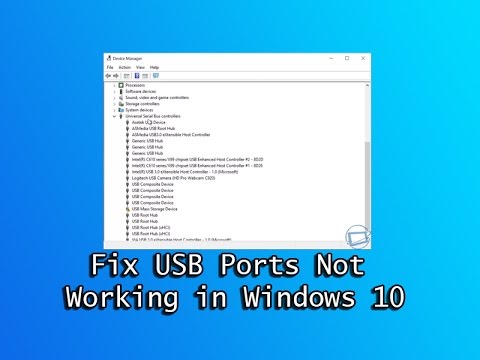 0:06:19
0:06:19
 0:12:44
0:12:44
 0:10:21
0:10:21
 0:06:21
0:06:21
 0:04:19
0:04:19
 0:00:19
0:00:19
 0:02:16
0:02:16
 0:05:35
0:05:35
 0:04:29
0:04:29
 0:02:47
0:02:47
 0:01:30
0:01:30
 0:14:33
0:14:33
 0:03:34
0:03:34
 0:02:07
0:02:07
 0:03:14
0:03:14
 0:04:39
0:04:39
 0:03:33
0:03:33