filmov
tv
Illustrator OFFSET PATH Tips & Tricks (MUST KNOW)

Показать описание
Today some tips and tricks in using the offset path in Illustrator. I show you how to use it to create cool and neat graphics, but also how to use it on text. So tune in and learn some tips and tricks for the Illustrator offset function!
Todays video is also a Youtube ‘premiere’ which is a new option that I can upload a video, and there is a live-chat before hand. If you liked this function let me know, it’s just something new I am trying out. As for the Illustrator tutorial, I hope you found it useful, and can now make some neat and interesting graphics, using the offset function in Illustrator. Let me know what future uploads you wish to see on this channel.
If you did find todays tutorial on the offset path function in Illustrator enjoyable or useful, let me know in the comments section and drop a like on your way out. Subscribe to stay updated to all of my uploads and until next time, design your future today, peace
🔴 CHECK OUT MY GRAPHIC DESIGN DIGITAL DOWNLOADS:
🔴 Script Satori FONT DOWNLOAD:
I have had multiple people ask me for a donations link, and so here it is :) I appreciate all donations design fam ✌👌
***************** SUBSCRIBE TO SATORI GRAPHICS *****************
7 FREE SCRIPTS FOR ILLUSTRATOR:
Here's a Neat Poster Design Tut:
***************** MUSIC *****************
Ocean by Joakim Karud, check his music out here
Take It Easy by Joakim Karud, check his music out here
▶ Copyright
The work is protected by copyright. This is applied to the video recording of itself as well as all artistic aspects including special protection on the final outcome. Legal steps will have to be taken if copyright is breeched. Music is used from the YouTube audio library and thus copyright free music.
Todays video is also a Youtube ‘premiere’ which is a new option that I can upload a video, and there is a live-chat before hand. If you liked this function let me know, it’s just something new I am trying out. As for the Illustrator tutorial, I hope you found it useful, and can now make some neat and interesting graphics, using the offset function in Illustrator. Let me know what future uploads you wish to see on this channel.
If you did find todays tutorial on the offset path function in Illustrator enjoyable or useful, let me know in the comments section and drop a like on your way out. Subscribe to stay updated to all of my uploads and until next time, design your future today, peace
🔴 CHECK OUT MY GRAPHIC DESIGN DIGITAL DOWNLOADS:
🔴 Script Satori FONT DOWNLOAD:
I have had multiple people ask me for a donations link, and so here it is :) I appreciate all donations design fam ✌👌
***************** SUBSCRIBE TO SATORI GRAPHICS *****************
7 FREE SCRIPTS FOR ILLUSTRATOR:
Here's a Neat Poster Design Tut:
***************** MUSIC *****************
Ocean by Joakim Karud, check his music out here
Take It Easy by Joakim Karud, check his music out here
▶ Copyright
The work is protected by copyright. This is applied to the video recording of itself as well as all artistic aspects including special protection on the final outcome. Legal steps will have to be taken if copyright is breeched. Music is used from the YouTube audio library and thus copyright free music.
Комментарии
 0:06:02
0:06:02
 0:05:30
0:05:30
 0:00:42
0:00:42
 0:06:42
0:06:42
 0:04:38
0:04:38
 0:02:45
0:02:45
 0:02:55
0:02:55
 0:00:36
0:00:36
 0:03:00
0:03:00
 0:00:51
0:00:51
 0:02:30
0:02:30
 0:07:15
0:07:15
 0:07:17
0:07:17
 0:04:35
0:04:35
 0:00:31
0:00:31
 0:10:17
0:10:17
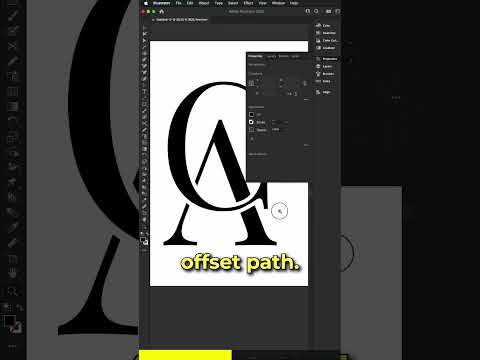 0:00:52
0:00:52
 0:02:48
0:02:48
 0:07:31
0:07:31
 0:09:55
0:09:55
 0:01:25
0:01:25
 0:00:27
0:00:27
 0:02:56
0:02:56
 0:01:31
0:01:31