filmov
tv
Decrypt Excel file without using password #forgotpassword #excel #vba

Показать описание
How to open password protected Excel file using VBA?
What can I do if I have forgotten the password?
How to open an encrypted Excel file without password?
How to decrypt Excel file that encrypted with a password?
How to retrieve the password of an encrypted Excel file?
Important Note:
The duration for Excel to retrieve the password of a file is contingent upon the password's complexity. We kindly ask for your patience during this process. For faster results, consider being discerning in your selection of character codes.
Disclaimer:
The purpose of this video is to demonstrate a method for decrypting an Excel file for individuals who are the authorized users of the file but have forgotten the password. It is essential to emphasize that this video is not intended to be used for any unauthorized or illegal activities, including attempting to crack files without proper permission.
Using the information shared in this video to gain unauthorized access to files or engage in any malicious activities is strictly prohibited and against the principles of ethical computing and data security. Always ensure you have the rightful ownership or authorization to access and decrypt any files before attempting to use the methods demonstrated.
Remember, it is essential to respect the privacy and security of others' data and to use these techniques responsibly and legally. We encourage viewers to use this knowledge for legitimate purposes and to seek proper permissions and authorizations before accessing encrypted files.
By watching this video and following the demonstration, you acknowledge that you understand the importance of using this information responsibly and within the bounds of the law.
Welcome to join and feel free to raise/ask questions (if any) or share Excel tricks 🤗
#Excel #vba
What can I do if I have forgotten the password?
How to open an encrypted Excel file without password?
How to decrypt Excel file that encrypted with a password?
How to retrieve the password of an encrypted Excel file?
Important Note:
The duration for Excel to retrieve the password of a file is contingent upon the password's complexity. We kindly ask for your patience during this process. For faster results, consider being discerning in your selection of character codes.
Disclaimer:
The purpose of this video is to demonstrate a method for decrypting an Excel file for individuals who are the authorized users of the file but have forgotten the password. It is essential to emphasize that this video is not intended to be used for any unauthorized or illegal activities, including attempting to crack files without proper permission.
Using the information shared in this video to gain unauthorized access to files or engage in any malicious activities is strictly prohibited and against the principles of ethical computing and data security. Always ensure you have the rightful ownership or authorization to access and decrypt any files before attempting to use the methods demonstrated.
Remember, it is essential to respect the privacy and security of others' data and to use these techniques responsibly and legally. We encourage viewers to use this knowledge for legitimate purposes and to seek proper permissions and authorizations before accessing encrypted files.
By watching this video and following the demonstration, you acknowledge that you understand the importance of using this information responsibly and within the bounds of the law.
Welcome to join and feel free to raise/ask questions (if any) or share Excel tricks 🤗
#Excel #vba
Комментарии
 0:03:05
0:03:05
 0:05:40
0:05:40
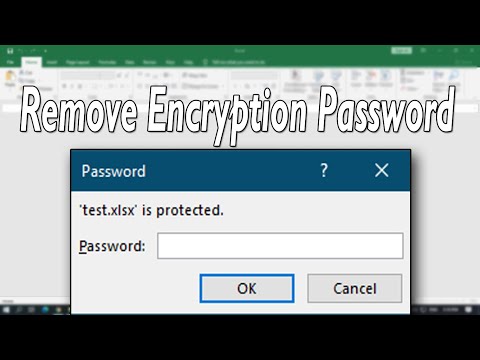 0:01:02
0:01:02
 0:02:15
0:02:15
![[Excel Password Recovery]](https://i.ytimg.com/vi/ni0YIwopmzg/hqdefault.jpg) 0:01:38
0:01:38
 0:04:25
0:04:25
 0:10:00
0:10:00
 0:05:19
0:05:19
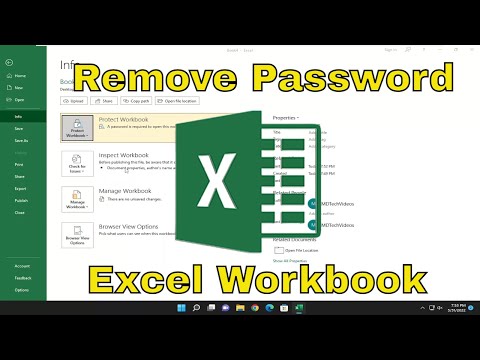 0:01:34
0:01:34
 0:15:11
0:15:11
 0:02:15
0:02:15
 0:01:24
0:01:24
 0:05:30
0:05:30
 0:06:24
0:06:24
 0:01:00
0:01:00
 0:09:10
0:09:10
 0:07:35
0:07:35
 0:08:57
0:08:57
 0:07:39
0:07:39
 0:00:41
0:00:41
 0:02:46
0:02:46
 0:28:30
0:28:30
 0:04:35
0:04:35