filmov
tv
3 Ways To Unprotect Excel Sheets: Crack AND Restore Unknown Passwords

Показать описание
🎯 Remove Excel sheet protection and add it back again.....all without even knowing the password. In this video I'll show you 3 ways to crack password protection on Excel sheets and re-protect them afterwards.
======================================================================================
🕑 Video Timings and Methods Used:
00:00 Overview of Methods
00:50 Method 1: Get Lucky - find it within existing VBA code
02:50 Method 2: Remove with a VBA macro - can't restore the password after
06:44 Method 3: Hack the File Code - Fastest and most likely to work, but most advanced
======================================================================================
You will learn how to unprotect an Excel sheet without knowing the password in 3 different ways with this video. You can remove an Excel password without software as long as the file is not encrypted. Learning how to unprotect an Excel sheet can be as straight forward as using the toolbar command to unlock protected Excel sheets without passwords. If there is a password, you will want an Excel password remover- without any application – in order to crack Excel sheets. I will show you 3 ways how to unprotect Excel sheets without the password and thereby remove Excel password protection. When you see how to unlock protected Excel sheets without the password you can regain control of spreadsheets with forgotten Excel passwords. You do not need an Excel password cracker to unprotect Excel cells without the password, because when you remove Excel protection without software you will unlock the Excel spreadsheet, unprotect the sheet in Excel and unlock cells all at once.
I show you how to unprotect excel sheets in 3 ways. It's the same as having an excel password remover- without any application. Yes, remove excel password without software and unprotect sheet. When you know how to unprotect excel sheet without knowing password you can crack excel sheets, remove excel protection without software, and unlock protected excel sheets without password. This video shows how to unprotect excel sheet in windows 10 but works exactly the same in all versions of windows. Unlock your excel spreadsheet now with this video showing how to unprotect excel sheet without password.
======================================================================================
VBA Code to Unprotect in Method 2 (If you need to restore the password use Method 3)
Code not written by myself so use at your own risk. I have simply broken out onto separate lines to allow it to be run one loop at a time with stop breaks to avoid machine lockups.
Sub sbRemoveSheetPassword()
Dim i As Integer, j As Integer, k As Integer
Dim l As Integer, m As Integer, n As Integer
Dim i1 As Integer, i2 As Integer, i3 As Integer
Dim i4 As Integer, i5 As Integer, i6 As Integer
On Error Resume Next
For i = 65 To 66
For j = 65 To 66
For k = 65 To 66
For l = 65 To 66
For m = 65 To 66
For i1 = 65 To 66
For i2 = 65 To 66
For i3 = 65 To 66
For i4 = 65 To 66
For i5 = 65 To 66
For i6 = 65 To 66
For n = 32 To 126
ActiveSheet.Unprotect Chr(i) & Chr(j) & Chr(k) & _
Chr(l) & Chr(m) & Chr(i1) & Chr(i2) & Chr(i3) & _
Chr(i4) & Chr(i5) & Chr(i6) & Chr(n)
If ActiveSheet.ProtectContents = False Then
MsgBox "Complete"
Exit Sub
End If
Next
Next
Next
Next
Next
Next
Next
Next
Next
Next
Next
Next
End Sub
======================================================================================
#Up4Excel
#Up4ExcelAdvanced
#Up4ExcelTips
Here at Up4Excel we’re on a mission to help YOU:
» Focus on shortcuts and fast impressive results
» Improve your productivity and free up your time
Everyone will assume you work 24 hours a day to produce the kind of output you’ll be producing in no time…. with the help of Up4Excel training.
💎 Don't miss out and fall behind.....
🅾 SUBSCRIBE NOW 🅾
======================================================================================
🎁 Your small gift will help me make better videos for you and others.
======================================================================================
🕑 Video Timings and Methods Used:
00:00 Overview of Methods
00:50 Method 1: Get Lucky - find it within existing VBA code
02:50 Method 2: Remove with a VBA macro - can't restore the password after
06:44 Method 3: Hack the File Code - Fastest and most likely to work, but most advanced
======================================================================================
You will learn how to unprotect an Excel sheet without knowing the password in 3 different ways with this video. You can remove an Excel password without software as long as the file is not encrypted. Learning how to unprotect an Excel sheet can be as straight forward as using the toolbar command to unlock protected Excel sheets without passwords. If there is a password, you will want an Excel password remover- without any application – in order to crack Excel sheets. I will show you 3 ways how to unprotect Excel sheets without the password and thereby remove Excel password protection. When you see how to unlock protected Excel sheets without the password you can regain control of spreadsheets with forgotten Excel passwords. You do not need an Excel password cracker to unprotect Excel cells without the password, because when you remove Excel protection without software you will unlock the Excel spreadsheet, unprotect the sheet in Excel and unlock cells all at once.
I show you how to unprotect excel sheets in 3 ways. It's the same as having an excel password remover- without any application. Yes, remove excel password without software and unprotect sheet. When you know how to unprotect excel sheet without knowing password you can crack excel sheets, remove excel protection without software, and unlock protected excel sheets without password. This video shows how to unprotect excel sheet in windows 10 but works exactly the same in all versions of windows. Unlock your excel spreadsheet now with this video showing how to unprotect excel sheet without password.
======================================================================================
VBA Code to Unprotect in Method 2 (If you need to restore the password use Method 3)
Code not written by myself so use at your own risk. I have simply broken out onto separate lines to allow it to be run one loop at a time with stop breaks to avoid machine lockups.
Sub sbRemoveSheetPassword()
Dim i As Integer, j As Integer, k As Integer
Dim l As Integer, m As Integer, n As Integer
Dim i1 As Integer, i2 As Integer, i3 As Integer
Dim i4 As Integer, i5 As Integer, i6 As Integer
On Error Resume Next
For i = 65 To 66
For j = 65 To 66
For k = 65 To 66
For l = 65 To 66
For m = 65 To 66
For i1 = 65 To 66
For i2 = 65 To 66
For i3 = 65 To 66
For i4 = 65 To 66
For i5 = 65 To 66
For i6 = 65 To 66
For n = 32 To 126
ActiveSheet.Unprotect Chr(i) & Chr(j) & Chr(k) & _
Chr(l) & Chr(m) & Chr(i1) & Chr(i2) & Chr(i3) & _
Chr(i4) & Chr(i5) & Chr(i6) & Chr(n)
If ActiveSheet.ProtectContents = False Then
MsgBox "Complete"
Exit Sub
End If
Next
Next
Next
Next
Next
Next
Next
Next
Next
Next
Next
Next
End Sub
======================================================================================
#Up4Excel
#Up4ExcelAdvanced
#Up4ExcelTips
Here at Up4Excel we’re on a mission to help YOU:
» Focus on shortcuts and fast impressive results
» Improve your productivity and free up your time
Everyone will assume you work 24 hours a day to produce the kind of output you’ll be producing in no time…. with the help of Up4Excel training.
💎 Don't miss out and fall behind.....
🅾 SUBSCRIBE NOW 🅾
======================================================================================
🎁 Your small gift will help me make better videos for you and others.
Комментарии
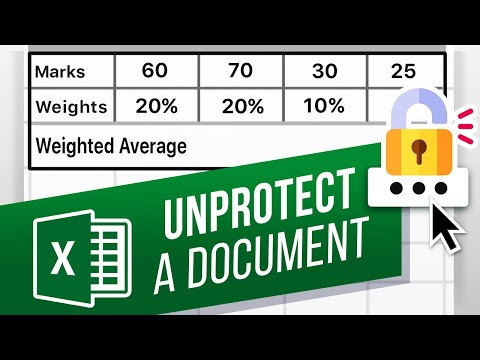 0:02:04
0:02:04
 0:15:11
0:15:11
 0:05:40
0:05:40
 0:00:28
0:00:28
 0:02:46
0:02:46
![[Excel Password Recovery]](https://i.ytimg.com/vi/ni0YIwopmzg/hqdefault.jpg) 0:01:38
0:01:38
 0:07:38
0:07:38
 0:01:59
0:01:59
 0:03:06
0:03:06
 0:04:36
0:04:36
 0:03:35
0:03:35
 0:06:01
0:06:01
 0:01:55
0:01:55
 0:04:44
0:04:44
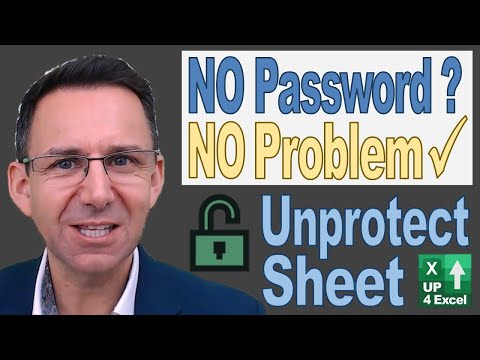 0:15:11
0:15:11
 0:05:01
0:05:01
 0:05:19
0:05:19
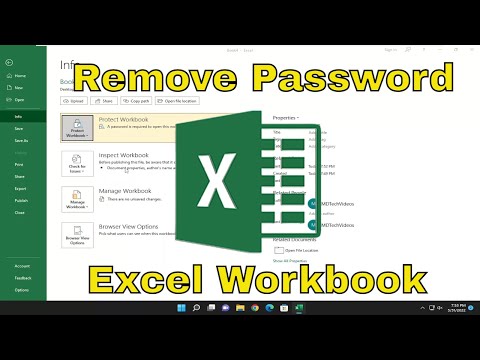 0:01:34
0:01:34
 0:06:24
0:06:24
 0:06:53
0:06:53
 0:06:41
0:06:41
![[Full Guide] How](https://i.ytimg.com/vi/CcWSznLHA9I/hqdefault.jpg) 0:05:12
0:05:12
 0:03:05
0:03:05
![[4 Ways]How to](https://i.ytimg.com/vi/bmKRMOWgUjw/hqdefault.jpg) 0:06:38
0:06:38