filmov
tv
I asked 6 Excel experts to share their *BEST* tips & tricks 👌

Показать описание
Are you ready for an EPIC Bonanza?
In this *INSANE* episode of Excel goodness, 6 Excel Experts share 12 of their BEST Excel tips & tricks. It is my honour and privilege to feature @MrXL @plumsolutions @trumpexcel @Computergaga @KenPulsXLGuru and @BorianaPetrova
Video Chapters ⏱👉
=================
0:00 - Hellos from the Experts
0:35 - Bill's first tip - Fill Series
1:31 - Sumit's first trick - Moving columns
2:50 - Alan's first tip - Use Tables
4:22 - Ken's first trick - Power Query load behaviour
5:50 - Boriana's first tip - Full column formulas
6:54 - Danielle's first trick - UNIQUE()
8:06 - Alan's second one - Chart labels from cells
9:09 - Ken's second trick - PQ Double refresh problem & fix
10:26 - Sumit on comparing two workbooks
11:31 - Danielle about see same workbook on two screens
12:20 - Boriana on smart ⚡way to get GRAND totals
13:28 - Bill on the secret 6 coloured ICONS 🔴🟠🟡🟢🔵🟣
15:41 - Closing remarks
Meet the experts 🤝
================
Please SUBSCRIBE to these channels if you want to learn from the EXPERTS. Amazing content & tips.
[1] Bill Jelen
[2] Sumit Bansal
[3] Alan Murray
[4] Ken Puls
[5] Boriana Petrova
[6] Danielle Stein Fairhurst
#BESTExcelTips
In this *INSANE* episode of Excel goodness, 6 Excel Experts share 12 of their BEST Excel tips & tricks. It is my honour and privilege to feature @MrXL @plumsolutions @trumpexcel @Computergaga @KenPulsXLGuru and @BorianaPetrova
Video Chapters ⏱👉
=================
0:00 - Hellos from the Experts
0:35 - Bill's first tip - Fill Series
1:31 - Sumit's first trick - Moving columns
2:50 - Alan's first tip - Use Tables
4:22 - Ken's first trick - Power Query load behaviour
5:50 - Boriana's first tip - Full column formulas
6:54 - Danielle's first trick - UNIQUE()
8:06 - Alan's second one - Chart labels from cells
9:09 - Ken's second trick - PQ Double refresh problem & fix
10:26 - Sumit on comparing two workbooks
11:31 - Danielle about see same workbook on two screens
12:20 - Boriana on smart ⚡way to get GRAND totals
13:28 - Bill on the secret 6 coloured ICONS 🔴🟠🟡🟢🔵🟣
15:41 - Closing remarks
Meet the experts 🤝
================
Please SUBSCRIBE to these channels if you want to learn from the EXPERTS. Amazing content & tips.
[1] Bill Jelen
[2] Sumit Bansal
[3] Alan Murray
[4] Ken Puls
[5] Boriana Petrova
[6] Danielle Stein Fairhurst
#BESTExcelTips
Комментарии
 0:16:37
0:16:37
 0:10:51
0:10:51
 5:43:05
5:43:05
 0:19:48
0:19:48
 0:27:19
0:27:19
 0:00:21
0:00:21
 0:28:08
0:28:08
 0:54:55
0:54:55
 0:00:20
0:00:20
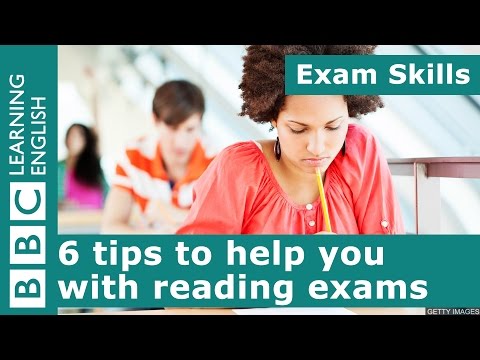 0:02:37
0:02:37
 0:32:49
0:32:49
 0:52:40
0:52:40
 0:03:13
0:03:13
 0:11:28
0:11:28
 0:00:48
0:00:48
 0:00:06
0:00:06
 0:12:41
0:12:41
 0:00:51
0:00:51
 0:01:46
0:01:46
 2:26:10
2:26:10
 1:06:36
1:06:36
 0:00:58
0:00:58
 0:00:26
0:00:26
 0:00:53
0:00:53