filmov
tv
Microsoft Word 365: Top 10 Add-Ins, Specially for Researchers – Research Beast
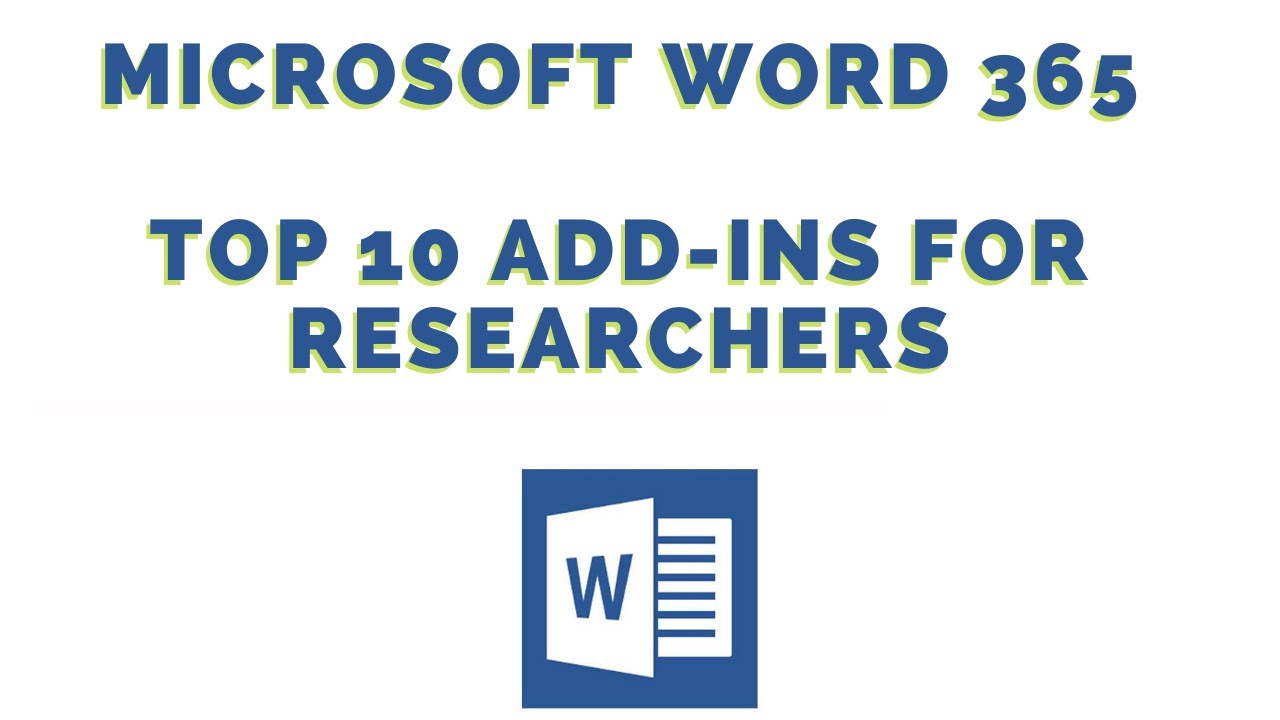
Показать описание
Microsoft Word 365: Top 10 Add-Ins, Specially for Researchers – Research Beast
How to use and download Add-ins in MS Word 365? Today, many researchers around the world use MS Office. While, it can help design virtually every kind of professional document, it still lacks some tools that can allow researchers to increase their productivity. That’s where a roster of excellent and mostly free Microsoft Word add-ins can help. These are little assistants which help you do a few things that Word cannot do on its own. In this video, I explain 10 different add-ins that can help increase productivity and also enhance writer’s efficiency.
00:00 Introduction
1:08 General information about Research Beast YouTube Channel
1:33 What is Microsoft Editor and how is it used?
4:28 How we can install Microsoft add-ins what we can do this?
5:37 What is Handy Calculator and how is it used?
7:22 How is Pro Word Cloud used?
11:44 Description and use of Symbol Search
14:21 Use of Read my Document
16:05 Advertisement of Research Beast YouTube Channel
16:26 How does Sticky Text work?
20:24 Explain and use of Power Thesaurus
22:32 How to use Keenious?
27:12 Usage of Perrla
29:29 I Should be Writing tool
31:21 A short summary of the video
Enjoy the video and share it within your circles.
Gear used for this video. You can use these links to buy these items on discounted price.
#Microsoftword #Word365 #Word_Addins
How to use and download Add-ins in MS Word 365? Today, many researchers around the world use MS Office. While, it can help design virtually every kind of professional document, it still lacks some tools that can allow researchers to increase their productivity. That’s where a roster of excellent and mostly free Microsoft Word add-ins can help. These are little assistants which help you do a few things that Word cannot do on its own. In this video, I explain 10 different add-ins that can help increase productivity and also enhance writer’s efficiency.
00:00 Introduction
1:08 General information about Research Beast YouTube Channel
1:33 What is Microsoft Editor and how is it used?
4:28 How we can install Microsoft add-ins what we can do this?
5:37 What is Handy Calculator and how is it used?
7:22 How is Pro Word Cloud used?
11:44 Description and use of Symbol Search
14:21 Use of Read my Document
16:05 Advertisement of Research Beast YouTube Channel
16:26 How does Sticky Text work?
20:24 Explain and use of Power Thesaurus
22:32 How to use Keenious?
27:12 Usage of Perrla
29:29 I Should be Writing tool
31:21 A short summary of the video
Enjoy the video and share it within your circles.
Gear used for this video. You can use these links to buy these items on discounted price.
#Microsoftword #Word365 #Word_Addins
Комментарии
 0:20:34
0:20:34
 0:11:55
0:11:55
 0:06:59
0:06:59
 0:10:07
0:10:07
 0:14:14
0:14:14
 0:32:19
0:32:19
 0:00:59
0:00:59
 0:04:24
0:04:24
 0:35:40
0:35:40
 0:06:31
0:06:31
![[2024] 10 BEST](https://i.ytimg.com/vi/kpnNyTzaXZ4/hqdefault.jpg) 0:05:55
0:05:55
 0:21:18
0:21:18
 0:00:54
0:00:54
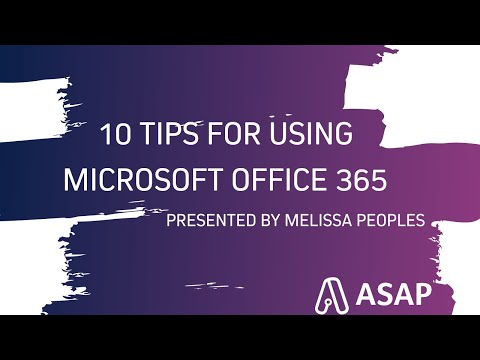 0:15:42
0:15:42
 0:45:34
0:45:34
 0:10:13
0:10:13
 0:06:41
0:06:41
 0:31:53
0:31:53
 0:25:12
0:25:12
 0:08:15
0:08:15
 0:05:05
0:05:05
 0:08:30
0:08:30
 0:28:02
0:28:02
 0:01:46
0:01:46