filmov
tv
[New Feature] Illustrator Repeat Tools + Creating a Simple Logo

Показать описание
Timestamps:
00:55 - Radial Repeat
02:44 - Grid Repeat
03:57 - Mirror Repeat
06:02 - Creating a Logo with the repeat tools
07:48 - Expand bug
----------------------------------------------------------------------
In this video, I'll be demonstrating a new set of tools that were introduced with the recent update to Adobe Illustrator. To try them out, you'll need to have Illustrator version 25.1 and above. So if you haven't, you can download the latest update from the Creative Cloud App.
Together, we will explore each of these tools. I will also show you an example of how we might create a logo by combining the Repeat tools on a single object. Finally, I'll point out some things you should be wary of and how we might work around one of the major bugs I encountered while using the Repeat tools.
----------------------------------------------------------------------
Music used: Aurora - From Nowhere
-----------------------------------------------------------------------
-----------------------------------------------------------------------
00:55 - Radial Repeat
02:44 - Grid Repeat
03:57 - Mirror Repeat
06:02 - Creating a Logo with the repeat tools
07:48 - Expand bug
----------------------------------------------------------------------
In this video, I'll be demonstrating a new set of tools that were introduced with the recent update to Adobe Illustrator. To try them out, you'll need to have Illustrator version 25.1 and above. So if you haven't, you can download the latest update from the Creative Cloud App.
Together, we will explore each of these tools. I will also show you an example of how we might create a logo by combining the Repeat tools on a single object. Finally, I'll point out some things you should be wary of and how we might work around one of the major bugs I encountered while using the Repeat tools.
----------------------------------------------------------------------
Music used: Aurora - From Nowhere
-----------------------------------------------------------------------
-----------------------------------------------------------------------
 0:02:29
0:02:29
 0:08:30
0:08:30
 0:03:08
0:03:08
 0:09:06
0:09:06
 0:03:59
0:03:59
 0:07:05
0:07:05
 0:05:34
0:05:34
 0:06:48
0:06:48
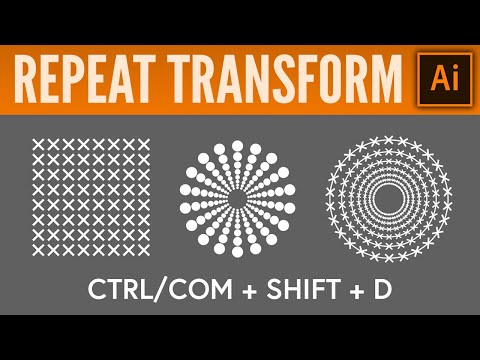 0:06:12
0:06:12
 0:07:48
0:07:48
 0:15:26
0:15:26
 0:00:21
0:00:21
 0:06:02
0:06:02
 0:17:03
0:17:03
 0:03:44
0:03:44
 0:07:54
0:07:54
 0:25:51
0:25:51
 0:03:48
0:03:48
 0:04:07
0:04:07
 0:00:53
0:00:53
 0:01:02
0:01:02
 0:00:32
0:00:32
 0:00:51
0:00:51
 0:02:36
0:02:36