filmov
tv
Illustrator Tutorial: How to duplicate and rotate something around the circle in illustrator
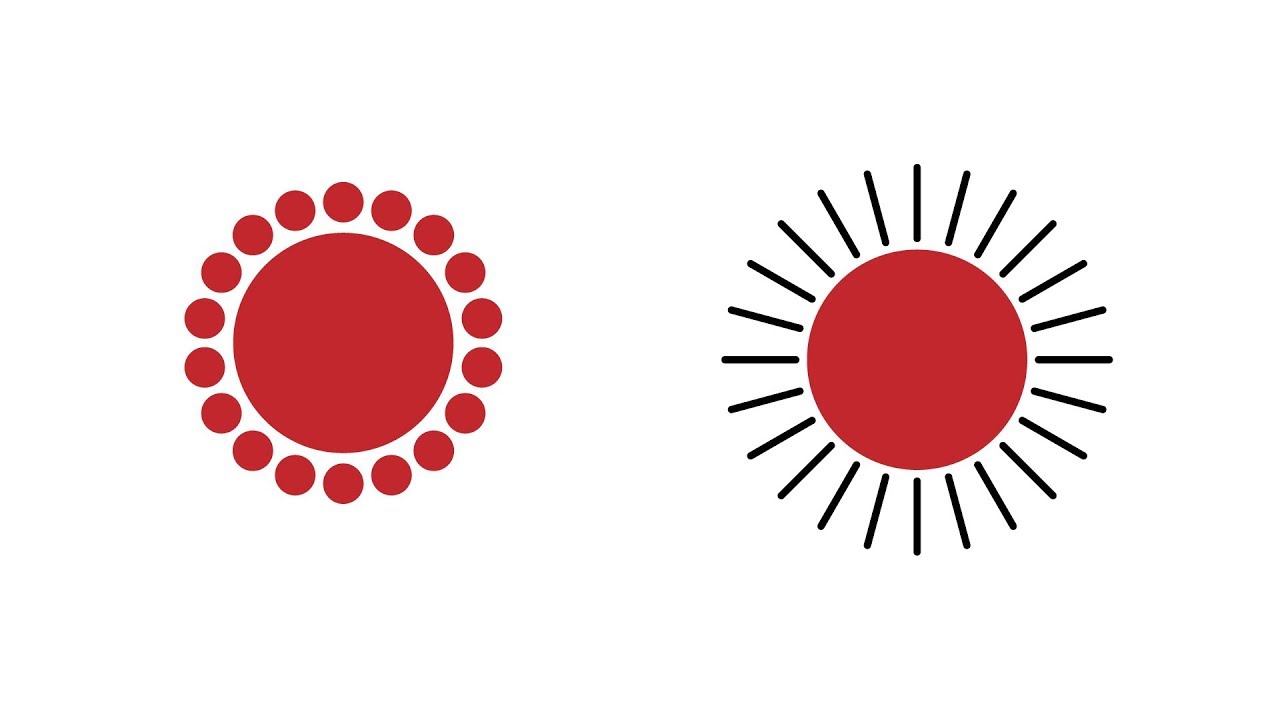
Показать описание
How to duplicate and rotate something around the circle in illustrator
It's simple, just create a circle or shape you want to rotate something around, then create the shape you wanna rotate and duplicate. Align them both, then select rotate tool form tool panel or simply press "r" for rotate tool, then go to center of the circle with the help of smart guides, and press and hold alt then click a new window will pop up then open a calculator and divide the value by 360. Put this answer in the rotate window and click on "Copy"
Then press and hold Ctrl+d or press Ctrl+d multiple times. It will automatically rotate and duplicate the shapes around circle.
Thanks For Watching.
duplicate objects around a circle illustrator
illustrator duplicate object along path
illustrator distribute objects around a circle
rotate tool illustrator
illustrator duplicate object multiple times
how to duplicate in illustrator
illustrator rotate pattern
how to repeat objects in illustrator
Hire me on Upwork
Like my Facebook Pages
Follow me on Twitter
Follow me on Instagram
Circle me on Google Plus
Subscribe my YouTube channel
Visit My Blog
It's simple, just create a circle or shape you want to rotate something around, then create the shape you wanna rotate and duplicate. Align them both, then select rotate tool form tool panel or simply press "r" for rotate tool, then go to center of the circle with the help of smart guides, and press and hold alt then click a new window will pop up then open a calculator and divide the value by 360. Put this answer in the rotate window and click on "Copy"
Then press and hold Ctrl+d or press Ctrl+d multiple times. It will automatically rotate and duplicate the shapes around circle.
Thanks For Watching.
duplicate objects around a circle illustrator
illustrator duplicate object along path
illustrator distribute objects around a circle
rotate tool illustrator
illustrator duplicate object multiple times
how to duplicate in illustrator
illustrator rotate pattern
how to repeat objects in illustrator
Hire me on Upwork
Like my Facebook Pages
Follow me on Twitter
Follow me on Instagram
Circle me on Google Plus
Subscribe my YouTube channel
Visit My Blog
Комментарии
 0:02:19
0:02:19
 0:05:34
0:05:34
 0:02:36
0:02:36
 0:07:30
0:07:30
 0:01:08
0:01:08
 0:02:25
0:02:25
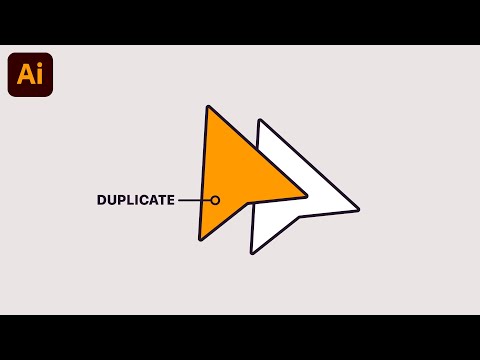 0:07:23
0:07:23
 0:00:46
0:00:46
 0:01:00
0:01:00
 0:11:09
0:11:09
 0:03:09
0:03:09
 0:00:28
0:00:28
 0:00:34
0:00:34
 0:03:07
0:03:07
 0:01:51
0:01:51
 0:02:46
0:02:46
 0:02:27
0:02:27
 0:00:21
0:00:21
 0:04:07
0:04:07
 0:05:21
0:05:21
 0:02:55
0:02:55
 0:05:29
0:05:29
 0:00:42
0:00:42
 0:06:06
0:06:06