filmov
tv
Repeat Any Shape Around a Circle in Illustrator
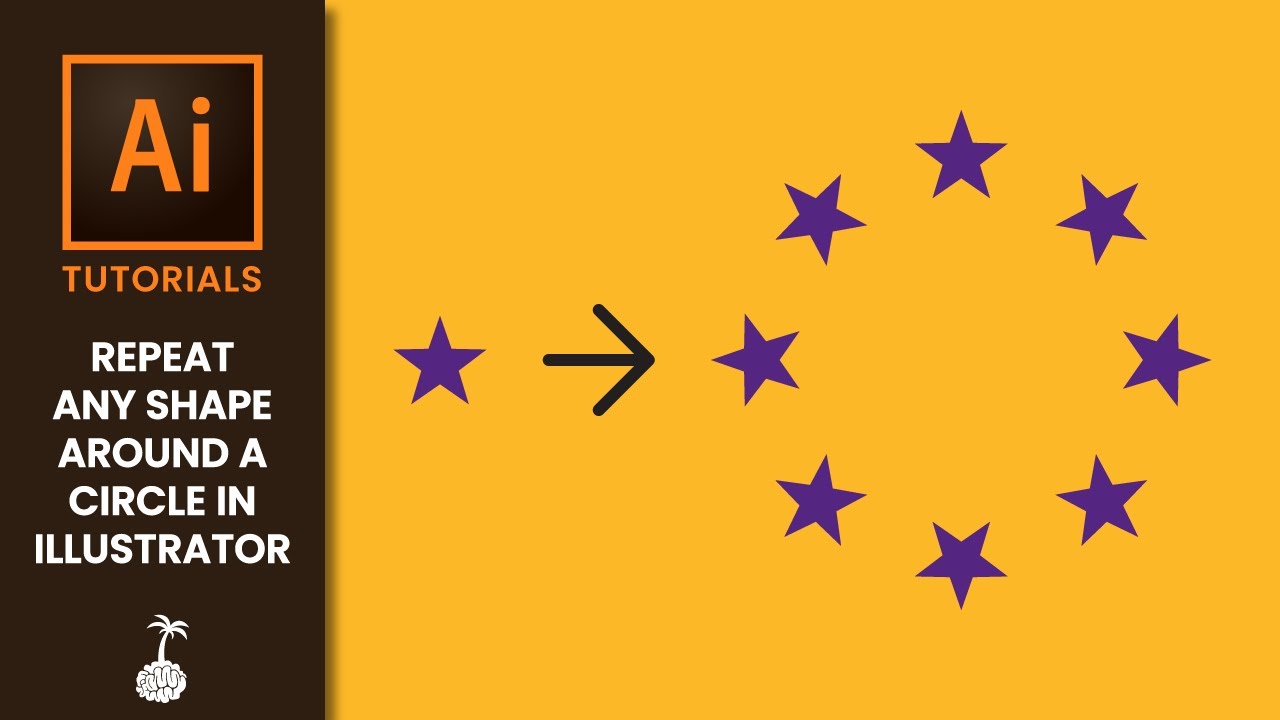
Показать описание
A quick and easy way to duplicate any objects around a circle in Adobe Illustrator. In this tutorial, we will go over how to repeat any shape with the rotate tool using the center of the circle as an anchor point. Then finally, copying the transformation to form a circle.
Become a channel member:
Learn more on our blog:
Follow us on Instagram:
Follow us on Facebook:
Follow us on X:
Browse templates and resources:
Become a channel member:
Learn more on our blog:
Follow us on Instagram:
Follow us on Facebook:
Follow us on X:
Browse templates and resources:
Repeat Any Shape Around a Circle in Illustrator
Repeat Effect with any shape - Illustrator Tutorial
How to Repeat a Shape Along Any Path in Adobe Illustrator
How to Repeat Any Shape Along Any Path
How to Repeat a Shape Along Any Path in Adobe Illustrator
Repeat Any Shape Around A Circle
Repeat A Shape Along A Path with Illustrator
How to Repeat Any Shape Along a Path in Illustrator CC
How to Repeat Any Shape Along a Circular Path in Illustrator
Repeat an Object Around a Shape with Inkscape
How to Repeat or Duplicate Any Shape Along a Circle Path in Illustrator CC
Repeat Any Shape Around a Circle In Illustrator.
REPEAT SHAPES ALONG a PATH in ILLUSTRATOR: How to repeat objects around a circle in Illustrator
Repeat Object - Repeat Any Shape Around a Circle in Illustrator NEW FEATURE
Repeat any shape along a circular path | Adobe Illustrator CC Tutorial for beginners
Repeat Any Shape Around a Circle In Photoshop #photoshop #repeat #shapes #photoshopcc
How to repeat and align an item around circle in inkscape || object around shape inkscape tutorial
Illustrator Tutorials: How to Repeat Shapes Around a Circle in Illustrator
How to Repeat an Object Around a Circle - Adobe Illustrator
How To Repeat Any Shape Around A Circle In Illustrator
Repeat Any Shape Around a Circle in Illustrator | Illustrator Bangla Tutorial
Photoshop’s Step and Repeat: Explained #Shorts
How to make Repeat Shapes Circle in adobe Illustrator. | Micron Graphics
How to Repeat Any Shape Along a Circular Path in Illustrator
Комментарии
 0:02:29
0:02:29
 0:03:05
0:03:05
 0:04:24
0:04:24
 0:06:26
0:06:26
 0:07:00
0:07:00
 0:10:05
0:10:05
 0:03:48
0:03:48
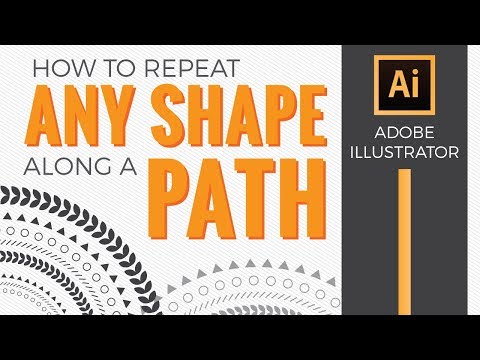 0:13:30
0:13:30
 0:12:23
0:12:23
 0:10:29
0:10:29
 0:03:54
0:03:54
 0:00:34
0:00:34
 0:05:03
0:05:03
 0:08:43
0:08:43
 0:02:10
0:02:10
 0:00:31
0:00:31
 0:02:38
0:02:38
 0:10:57
0:10:57
 0:04:11
0:04:11
 0:00:13
0:00:13
 0:02:07
0:02:07
 0:00:22
0:00:22
 0:00:40
0:00:40
 0:00:16
0:00:16