filmov
tv
Photoshop for Beginners 2024 - Lesson One - Set Up (Free Class)

Показать описание
This is Lesson One of a multi-part series on learning Photoshop from the beginning. Follow along and learn how to use Adobe Photoshop with this totally free class!
Terry VanderHeiden is a professional photographer and has been using Photoshop from its inception He will start you on your way to learning the fabulous program for photography, art and graphic design.
Today's episode will take you step-by-step in setting up your program for the first time and how to set up your preferences in Photoshop 2024.
Terry VanderHeiden is a professional photographer and has been using Photoshop from its inception He will start you on your way to learning the fabulous program for photography, art and graphic design.
Today's episode will take you step-by-step in setting up your program for the first time and how to set up your preferences in Photoshop 2024.
Photoshop Tutorial for Beginners 2023 | Everything You NEED to KNOW!
Photoshop 2024 Tutorial For Beginners - The Ultimate Beginners Guide
Photoshop for Beginners 2024 - Lesson One - Set Up (Free Class)
Photoshop for Beginners | FREE COURSE
Photoshop for Beginners - 2024 - Lesson 7 - Layers (Part 1)
Photoshop for Beginners 2024 - Lesson 2 - Tools
Photoshop for Complete Beginners | Lesson 1
Photoshop for Beginners 2024 - Lesson 4 - Selections
How To Make A Realistic Mockup In Photoshop 2024
Photoshop Full Course Tutorial (6+ Hours)
Create A Custom Product Mockup In Photoshop 2024
How to Use Photoshop - Beginners Tutorial
PHOTOSHOP | Clone Stamp Tool - Adobe Photoshop Tutorial for Beginners
How to Use Adobe Photoshop (Part 1) Graphic Design Tutorial for Beginners
Total BEGINNERS guide to drawing in photoshop 2024
Photoshop Tutorial for Beginners 2023 | Everything You NEED to KNOW!
Master Photoshop with This Free Beginner Tutorial
YOUR 2024 Beginner Guide to Photoshop for Digital Painting | Starting Digital Art in Photoshop
Master Layers - Photoshop for Beginners | Lesson 2
Photoshop for Beginners - 2024 - Lesson 11 - Filters
How To Remove a Background In Photoshop [For Beginners!]
Photoshop Tutorial for Beginners 2022 | Everything You NEED to KNOW!
EVERY Tool in the Toolbar Explained and Demonstrated in Adobe Photoshop
Spotlight Effect - Short Photoshop Tutorial
Комментарии
 0:21:39
0:21:39
 0:32:47
0:32:47
 0:23:30
0:23:30
 3:07:02
3:07:02
 0:25:24
0:25:24
 0:21:30
0:21:30
 0:45:34
0:45:34
 0:30:38
0:30:38
 0:01:01
0:01:01
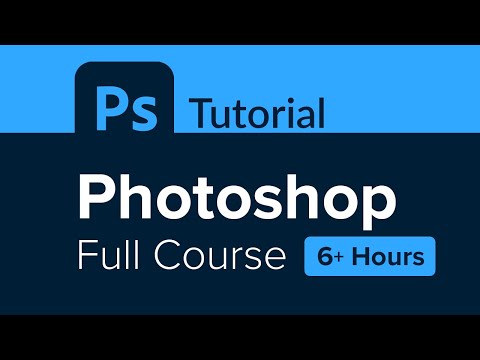 6:28:23
6:28:23
 0:00:53
0:00:53
 0:19:37
0:19:37
 0:00:29
0:00:29
 0:23:50
0:23:50
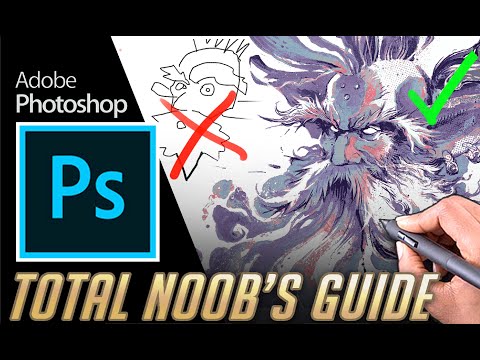 0:22:32
0:22:32
 0:23:23
0:23:23
 2:06:32
2:06:32
 0:21:08
0:21:08
 0:48:47
0:48:47
 0:20:42
0:20:42
 0:14:42
0:14:42
 0:16:14
0:16:14
 0:48:48
0:48:48
 0:00:31
0:00:31