filmov
tv
3 OneNote Tricks THAT WILL CHANGE THE WAY YOU PLAN

Показать описание
3 OneNote Tricks THAT WILL CHANGE THE WAY YOU PLAN || In this video I am going to show you 3 OneNote Planner tips and tricks that I’ve learned and turned out to be really useful and will make you seem like a pro when it comes to using and planning in OneNote. I will be mentioning how to lock planner pages into the background, embedded spreadsheet habit trackers, and linking pages & sections to other pages.
💼 Tools I use & love!
📚 Books I recommend reading!
Note this description contains affiliate links: I may earn minimal sums for every purchase at no additional cost to you. You are in no way obligated to use these links, however, it does support this channel 🙂 Thank you!
1. Make sure you are logged into your Microsoft account before clicking the link
2. Click ''open in app''
3. If there are little ''AV'' symbols everywhere on the pages, you can click ''view'' and then ''hide authors''
4. Right click on a page and click ''move/copy''
5. Choose your notebook, a section in the notebook, and then click ''copy''
6. You can now edit the page in your notebook however you want, enjoy! :)
❗❗IF ABOVE LINK DOES NOT WORK USE ALTERNATIVE LINK BELOW FOR PDF VERSIONS OF TEMPLATES:❗❗
🌙To add pdf version of templates to your OneNote:
1. Open OneNote app
2. Click ''Insert'' on the top left of the screen
3. Click ''File''
4. Find and open pdf file templates
5. You can separate the planner templates between multiple pages or keep them all in one page if you'd like
Music from YouTube Audio Library
#OneNoteTricks #OneNotePlanner #Anyusha
💼 Tools I use & love!
📚 Books I recommend reading!
Note this description contains affiliate links: I may earn minimal sums for every purchase at no additional cost to you. You are in no way obligated to use these links, however, it does support this channel 🙂 Thank you!
1. Make sure you are logged into your Microsoft account before clicking the link
2. Click ''open in app''
3. If there are little ''AV'' symbols everywhere on the pages, you can click ''view'' and then ''hide authors''
4. Right click on a page and click ''move/copy''
5. Choose your notebook, a section in the notebook, and then click ''copy''
6. You can now edit the page in your notebook however you want, enjoy! :)
❗❗IF ABOVE LINK DOES NOT WORK USE ALTERNATIVE LINK BELOW FOR PDF VERSIONS OF TEMPLATES:❗❗
🌙To add pdf version of templates to your OneNote:
1. Open OneNote app
2. Click ''Insert'' on the top left of the screen
3. Click ''File''
4. Find and open pdf file templates
5. You can separate the planner templates between multiple pages or keep them all in one page if you'd like
Music from YouTube Audio Library
#OneNoteTricks #OneNotePlanner #Anyusha
Комментарии
 0:03:54
0:03:54
 0:00:54
0:00:54
 0:10:12
0:10:12
 0:23:59
0:23:59
 0:06:53
0:06:53
 0:00:59
0:00:59
 0:00:59
0:00:59
 0:07:46
0:07:46
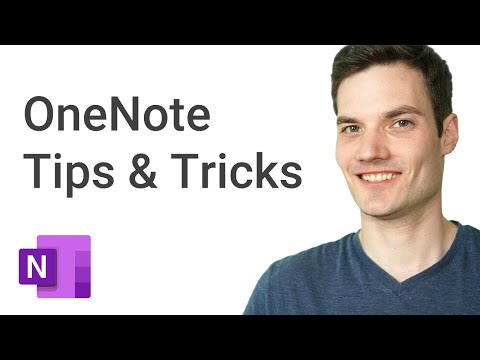 0:18:04
0:18:04
 0:12:56
0:12:56
 0:00:47
0:00:47
 0:10:06
0:10:06
 0:04:28
0:04:28
 0:13:18
0:13:18
 0:11:07
0:11:07
 0:28:13
0:28:13
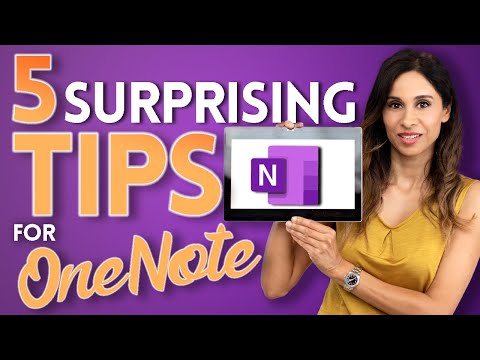 0:13:04
0:13:04
 0:00:12
0:00:12
 0:09:53
0:09:53
 0:14:37
0:14:37
 0:28:31
0:28:31
 0:02:03
0:02:03
 0:09:52
0:09:52
 0:07:49
0:07:49