filmov
tv
Understanding the Different Start From Modes in LightBurn

Показать описание
In this video we will take you through the three different start from modes in LightBurn which are Absolute Coordinates, Current Position, and User Origin. The best one to use can vary and will depend on your specific job. Having an understanding of how each works is incredibly important to ensure the success of your job. This video will take you through how each of them work as well as how to set up your job for them on your machine and within LightBurn.
LightBurn Documentation On Coordinates And Job Origin:
Setting Up Your Ortur Laser With LightBurn & First Project:
Setting Up Your SCULPFUN Laser With LightBurn & First Project:
LightBurn Tutorial Playlist:
Time Stamps:
0:00 - Overview
0:40 - Enabling The Fire Button
1:51 - Absolute Coordinates
4:27 - Current Position
5:26 - User Origin
LightBurn Documentation On Coordinates And Job Origin:
Setting Up Your Ortur Laser With LightBurn & First Project:
Setting Up Your SCULPFUN Laser With LightBurn & First Project:
LightBurn Tutorial Playlist:
Time Stamps:
0:00 - Overview
0:40 - Enabling The Fire Button
1:51 - Absolute Coordinates
4:27 - Current Position
5:26 - User Origin
Understanding the Different Start From Modes in LightBurn
Understanding Basics of the Power Market
10. Understanding Customer Needs
The INSANE situation in Syria explained
Understanding Lung Cancer Survival Rate
Understanding Basic Note Values!
Understanding the Different Stages of Startup Funding
Understanding COPD
Understanding the Revolution in Syria
Understanding STAR-DELTA Starter !
🚸 Understanding Lightburn Origins, Absolute Coordinates & Settings!
Understanding Lupus: Activist Spreads Awareness, Breaks Stigmas
Understanding Parkinson’s Disease
Understanding Subcontractors
8 Ways To Put A Narcissist In Their Place. (Understanding Narcissism.) #narcissist
Understanding ADHD (for ages 2-6) - Jumo Health
LISTENING & UNDERSTANDING in 3 Easy Steps
Understanding Trauma - Part 1
Understanding How an Aircraft's Jet Engine Starts! A look at the Start Sequence of a Turbofan E...
Understanding Parkinson's disease
Understanding the Immune System in One Video
Understanding DayZ's 4 Stats: Hunger, Thirst, Blood & Health
Understanding the Causes of Tinnitus
Understanding Type 2 Diabetes
Комментарии
 0:07:03
0:07:03
 0:03:35
0:03:35
 0:02:10
0:02:10
 0:10:29
0:10:29
 0:02:29
0:02:29
 0:00:40
0:00:40
 0:00:47
0:00:47
 0:04:36
0:04:36
 1:29:36
1:29:36
 0:06:05
0:06:05
 0:23:54
0:23:54
 0:04:16
0:04:16
 0:04:40
0:04:40
 0:01:40
0:01:40
 0:00:31
0:00:31
 0:03:33
0:03:33
 0:08:52
0:08:52
 0:44:50
0:44:50
 0:06:47
0:06:47
 0:04:31
0:04:31
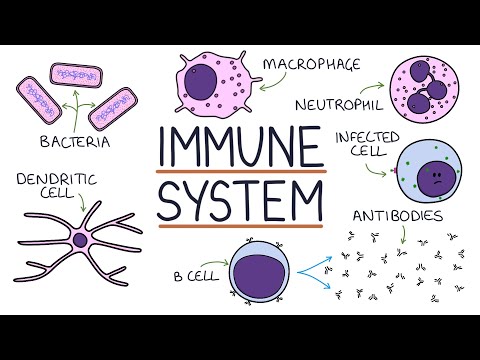 0:15:17
0:15:17
 0:00:59
0:00:59
 0:08:22
0:08:22
 0:03:46
0:03:46