filmov
tv
New Workflows. New MediaBay. New Functions. | HALion 7 New Features

Показать описание
An updated interface and new workflows in HALion 7 will help to make your sound design and music production tasks faster and easier. The new Home screen features a range of options for getting started quickly, while the new MediaBay makes it much simpler to find sounds from virtual instruments. Updated chord pads, new effects and the ability to import reverb impulse responses are more new features of this HALion release which will help to make your workflow more efficient.
00:14 Home Screen
02:09 Redesigned MediaBay
03:10 New search with exclude and include
03:35 Save search configuration
04:15 Chord Pads
05:02 Drag & Drop Chord Pads
05:13 Import Custom Impulse Responses
05:21 Quick overview new effects
05:32 Oscilloscope
Learn more about the new features in HALion 7:
Learn more about HALion 7:
We hope you find this video entertaining and useful. If you like what you see, please leave a comment and tell us what you think.
Your Steinberg YouTube Team
Quickly and easily access the most up-to-date manual for your Steinberg product on:
Whether you require assistance with registration and activation/re-activation through our support forums and Knowledge Base support articles or simply want to read the latest support news, you can find all information in one place:
Also make sure to like our Facebook page and stay informed on insights, news, announcements and updates, events and live streams. Follow us on Facebook:
Subscribe to our dedicated VST YouTube channel and learn the ropes of using VST products by watching practical video tutorials and other interesting features:
On Twitter, stay up to date with latest news, updates and special offers anytime and anywhere:
Follow us on Instagram for full picture coverage on launch events, trade shows and other exciting occasions:
00:14 Home Screen
02:09 Redesigned MediaBay
03:10 New search with exclude and include
03:35 Save search configuration
04:15 Chord Pads
05:02 Drag & Drop Chord Pads
05:13 Import Custom Impulse Responses
05:21 Quick overview new effects
05:32 Oscilloscope
Learn more about the new features in HALion 7:
Learn more about HALion 7:
We hope you find this video entertaining and useful. If you like what you see, please leave a comment and tell us what you think.
Your Steinberg YouTube Team
Quickly and easily access the most up-to-date manual for your Steinberg product on:
Whether you require assistance with registration and activation/re-activation through our support forums and Knowledge Base support articles or simply want to read the latest support news, you can find all information in one place:
Also make sure to like our Facebook page and stay informed on insights, news, announcements and updates, events and live streams. Follow us on Facebook:
Subscribe to our dedicated VST YouTube channel and learn the ropes of using VST products by watching practical video tutorials and other interesting features:
On Twitter, stay up to date with latest news, updates and special offers anytime and anywhere:
Follow us on Instagram for full picture coverage on launch events, trade shows and other exciting occasions:
Комментарии
 0:06:29
0:06:29
 0:05:01
0:05:01
 0:17:38
0:17:38
 0:31:22
0:31:22
 0:09:47
0:09:47
 0:13:40
0:13:40
 0:06:16
0:06:16
 0:01:22
0:01:22
 0:31:53
0:31:53
 0:06:56
0:06:56
 0:12:33
0:12:33
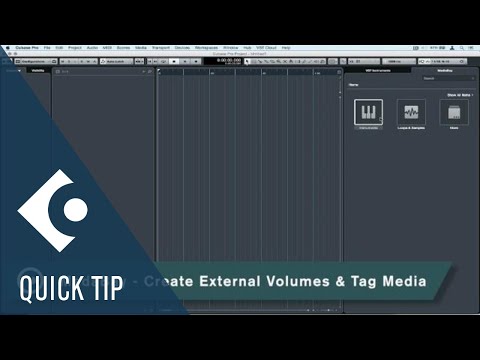 0:03:12
0:03:12
 0:00:25
0:00:25
 0:02:07
0:02:07
 0:01:51
0:01:51
 0:05:52
0:05:52
 0:03:14
0:03:14
 0:08:06
0:08:06
 0:02:52
0:02:52
 0:03:36
0:03:36
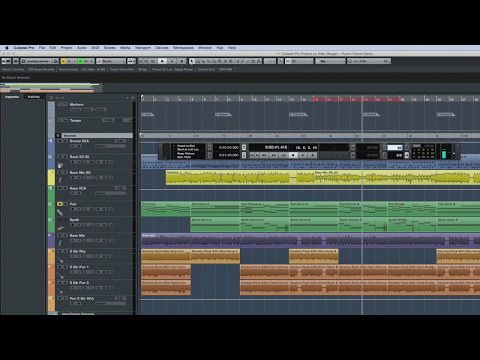 0:05:01
0:05:01
 0:04:48
0:04:48
 0:17:07
0:17:07
 0:07:53
0:07:53