filmov
tv
Google My Maps Tutorial For Beginners

Показать описание
This is a tutorial for beginners on how to use Google My Maps. With this application, you can create custom maps to share with friends and embed on your website. In this video, we will take a deep dive on how to create a basic map, where each tool is, pros and cons, then finally conclude with sharing the map via various methods. My hope is to create a series of videos after this one where I teach you advanced features and sharing further knowledge on map-making.
Google My Maps
Google Sites (Free Web Hosting)
Google Earth
MapHub
Table of Contents
0:00 - Introduction
2:35 - Creating Maps
3:32 - User Interface Layout (Layers)
6:00 - Importing Routes (GPX and KML files)
7:18 - Route Planning Tools
10:44 - Adding POI's (Map Marker)
11:45 - Custom Map Base Layers
13:45 - Custom Styles (Map Markers)
19:57 - Drawing Lines
21:20 - Google My Maps Alternatives
21:50 - Adding Images (Maps Markers)
22:45 - Drawing Shapes (Marking Boundaries)
24:59 - Sharing Your Map
25:55 - Embed Maps For Websites
28:52 - Conclusion
Like and Subscribe!
Google My Maps
Google Sites (Free Web Hosting)
Google Earth
MapHub
Table of Contents
0:00 - Introduction
2:35 - Creating Maps
3:32 - User Interface Layout (Layers)
6:00 - Importing Routes (GPX and KML files)
7:18 - Route Planning Tools
10:44 - Adding POI's (Map Marker)
11:45 - Custom Map Base Layers
13:45 - Custom Styles (Map Markers)
19:57 - Drawing Lines
21:20 - Google My Maps Alternatives
21:50 - Adding Images (Maps Markers)
22:45 - Drawing Shapes (Marking Boundaries)
24:59 - Sharing Your Map
25:55 - Embed Maps For Websites
28:52 - Conclusion
Like and Subscribe!
Комментарии
 0:15:21
0:15:21
 0:31:12
0:31:12
 0:16:34
0:16:34
 0:08:01
0:08:01
 0:10:15
0:10:15
 0:18:38
0:18:38
 0:04:57
0:04:57
 0:24:53
0:24:53
 0:00:41
0:00:41
 0:25:54
0:25:54
 0:05:40
0:05:40
 0:44:11
0:44:11
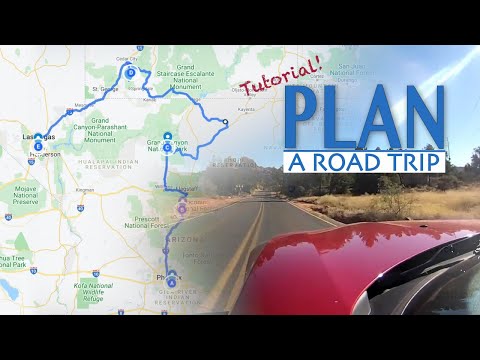 0:13:23
0:13:23
 0:13:45
0:13:45
 0:08:33
0:08:33
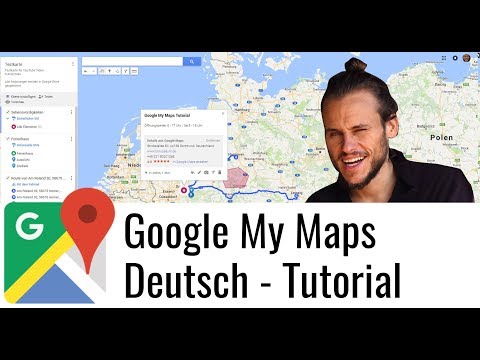 0:17:14
0:17:14
 0:13:36
0:13:36
 0:11:29
0:11:29
 0:07:37
0:07:37
 0:03:33
0:03:33
 0:29:29
0:29:29
 0:16:04
0:16:04
 0:07:58
0:07:58
 0:01:28
0:01:28